The Acer Chromebook 14 is a stunning Chromebook with a hard outer shell made from 100% metal. Its durable design makes it well worth the slightly higher price than comparable Chromebooks on the market, although the Acer Chromebook 14 still falls slightly short of perfect. For a midrange price, the Acer Chromebook 14 delivers good value, even if its performance is less impressive than that of other Chromebooks.
Acer Chromebook 14 First Look
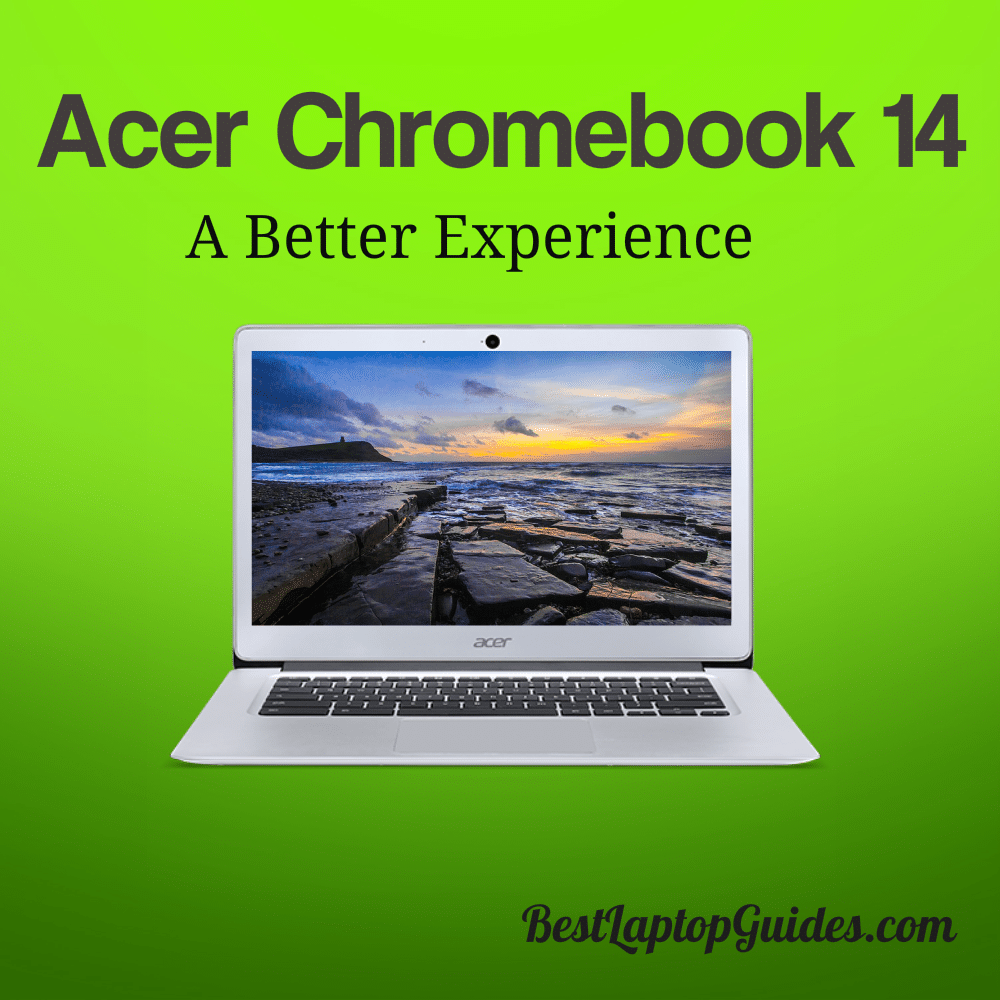
Acer delivers on quality with a beautiful design that looks and feels great. The aluminum case has a magnificent brushed-metal finish and a sleek minimalist design, with a beautiful 14-inch backlit IPS display. Unlike other Chromebooks on the market, the Acer Chromebook 14 has an impressively versatile screen with low glare and that can be viewed from a wide 170 degrees. The screen always looks crisp and bright, which is the main failure of other Chromebooks.
The high-quality display zaps the battery life, leaving you with just under nine hours of screen time. However, with some of the best quality speakers on a laptop of this size, you’ll pleasantly spend those hours streaming music and movies. This laptop has a dual set of speakers, one on the left side and one on the right side of the base, with an impressively clear and audible quality.
Acer Chromebook 14 Pros and Cons
Unfortunately, Acer has fallen short on some of the more standard features you’d expect in a Chromebook of this quality. The keyboard is a little hard and uncomfortable to the touch, while the touchpad is a bit grabby and not as smooth as you’d expect. In addition, there’s no SD card slot, although the two USB 3.0 and one HDMI ports are nice.
It’s clear that the Acer Chromebook 14 has been designed for a specific user group: those who’ll be using it for web browsing, music and movie streaming. After all, that is what Chromebooks are all about! However, the slightly uncomfortable keyboard and mouse might make it less enjoyable for users wanting to write reports and type emails.
There are certainly a few tasks for which this Chromebook is not suited, including graphics-intensive programs such as high-end gaming and video and image editing.
With the Chrome being geared towards a browsing experience, I would have expected a touchscreen for ease of swiping and clicking webpages on the go. Unfortunately, this isn’t the case with the Acer Chromebook 14. This will likely be a major inconvenience in the near future as more and more web-based tasks become touch-enabled.
Google has listed this Chromebook as being supported for the new Android apps update, but these apps are designed for touching, and without a touchscreen they may be a little cumbersome. However, this Chromebook will have no problem running them with its Intel Celeron processor (comparable to a quad core) and 4GB of RAM.
At an affordable price under $500, the Acer Chromebook 14 is a stylish and affordable web browsing laptop. It’s definitely a better value than similar Chromebooks on the market, considering its one of the only Chromebooks with this many features encased in a stylish metal housing.
Conclusion
It’s clear that the Acer Chromebook 14 is specifically geared towards internet browsing and online music and movie streaming. With a bright, high-resolution display viewable from almost any angle, as well as loud, crystal-clear speakers, you’ll thoroughly enjoy your experience with friends and family. The sleek and durable brushed metal case really makes this a standout from the sea of plastic Chromebooks.
Leave a Reply