Choosing the best laptop for student work will probably get complicated for freshmen who are just getting ready to start their lives at college. You will be using that laptop on a daily basis and you simply need a solid computer that will last you for years to come. Luckily, there is no need to spend a lot of money because many retailers offer various discounts for students. Therefore, you will get an excellent computer for just a fraction of the price. Don’t worry if you are working with a tight budget – you can find a perfect laptop that will become your trusty college companion.
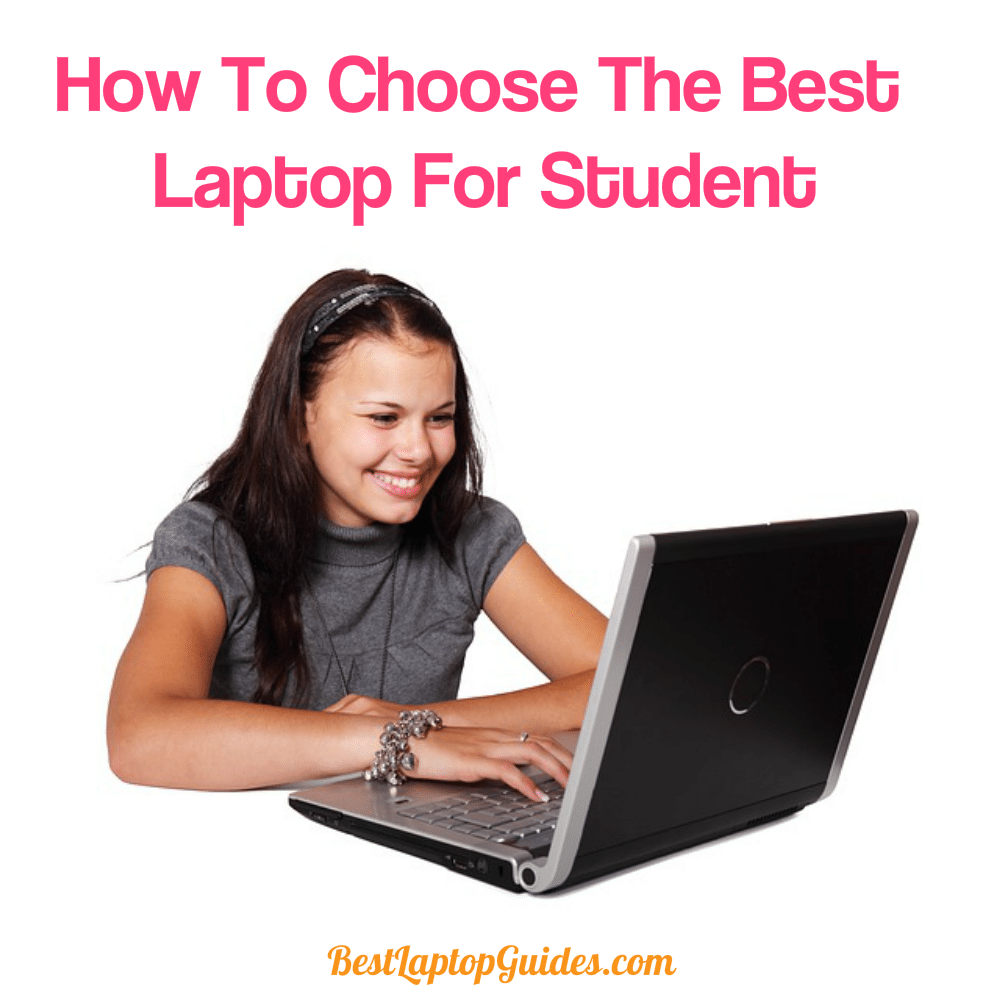
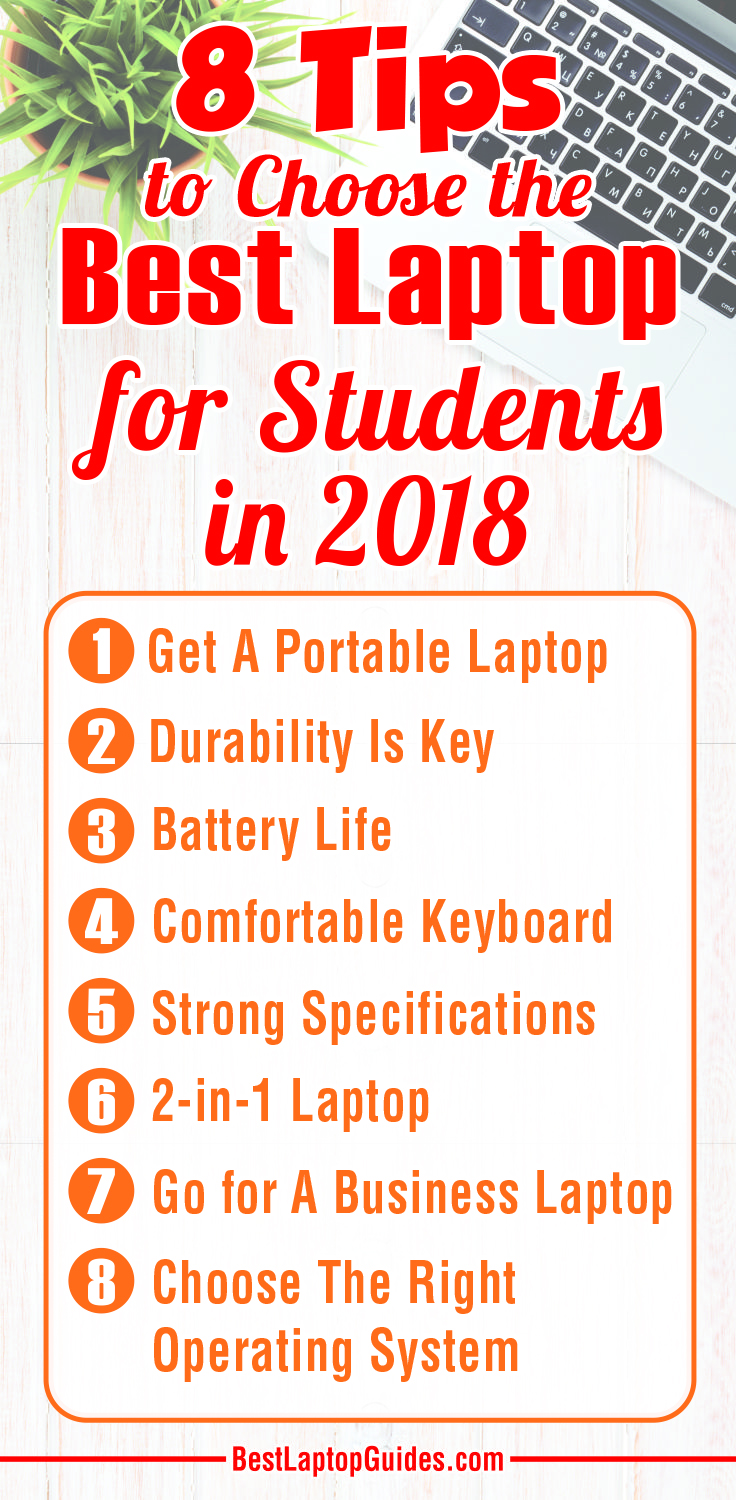
List of Best Laptops For College Students In 2019 UK
No.1.Lenovo IdeaPad 320 15.6 inch
No.2. Dell Inspiron 15 3000 15.6 Inch
No.3. Acer Extensa 2540 15.6-inch
TOP 5 Best Laptops For College Students In 2019 UK Comparison
DESCRIPTION | Lenovo IdeaPad 320 | Dell Inspiron 15 3000 | Acer Extensa 2540 | HP Pavilion x360 14 | ASUS S410UA |
|---|---|---|---|---|---|
Size | 15.6 inches | 15.6 inches | 15.6 inches | 14 inches | 14 inches |
Screen quality | 1366x768 | 3840x2160 | 1920x1080 | 1920x1080 | 1366x768 |
CPU | Intel Pentium Gold | Intel Core i3-7020U | Intel Core i5-7200U | Intel Core i5-8250U | Intel Core i5-8250U |
RAM | 4GB | 8GB | 8GB | 8GB | 8GB |
Storage | 2TB HDD | 1TB HDD | 256GB SSD | 256GB SSD | 128GB SSD |
Battery life | 6 hours | 6 hours | 6.5 hours | 10.45 hours | 9 hours |
Price |
No.1. Lenovo IdeaPad 320 15.6 Inch
Available for around £350, the Lenovo IdeaPad 320 is a good all-around PC and can probably be classified as one of the best laptops for college students under 400 pounds. That said, its CPU is not as powerful as those of some of its rivals, while other specs are also lacking. Despite this, the IdeaPad 320 is still a solid Windows 10 machine that might be worth a look if you can pick up a discount.
Firstly, Lenovo has a good reputation for building some of the best keyboards on the market. The IdeaPad 320 is no different, offering a decent typing experience for the price. Lenovo is winning no points for style here; the laptop is rather bland with some chunky bezels around the screen.
For some reason, the Lenovo IdeaPad 320’s 15.6-inch screen offers only a 1366 x 768 resolution. Yes, that’s only standard HD and means the display’s brightness and color reproduction can be lacking at times. It’s not a bad screen, but many rival laptops in this price range are now shipping with Full HD 1080p displays.
Performance is also solid but unspectacular thanks to an Intel Pentium Gold 2.3GHz paired with 4GB of RAM and up to a 2TB HDD. That said, the IdeaPad 320 is a good performer, easily eating up everyday tasks such as word processing, browsing, and consuming media.
Technical Specifications
DESCRIPTION | Lenovo IdeaPad 320 SPECS |
|---|---|
Processor | Intel Pentium Gold 2.3GHz |
Memory | 4GB |
Screen size | 15.6 inches (1366x768 display) |
Storage | 2TB HDD |
Graphic | Integrated Intel HD Graphics 610 |
Operating System | Windows 10 Home |
Battery Life | 6 hours |
PROS and CONS
PROS
CONS
- Solid everyday performance
- Nice typing experience, affordable
- Under-spec’d screen, plain design
- Average battery life
No.2 Dell Inspiron 15 3000 15.6 Inch
While the Dell Inspiron 3000 15.6-inch is not going to inspire laptop aficionados, its decent specs, good performance, affordable price, and clean design make it arguably the best Dell laptop for college under 500 pounds. The Inspiron 15 3000 is a good choice for students, although it is not without its issues.
Firstly, the design is classic Dell, being both clean and elegant. It won’t shout out in a crowd but it has an understated aesthetic that looks more premium than the laptop’s humble cost.
The same can be said of storage, which is good but unspectacular. With an Intel Core i3 processor, 4GB of RAM, and a 1TB hard drive, the Dell Inspiron 3000 delivers all the power a student will ever need. It's good at multimedia such as watching movies and can multi-task well if you want to browse, stream, and edit document at the same time.
Technical Specifications
DESCRIPTION | Dell Inspiron 15 3000 SPECS |
|---|---|
Processor | Intel Core i3-7020U 2.7GHz |
Memory | 8GB |
Screen size | 15.6 inches (3840x2160 display) |
Storage | 1TB HDD |
Graphic | Integrated Intel HD Graphics 610 |
Operating System | Windows 10 Home |
Battery Life | 6 hours |
PROS and CONS
PROS
CONS
- Elegant design, excellent battery life, solid performance
- None
No.3. Acer Extensa 2540 15.6-inch
Acer’s Extensa 2540 range is perhaps best described as functional, but under its all-business surface lies one of the best laptops for college students under 500 pounds. It is well-equipped, affordable, and perfect to carry around. That latter point should be expanded because it is worth noting the design of the Extensa 2540 is hardly what we would call sexy.
However, the case is sturdy and features a grid texture that grips well in the hand. For students and commuters who need a laptop on the move, this texture makes the Extensa a good option.
Looking at the display, it's nice to see a 1920 x 1080p Full HD panel on the Acer Extensa 2540. Is it the best 1080p screen ever? No, but it does offer excellent color reproduction. We would like the brightness to be higher (217.2 cd/m), but compared to standard HD rivals in this class, the Extensa 2540 stands out with a good screen experience.
For under £500, the Extensa 2540 can also be configured to be a high-spec’d machine. At that price it scores a dual-core Intel Core i5-7200U Kaby Lake CPU. Paired with a generous 8GB of RAM, the Extensa will chew through any standard computing tasks you throw at it.
It's worth noting that the laptop is also available in lower configurations that cost much less than £500.
Technical Specifications
DESCRIPTION | Acer Extensa 2540 SPECS |
|---|---|
Processor | Intel Core i5-7200U 2.5GHz |
Memory | 8GB |
Screen size | 15.6 inches (1920x1080 display) |
Storage | 256GB SSD |
Graphic | Integrated Intel HD Graphics 620 |
Operating System | Windows 10 Home |
Battery Life | 6.5 hours |
PROS and CONS
PROS
CONS
- Full HD screen
- Powerful performance options, sturdy build
- Unglamorous design
No.4. HP Pavilion x360 14
In many ways, the HP Pavilion x360 14 gets everything right and is a supreme all around laptop that even adds some flourishes. Thanks to its sleek design, good specs, consistent performance, and adaptability, the Pavilion x360 is arguably the best laptop for college students under 600 pounds.
The Full HD 1080p screen delivers excellent color reproduction and is bright enough for most scenarios. It is also a touch panel, allowing users to interact with their fingers. That’s actually important because the HP x360 is a 2-in-1 laptop, with a 180-degree swiveling display that can be set in either laptop or tablet mode.
You can also stand the device in a tent pose and work with that screen in myriad ways. The 14-inch form factor is just the right size, allowing the laptop to not feel too big when in tablet mode. HP also deserves credit for crafting a sleek laptop that looks modern and svelte – one of the better-looking in its class.
One downside of this beautiful design and 2-in-1 form factor is that the HP Pavilion x360 feels a little fragile. The screen mechanism is excellent and feels sturdy but the machine itself is lightweight. That’s fantastic from an aesthetic standpoint but if you’re carrying it around as a student, you’ll need a good protective case or bag.
Technical Specifications
DESCRIPTION | HP Pavilion x360 14 SPECS |
|---|---|
Processor | Intel Core i5-8250U 1.6GHz |
Memory | 8GB |
Screen size | 14 inches (1920x1080 display) |
Storage | 256GB SSD |
Graphic | Integrated Intel HD Graphics 620 |
Operating System | Windows 10 Home |
Battery Life | 10.45 hours |
PROS and CONS
PROS
CONS
- Beautiful design
- Nice 1080p touchscreen, 2-in-1 tablet mode form factor
- Feels a little fragile
No.5. ASUS S410UA-BV125T 14 Inch
The ASUS S410UA-BV125T 14-Inch moves the quality bar up a notch as we start heading into full Ultrabook territory. Like the HP Pavilion x360, this is truly a beautiful machine that matches more expensive rivals such as Apple and Microsoft in terms of design. Add its excellent specifications into the mix and you have a contender for best laptop for college under 700 pounds.
Let’s start with that design. ASUS has decked the S410UA-BV125T in metal, which gives the laptop an air of premium quality. That’s carried over to the weight and design. To say the ASUS S410UA-BV125T is light is an understatement, while at just 17.1mm thick you’ll hardly notice you’re carrying it. Unfortunately, like the HP, this means it isn’t a good choice for students seeking something rugged and durable.
Opening the laptop also creates a lasting impression, as the S410UA-BV125T is virtually bezel-less thanks to ASUS’ Nano Edge technology. Sadly, ASUS decided not to include 1080p Full HD in its display, instead leaving us with 720p HD. This is a good 720 panel but at this price point, Full HD should absolutely be standard.
ASUS clearly wanted to focus on performance and not get bogged down by screen resolution. Featuring an 8th-generation Intel Core i5 processor and 8GB of RAM, the S410UA-BV125T delivers excellent performance. With this configuration, any day-to-day tasks will be handled easily, including multitasking with multiple browser tabs, video, and Office documents open at the same time.
Technical Specifications
DESCRIPTION | ASUS S410UA SPECS |
|---|---|
Processor | Intel Core i5-8250U 1.6GHz |
Memory | 8GB |
Screen size | 14 inches (1366x768 display) |
Storage | 128GB SSD |
Graphic | Integrated Intel HD Graphics 620 |
Operating System | Windows 10 |
Battery Life | 9 hours |
PROS and CONS
PROS
CONS
- Stunning design,
- Light, Beastly performance
- 720p display,
- Fragile design
No.6. MacBook Pro 13
Apple’s latest generation (2018) MacBook Pro 13-inch remains an amazing laptop, a premium device with a slick design and powerful innards. If you have the previous generation, you may not want to upgrade because the changes here are incremental. For anyone else, though, the thinner design, improved keyboard, and Thunderbolt 3 connectivity are all worthy of recognition.
As is the Apple way, the company has crafted a beautiful piece of hardware with the MacBook Pro 13-inch. Thin and light, the laptop looks and feels premium, which is just as well considering its near £1,500 price.
Screen technology is where Apple excels and the 2560x1600 pixel panel on the MacBook Pro is a fine display. Yes, some rival and similarly priced Windows laptops are now offering 4K, so the 13-inch MacBook Pro does have less sharpness than those rivals. However, Apple’s P3 wide color gamut allows for some incredibly detailed images, especially for photography and design.
Apple has added a new feature to the screen, called True Tone. This technology debuted on the company’s iPhone X smartphone and offers an improved version of the Night Shift setting.
Night Shift warms color temperatures on the screen during the night to allow for better clarity. True Tone expands on this by working all day, using a sensor to detect ambient light to constantly adjust the screen.
For the 2018 13-inch MacBook Pro, Apple has retained the Touch Bar, a feature which admittedly elicits divided opinions. In any event, it remains a fast and efficient way to control the laptop and reach applications swiftly ... and, hey, it looks cool.
In terms of performance, the MacBook Pro 13-inch remains a solid machine even with its base model 8GB of RAM. However, there is no getting away from the fact that it costs hundreds of dollars more than similar Windows PCs from Microsoft, HP, and Dell.
Technical Specifications
DESCRIPTION | MacBook Pro 13 Specs |
|---|---|
Processor | Intel Core i5-8250U 1.6GHz |
Memory | 8GB |
Screen size | 14 inches (1366x768 display) |
Storage | 128GB SSD |
Graphic | Integrated Intel HD Graphics 620 |
Operating System | Windows 10 |
Battery Life | 9 hours |
PROS and CONS
PROS
CONS
- Excellent solid-state drive performance.
- Wonderful screen.
- As beautiful and light as ever.
- Touch Bar.
- Rapid keyboard.
- Interesting True Tone software.
- Expensive next to Windows-based competition.
- Perhaps not enough of an upgrade over last year’s model.
- Limited RAM expansion.
- Average battery life.
Tip No.1: Get A Portable Laptop

If you are buying a laptop for college, it must be portable. Pay close attention to the weight and the measurements of your new computer. When it comes to size, your laptop screen should be somewhere around 13 inches. This is the best screen size for comfortable writing. On the other hand, if you study design you will need a larger screen. Laptops with bigger screens are not as portable as a 13-inch laptop and they might not be as easy to pack and carry around. The laptop shouldn’t weigh more than four pounds (or 2kg).
Tip No.2: Durability Is Key

Surely, laptops made of plastic are more budget friendly and they are still very durable. However, if you want a laptop that will last you for years, go for a sturdier material. There are plenty of aluminum and carbon fiber options that are super strong. These laptops are capable of surviving falls and accidents, which is really important. They are often beautifully designed and have extra features such as spill-resistant keyboards and trackpads.
Check More:
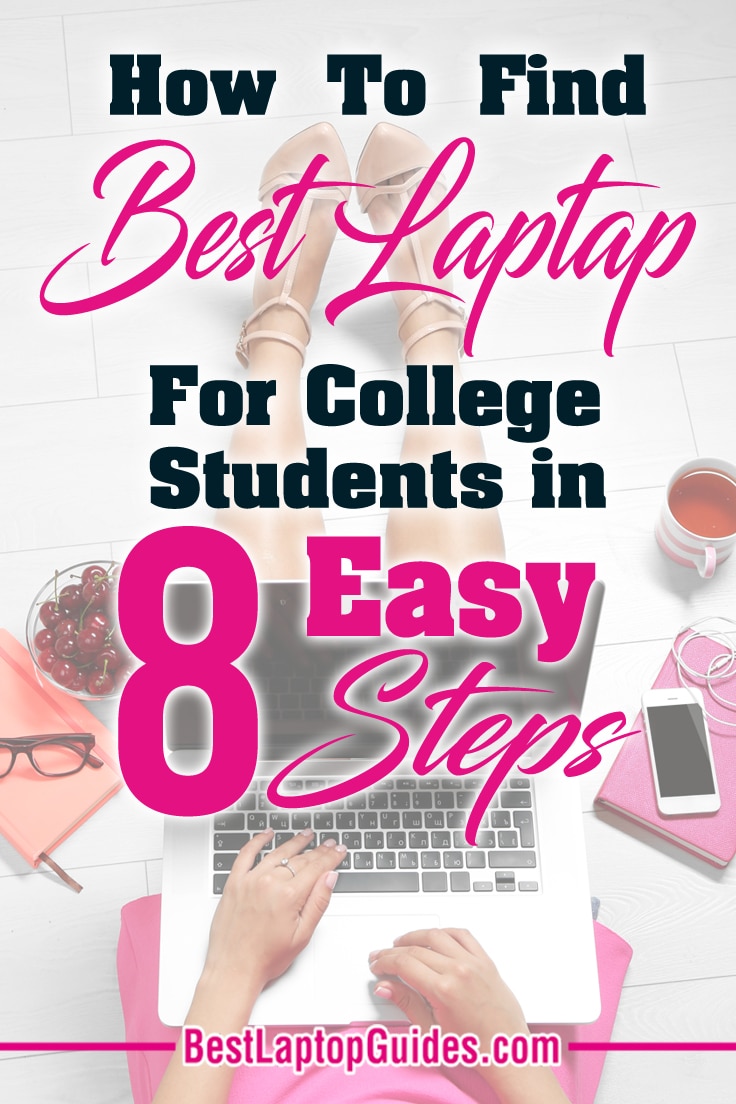
Tip No.3: Battery Life
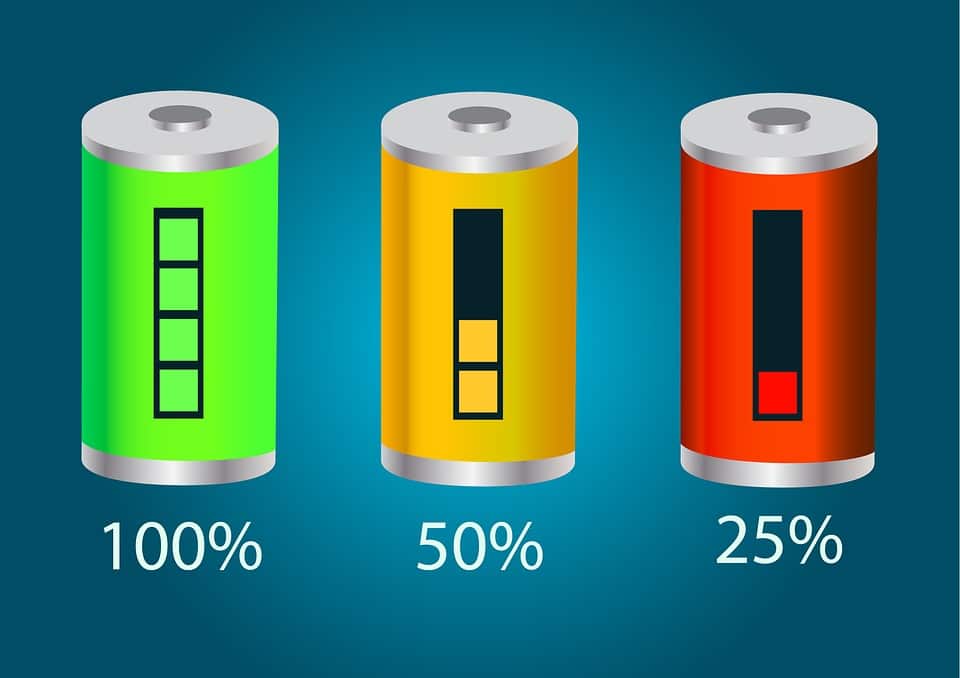
Because you won’t get a chance to keep your laptop plugged in at all times, pay close attention to the estimated battery life of your future laptop. You will need at least eight hours of work time from the battery. Luckily, the average battery time for a majority of laptops is around seven to eight hours. You can even find more expensive models that are able to go over 12 hours without recharging.
Read More:
Tip No.4: Comfortable Keyboard

College work requires a lot of typing, so you will need a comfortable keyboard and a trackpad that is easy to use. The keyboard shouldn’t have too much travel and it has to be sturdy. If it bends underneath your fingers too much, it is not the right choice. The trackpad should be responsive and smooth. Gestures are always a plus. Some laptops have a cooling system that will keep the palm rest at a normal temperature, so you should look into that as well.
See More:
Tip No.5: Strong Specifications

The best laptop for students should have powerful specifications. Let’s start with RAM. Everything will work smoothly with 8GB of RAM. This became the bare minimum in the last couple of years. Going for 4GB could be a mistake, especially if you plan to use the laptop for years. The processor or CPU is another important factor. Intel Core i5 and Core i7 are recommended, but you can go for Core i3 if you are on a tight budget. Intel is known for excellent processors, so you can’t go wrong with it.
SSD storage will be super useful for design students but HDD is still a good choice. You can get more storage space with a HDD for a lower price tag. SSD is faster and works almost effortlessly but HDD will let you store more data. Multiple USB ports are a must for a best laptop for students. Your new machine should have at least two ports. If you can get a USB Type-C port, go for it. This will become a necessity in the next couple of years and you should be prepared. A USB Type-C port is faster than a Type-A port; you will be able to transfer data in just a couple of seconds. USB Type-A ports are still standard, so having one is recommended.
Discover More:
Tip No.6: 2-in-1 Laptop

Convertible laptops are becoming more popular, so you can look into them as well. You will get a laptop and a tablet in a single device. There are two types of convertible laptops: those with a detachable screen that turns into a tablet and those with flappable screens. They might not be as powerful as a standard laptop but they are super portable and light. Convertible laptops are often well designed and very modern looking. Plus, they have a touchscreen, which might be attractive to some. Convertible laptops are particularly useful for various presentations because they can be set in a tent mode. It is important to mention that 2-in-1 laptops have weaker batteries, so they might not be the best laptop for students who are constantly on the move.
Find More:
Tip No.7: Go for A Business Laptop

If you want to make your selection a lot easier, focus on the business laptop category. HP, Dell, Lenovo, and Asus have excellent business models that can be used in the college setting as well. These laptops have exceptional battery life and the specifications are pretty strong. Additionally, you can upgrade and customize them to your liking depending on your budget. Business laptops also have a wide range of resolutions from which to choose, so you will be able to find a laptop that has stunning visuals.
Find More:
Tip No.8: Choose The Right Operating System

Windows 10 is the most common operating system nowadays and chances are you will receive it with your new purchase. Windows 10 is versatile and has numerous applications and programs that will be very useful for various college assignments. On the other hand, if you go for a MacBook, you will get a Mac OS, which is another excellent option. Everyone knows that Mac OS is fast and if you already have Apple devices, such as an iPhone or iPad, pairing them with a MacBook will allow you to transfer files quickly.
Read More:
Conclusion
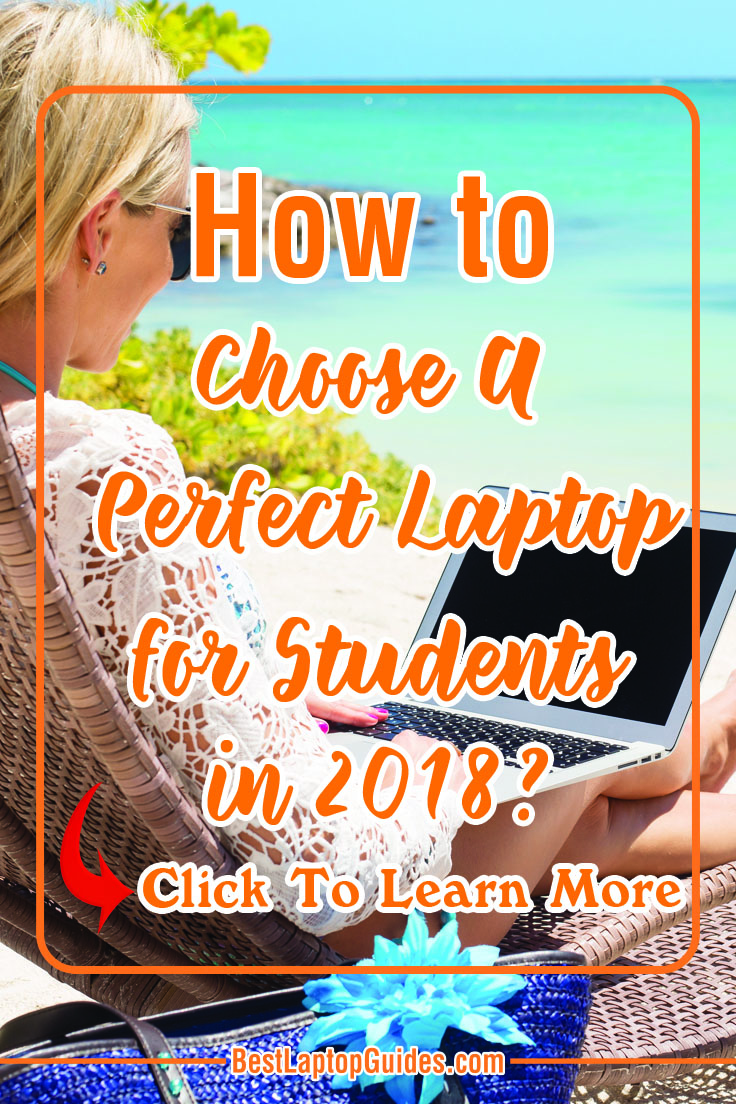
If you are buying the best laptop for students, make sure you pay close attention to the size and weight of your new device. After all, you will be taking your laptop everywhere, so it shouldn’t be difficult to carry around. Second, choose the right specifications because your laptop should be powerful and fast. And third, battery life is super important because you might not get a chance to recharge your computer every couple of hours. So go out there and find the right laptop that will fit your needs. Having the right tools for studying will definitely help you achieve academic success.






Leave a Reply