If you are looking for the best laptops under £600 you are in luck because this budget will give you plenty to choose from. Laptops that fall in this category are generally high in quality and you will get an excellent device that can serve as your everyday computer, as well as be used for business or gaming.
If you are an aspiring designer, or if you need a new computer that will help you with your work, we are sure you can find something within this price range. Let's dive in and see all the details you should go over before you make your final decision.
If you are looking for Best Laptops Under $600 in 2023, you can find some recommended laptops at here: http://bestlaptopguides.com/best-laptops-under-600-dollars/.
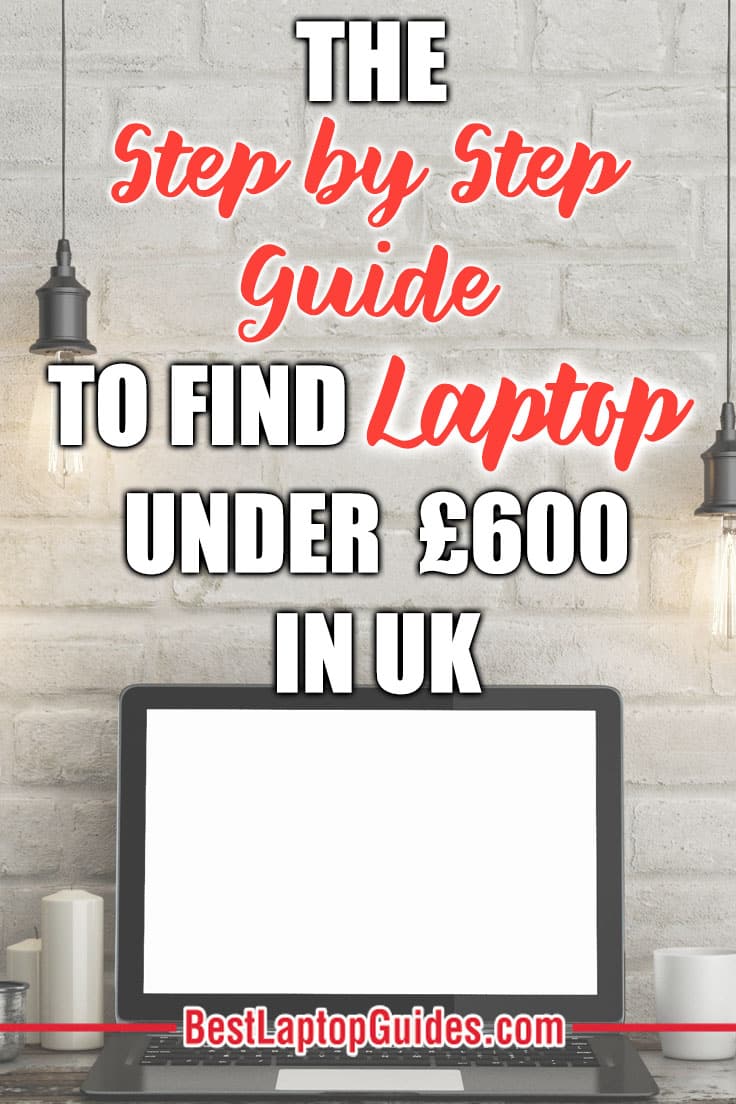
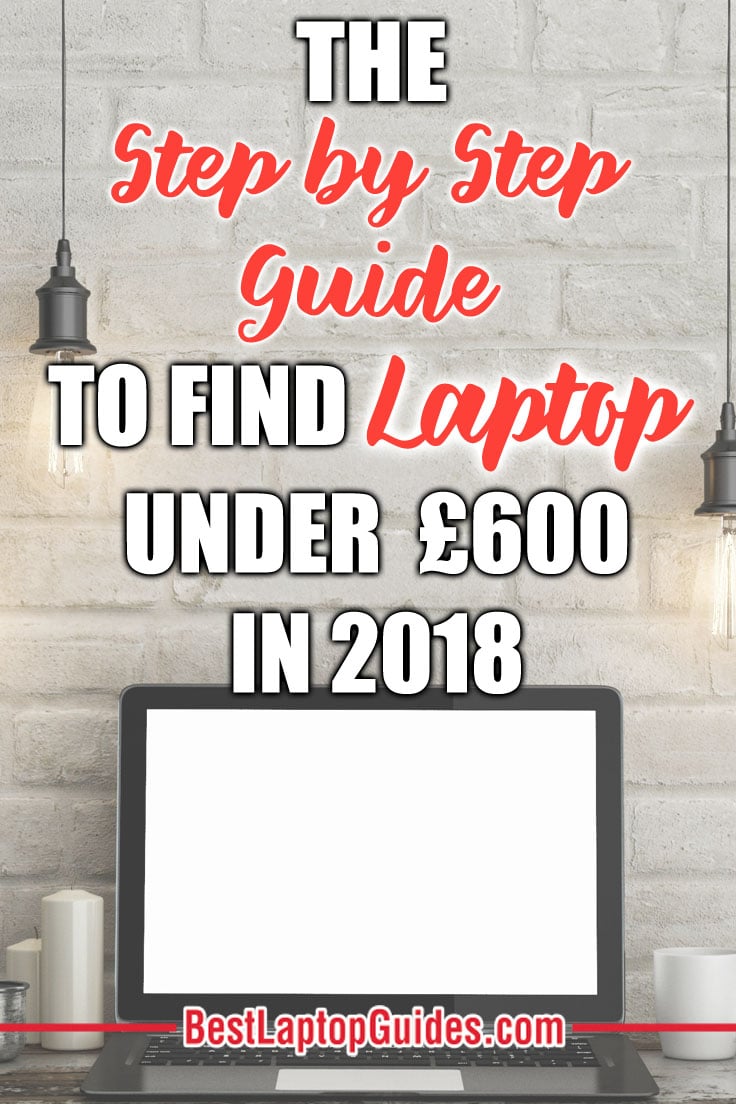
Guide to Buy Great Laptops under £600 in 2023
Having £600 at your disposal will allow you to pick and choose the right laptop that will fit all your needs. But before you go out and start spending money, you must make sure you know the purpose of your new laptop. The best laptops under £600 generally have excellent hardware, very similar specifications, and great design.
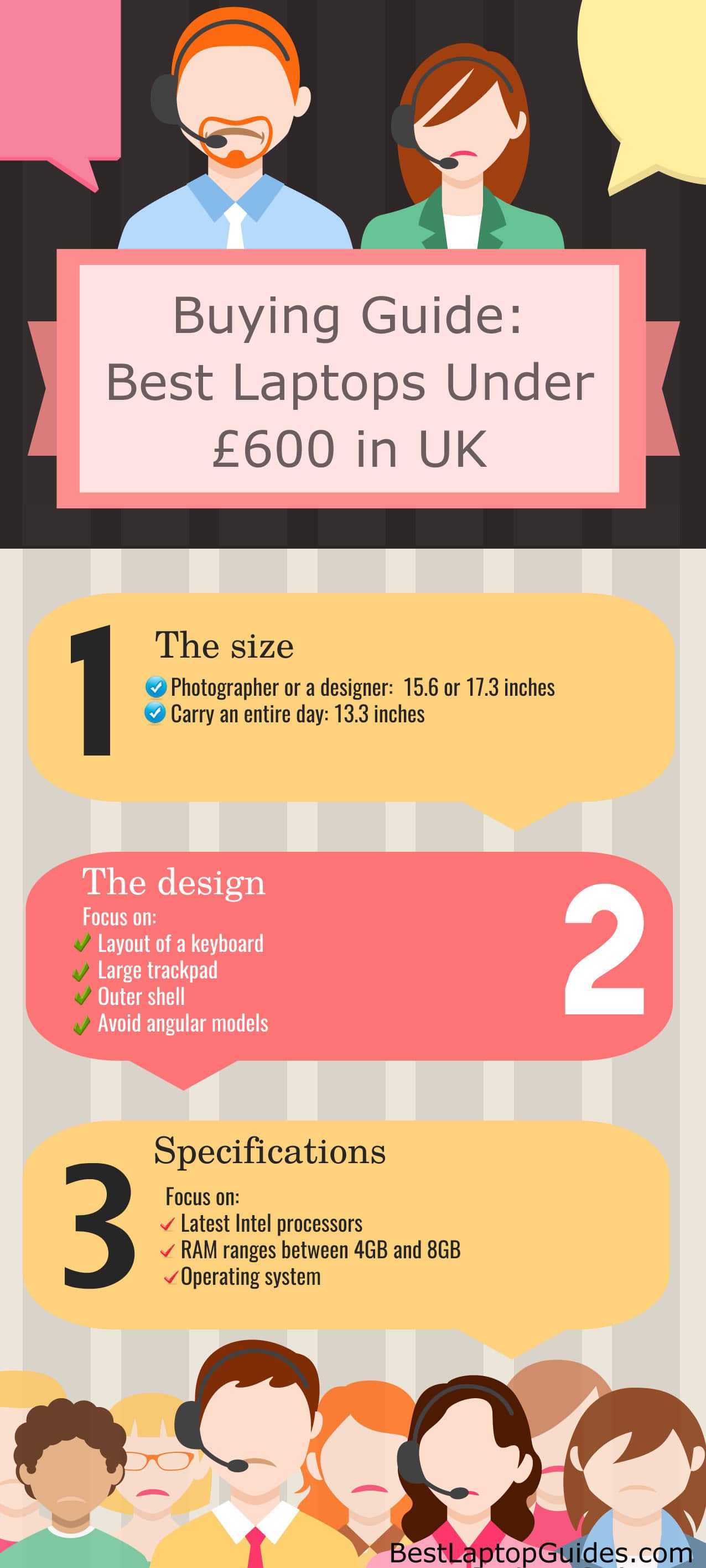
- The size
If you are a photographer or designer, you need a laptop with a larger screen. This will make your work a lot easier by allowing you to see more details. Therefore, 13.3-inch laptops might not be the right solution. Aim for 15.6-inch screens because those models are still compact and you can edit your work easily.
On the other hand, 13.3-inch laptops are generally lighter and smaller. If you plan to carry your computer for an entire day, they are a better option. You can quickly slip them into your bag and take them with you to class or your workplace. Plus, the battery life on these smaller computers is outstanding, especially if you use the power-saving option.
- The design
Since the specifications are almost the same within this price range, you can be picky about the design. If you are a writer, the layout of a keyboard is really important because you simply need to have enough travel between the keys when typing. Make sure that the trackpad is spacious as well. It will be easier to use the laptop without a mouse if you have a large trackpad.
The outer shell should feel firm without any flexing so go for sturdy materials such as aluminum. Avoid angular models because they are a bit difficult to pack and carry. If you want a two-in-one device, you can also choose a convertible laptop with a touchscreen.
- Specifications
The best laptops under £600 have excellent specs. Almost every model on our list features the latest Intel processors, which is quite important for the overall performance of a laptop. RAM ranges between 4GB and 8GB, which is more than enough for your everyday needs. Some graphics cards will not be able to run the most demanding games, but you can still engage in gaming with most of the laptops that cost around £600.
The operating systems vary; you can go for either Windows 10 or Chrome OS. Both are quite useful, but Windows has been a staple operating system for years and is perhaps a bit easier to work on. Chrome OS is still finding its footing in the IT community and you may be a bit confused by the look and functions.
Disclosure: Best Laptop Guides is a participant in the Amazon Services LLC Associates Program and Amazon EU Associates Programme, affiliate advertising programs designed to provide a means for sites to earn advertising fees by advertising and linking to Amazon.com, Amazon.co.uk. As an Amazon Associate I earn from qualifying purchases. Some of these are affiliate links, and at no additional cost, we may get paid if you buy something or take an action after clicking one of these.
Our Recommended Best Laptops Under £600 in November 2023
No.1. ASUS Vivobook 15 X1500EA - 15.6 Inch Laptop
Top 3 Best Laptops Under £600 Comparison
Dell Inspiron 3511 | HP 15.6" Laptop PC 15s-fq2016sa | ASUS Vivobook 15 X1500EA | |
|---|---|---|---|
Size | 15.6 inches | 15.6 inches | 15.6 inches |
Screen quality | 1920x1080 | 1920x1080 | 1920x1080 |
CPU | Intel Core i5 | Intel Core i5 | Intel Core i5 |
RAM | 8GB | 8GB | 16GB |
Storage | 512GB SSD | 512GB SSD | 512GB SSD |
Battery life | Approx. 7.38 hours | 7.25 hours | About 5 hours |
Price |
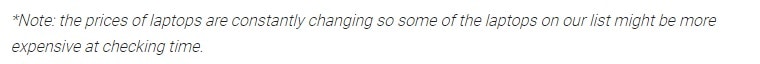
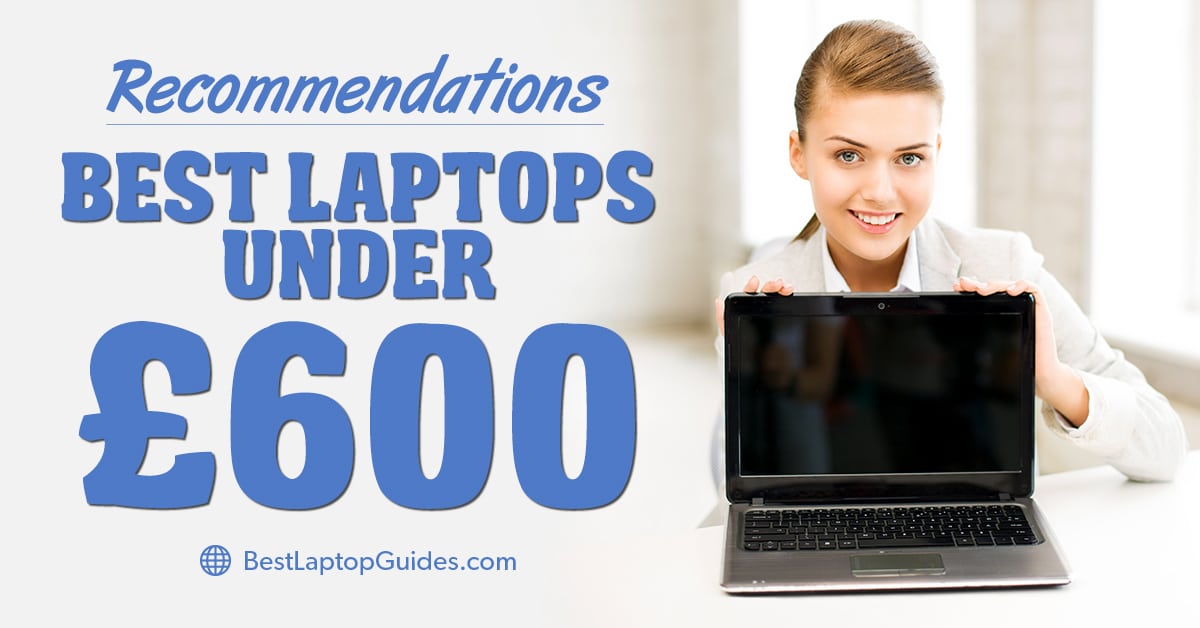
No.1. ASUS VivoBook 15 X1500EA 15.6" Full HD Laptop
The ASUS VivoBook 15 X1500EA 15.6 inch Full HD Laptop sports an Intel i5-1135G7 processor, an impressive 16GB RAM size, a huge 512GB storage, Wi-Fi 6 and Windows 11.
The ASUS VivoBook 15 comes with unique NumberPad 2.0 for easy and efficient number-crunching tasks. Its colour-blocking Enter key makes daily computing fun, while the Intel Core i7 processor provides power enough for your everyday needs.
The thin-bezel NanoEdge display of the VivoBook 15 enables a larger screen in a more petite frame to give you an extensive and immersive viewing experience. The Full HD display provides vivid visuals thanks to its wide viewing angles and exceptional colour reproduction.
The ASUS Intelligent Performance Technology (AIPT) provides an ultra-efficient thermal design and power-saving solution and ensures your laptop runs in high-performance status as needed. The aerodynamic IceBlade fan design and a 65-watt power supply of the VivoBook 15 boost CPU performance and battery life. It is a lightweight laptop and weighs only 1.8kg.
Technical Specifications
Descriptions | ASUS VivoBook 15 X1500EA SPECS |
|---|---|
Processor | Intel Core i5-1135G7 Processor |
Memory | 16GB |
Screen size | 15.6 inches (1920x1080 display) |
Storage | 512GB SSD |
Graphics | Intel HD graphics |
Operating system | Windows 11 |
Battery life | Approx. 5 hours |
Pros and Cons
Pros
- It is a lovely little powerful laptop.
- It has a compact, light design.
- The performance is good with the ability to multitask.
Cons
- The chassis is all plastic.
No.2. HP 15s-fq2016sa 15.6 Inch Full HD
The HP 15s-fq2016sa laptop sticks to the stylish design that is standard for HP. It has rounded edges that make this laptop easy to transport and slide into a bag or a backpack. The overall build is really good and the laptop itself feels sturdy. When you take a close look at its stellar hardware, the price of around £600 seems really budget friendly. The HP 15s-fq2016sa has a 15.6-inch screen that is solid but won't astonish you with high-definition contrast and brightness. On the other hand, the viewing angles are excellent.
The keyboard and trackpad are spacious and comfortable. There is a number pad as well. It is the best laptop for hours and hours of word processing. When it comes to the specifications, the computer has 8GB of RAM, 512GB of SSD memory, and an amazing Intel Core i5 processor. The laptop features USB 2.0, USB 3.2, and a HDMI port. We must point out that the battery life is excellent for such a powerful computer.
Technical Specifications
Descriptions | HP 15s-fq2016Sa SPECS |
|---|---|
Processor | Intel Core i5-1035G7 |
Memory | 8GB |
Screen size | 15.6 inches (1920x1080 display) |
Storage | 512GB SSD |
Graphics | Intel Integrated Graphics |
Operating system | Windows 10 Home |
Battery life | 7.25 hours |
Pros and Cons
Pros
- Amazing battery life.
- Outstanding hardware for the price.
- Good connectivity.
Cons
- None
No.3. Dell Inspiron 3511 15.6" FHD Laptop
When Dell launches a new laptop, you can be sure they have created something worth attention. The Dell Inspiron 3511 15.6" is a laptop that can be used daily for completing various business-related tasks, as well as during your free time. The screen itself is very responsive and high in quality.
Because this is a 15.6 inches laptop, it is the best one for people on the office. Plus, it weighs only 1.73 kg. The overall design is sleek – the chassis is matte and quite sturdy.
The hardware is impressive for a working laptop. It has a 11th Gen Intel i5 processor and 8GB of RAM. The fact that it has 512GB of SSD makes this laptop very fast and powerful. The keyboard is spacious and has just the right amount of travel.
Technical Specifications
Descriptions | Dell Inspiron 3511 15.6" SPECS |
|---|---|
Processor | Intel Core i5 2.4GHz |
Memory | 8GB |
Screen size | 15.6 inches (1920x1080 display) |
Storage | 512GB |
Graphics | Integrated Graphics |
Operating system | Windows 11 Home |
Battery life | Approx. 7.38 hours |
Pros and Cons
Pros
- Looks and feels expensive.
Cons
- None
No.4. Acer Aspire 5 A515-56 15.6 inch Laptop
The Acer Aspire 5 is the best laptop for office workers who need a trustworthy companion on their tasks. The design is incredibly sleek and elegant, with a battery that can last up to eight hours. It weighs just 1.2 Kg, so you can easily pack it in your luggage.
The laptop is powered by an Intel Core i5-1135G7 processor. It also features 8GB of RAM and 1TB of SSD storage. It will arrive with the latest version of the Windows 11 operating system. The Acer Aspire 5 has the USB 3.0 port, which will make file transfers super-fast.
Technical Specifications
Descriptions | Acer Aspire 5 A515-56 SPECS |
|---|---|
Processor | Intel Core i5-1135G7 |
Memory | 8GB |
Screen size | 15.6 inches (1920x1080 display) |
Storage | 1TB SSD |
Graphics | Intel Integrated Graphics |
Operating system | Windows 11 |
Battery life | 8 hours |
Pros and Cons
Pros
- Excellent connectivity with 3.0 ports.
- Great storage
Cons
- None
Check Related Posts

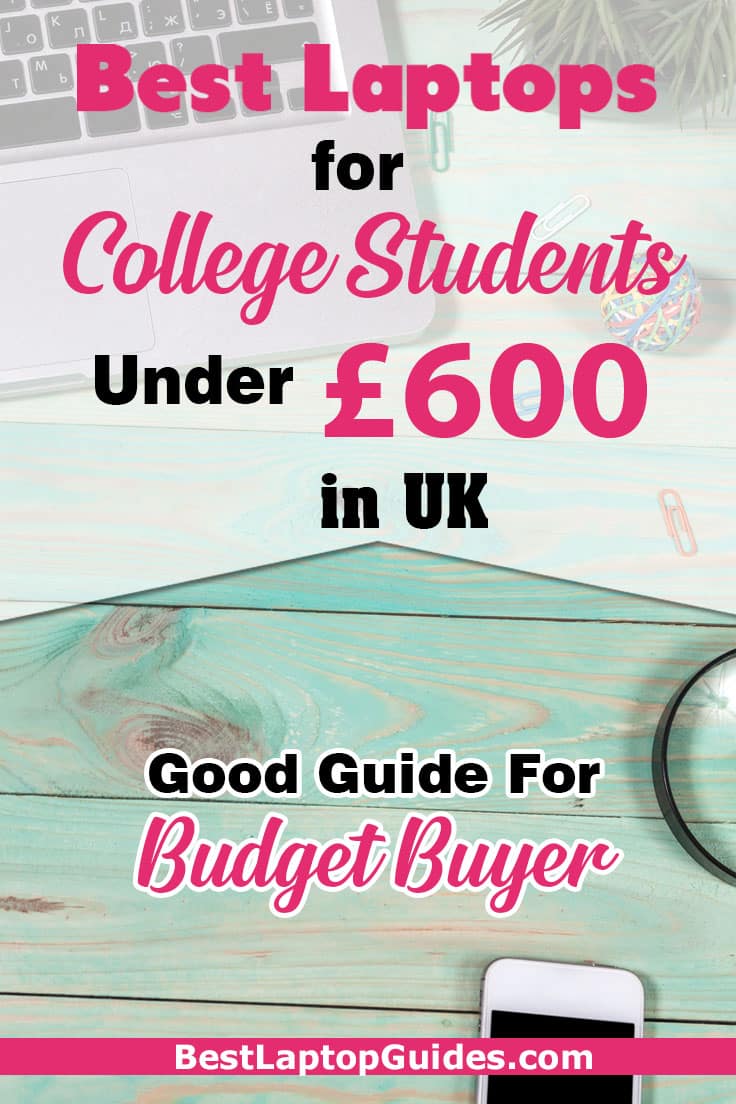



No.5. Lenovo IdeaPad 5i 15.6 Inch Laptop
The specifications confirm that this laptop is a real powerhouse. It has an Intel Core i5 processor and 8GB of RAM. You will also get 256GB of SSD storage. The laptop will arrive with a preinstalled Windows 10 operating system. The Lenovo IdeaPad 5i also includes 802.11 a/c Wi-Fi technology which will allow you to make the best use of the super-fast Wi-Fi connections. It costs under £600, which is acceptable.
Lenovo is following the trends so they included two USB A 3.1 ports, as well as one USB 3.1 type C port on the side. Plus, you will get an HDMI port and a card reader capable of recognizing various memory cards. What makes this laptop excellent for everyday use is its solid speakers. They are made by Dolby and you will experience excellent sound while watching movies or listening to music. It would be a real shame to not mention the HD+ display because it has perfect sharpness and the colors are extremely vivid. The battery can hold for up to 11 hours.
Technical Specifications
Descriptions | Lenovo IdeaPad 5i SPECS |
|---|---|
Processor | Intel Core i5 |
Memory | 8GB |
Screen size | 15.6 inches (1920x1080 display) |
Storage | 256GB SSD |
Graphics | Intel Integrated |
Operating system | Windows 10 Home S |
Battery life | 11 hours |
Pros and Cons
Pros
- The design is impeccable; this doesn't look like a standard Lenovo laptop. The lines are very sleek and rounded.
- This computer's audio and video capabilities will blow you away. It can become your small home theater.
Cons
- None
No.6. HUAWEI MateBook D14 - 14 Inch Laptop
Huawei is well-known to people as one of the leading smartphone manufacturers, but the company has also been in the laptop market since 2017. As we have seen with mobile, Huawei can combine class-leading specs with slick designs and affordability. The Matebook 14 is a good example of the company’s abilities and can make a case for being the best laptop around 600 pounds available today.
The version we’re looking at here is the Matebook 14 with an Intel Core i3 11th Gen processor, 8GB RAM, 256GB SSD, Intel Integrated Graphics, and running Windows 11. As is typical, Huawei lets you configure this laptop to better hardware. What you get at the basic level is a laptop that delivers almost across the board, including performance and features.
While Huawei is known for flashy designs in the smartphone world, the Matebook 14 is a little more muted, looking just like a standard laptop. That’s no deal breaker, but we would have like to have seen the company add a few more design flourishes. What we’re left with is a sturdy looking machine that is more substance than style. All that said, it’s good to see Huawei has crafted the laptop from aluminium… no plastic here.
Technical Specifications
Descriptions | HUAWEI MateBook D14 SPECS |
|---|---|
Processor | Intel Core i3 11th Gen |
Memory | 8GB |
Screen size | 14 inches (1920 x 1080 display) |
Storage | 256GB SSD |
Graphics | Intel Integrated Graphics |
Operating system | Windows 11 |
Battery life | 10.5 hours |
Opening the laptop, the keyboard deck is well laid out, with key spaces allowing for some rapid traction and good typing speeds. The feedback response from keys is good, although at the price range, perhaps Huawei could have included back-lit keys. Incidentally, we do like the in-built fingerprint scanner that sits alongside the keyboard and allows biometric authentication through Windows Hello.
The 1920 x 1080 screen delivers excellent Full HD with accurate colour representation, especially on warner hues such as red and orange. Blacks are also deep and rich, while the display renders movement more accurately than most laptops in this class.
Performance is where laptops in the £500-£800 price range live and die, and happily the HUAWEI MateBook D 14 delivers excellent results. Multi-tasking at a relatively high intensity is a breeze, including Photoshop while running other apps, or streaming Netflix in Full HD with multiple browser apps open.
Pros and Cons
Pros
- Excellent performance
- Value for money, good specs and nice screen
Cons
- None
No.7. ASUS VivoBook S513EA 15.6 Inch
If you are looking for a first-rate everyday computer that can also be used for office works, the ASUS VivoBook 513EA is a smart choice. It is a travel-friendly laptop that weighs only 1.7 kg and its shell looks amazingly well-built and classy. The price is very affordable because you will get a computer that will perform like clockwork for years to come.
The Intel Core i5 processor and 16GB of RAM ensures amazing performance. Multitasking will feel like a breeze on this computer. The ASUS VivoBook S13EA also has 512GB of SSD and an HD graphics card. It will arrive with the Windows 10 operating system.
The battery will last for five hours, depending on the work you do. This laptop has excellent connectivity and you will find both USB 3.2 and 2.0 ports on the side of the device. Of course, there is a card reader and an HDMI port as well. The ASUS keyboard design did not change on this model.
The keys are flat and offer enough travel for comfortable typing. It might not suit you if you tend to write a lot, but your fingers will not tire so easily. The touchpad is large and because this laptop runs Windows 10, you can use gestures as well. The display is especially vivid and sharp. It is high-definition and it works well; you will be astonished by its performance.
Technical Specifications
Descriptions | ASUS VivoBook S513EA SPECS |
|---|---|
Processor | Intel Core i5-1135G7 Processor |
Memory | 16GB |
Screen size | 15.6 inches (1920x1080 display) |
Storage | 512GB SSD |
Graphics | Intel HD graphics |
Operating system | Windows 10 Home |
Battery life | Approx. 5 hours |
Pros and Cons
Pros
- The design as a whole looks very expensive and high-toned.
Cons
- None
No.8. ASUS C302CA-GU010 Laptop
Chromebooks might not be at the top of the list of best-selling laptops but they do have their loyal users who adore these types of laptops. The ASUS C302CA-GU010 is a two-in-one device that can be transformed into a tablet in just a couple of seconds because the screen can be rotated. In addition, it is only 12.5 inches in diameter, which makes it super small and travel-friendly.
The entire chassis is made of aluminum, so it is very durable. Plus, it weighs 1.2kg. This laptop has an Intel Core M3-6Y30 processor, 4GB of RAM, and 64GB of built-in storage. As you might have guessed, it runs on the Chrome OS. The keyboard has the right amount of travel so you will be able to type comfortably even though the laptop itself is on the smaller side. The battery can last for up to nine hours on a single charge. Overall, this might be the best laptop for globe trotters because it is versatile and high quality.
Technical Specifications
Descriptions | ASUS C302CA-GU010 SPECS |
|---|---|
Processor | Intel Core M3-6Y30 Processor 2.4GHz |
Memory | 4GB |
Screen size | 12.5 inches (1920x1080 display) |
Storage | 64GB eMMC |
Graphics | Intel HD Graphics 515 |
Operating system | Chrome OS |
Battery life | 10 hours |
Pros and Cons
Pros
- The touchscreen is in HD and has great visuals.
- Sleek, simple, and lightweight design.
- It is both a tablet and a laptop.
Cons
- The internal memory is low.
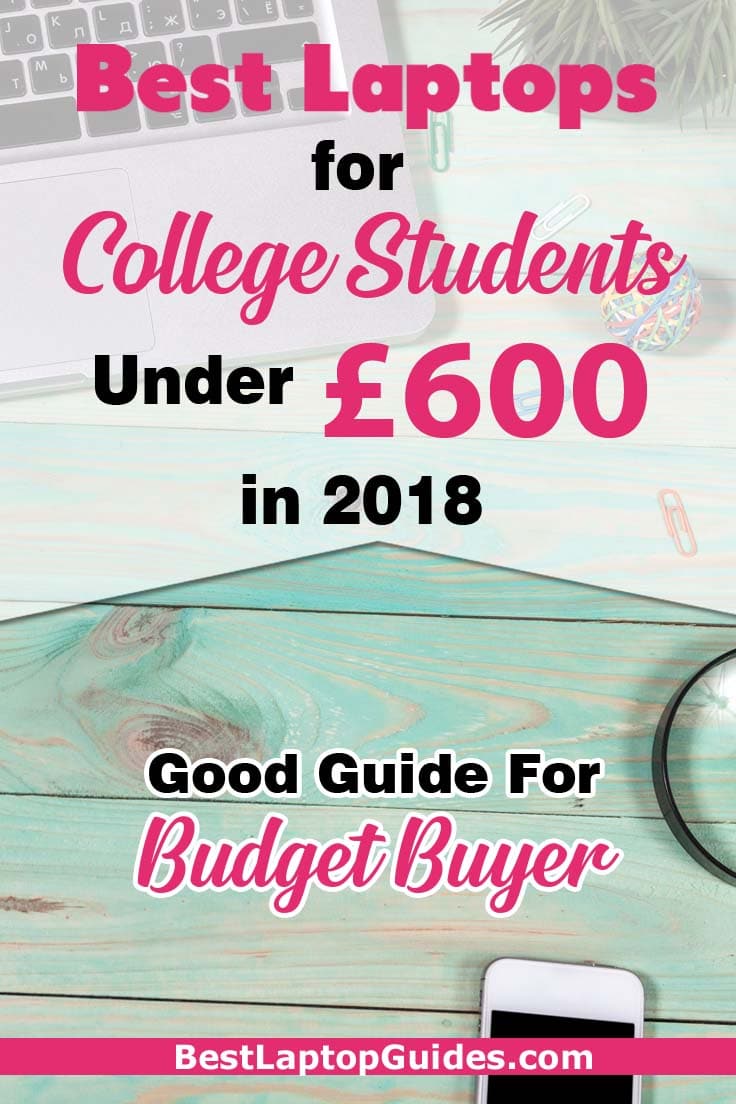


No.9. ASUS VivoBook M413DA Full HD
If you are looking for a budget-friendly laptop that can fit into any bag, the ASUS VivoBook M413DA might be ideal for you. The entire body is made of ultra-thin metal, which instantly makes the ASUS M413 more elegant and high-quality. It weighs 1.4 Kg.
The laptop will arrive with a preinstalled Windows 10 operating system. It packs some serious hardware on the inside, namely an AMD Ryzen 7 processor, 8GB of RAM, and 512GB of SSD. You will get both 2.0 and 3.2 USB ports. The screen is in full HD.
Technical Specifications
Descriptions | ASUS VivoBook M413DA SPECS |
|---|---|
Processor | AMD Ryzen 7 3700U |
Memory | 8GB |
Screen size | 14 inches (1920x1080 display) |
Storage | 512GB SSD |
Graphics | Intel Integrated Graphics |
Operating system | Windows 10 |
Battery life | Approx. 12 hours |
Pros and Cons
Pros
- The excellent design which makes this laptop both thin and light.
- A high-quality metal build and solid hardware.
- Good battery life
Cons
- None
No.10. HP Pavilion x360 14-cd1009na 14-Inch
The HP Pavilion x360 is probably the most popular convertible laptop released by this brand. Its price of around £600 might be too high for some buyers, but this is an excellent computer that works effortlessly. It is a great everyday laptop that can be transformed into a tablet due to the fact that it has hinges and the screen can be rotated almost 360 degrees. As you might have guessed, this laptop has a touchscreen. HP made the device very small and travel friendly. It weighs 1.59kgs and is 2.1cm thick.
The overall design is very simple with sleek lines. The rounded edges look elegant and expensive. The performance of this laptop is really good but that shouldn't be surprising once you see the hardware inside it. An Intel i5-8265U processor combined with 8GB of RAM pretty much guarantees that the machine will work very fast. 256GB of SSD will be more than enough for storage. It also has an Intel HD 620 graphics card so you can run some of your favorite video games on this HP Pavilion x360 14 laptop.
Technical Specifications
Descriptions | HP Pavilion x360 14-cd1009na SPECS |
|---|---|
Processor | Intel Core i5-8265U 1.6GHz |
Memory | 8GB |
Screen size | 14 inches (1920x1080 display) |
Storage | 256GB SSD |
Graphics | Intel HD Graphics 620 |
Operating system | Windows 10 Home |
Battery life | 10.5 hours |
The battery life is satisfactory; this convertible laptop will last for almost ten hours without recharging, even if you browse the internet frequently. The connectivity is remarkable as well; on the side of this device you will find two USB 3.1 ports and one USB 3.1 type C port. Additionally, there is an HDMI port and an SD card reader.
The keyboard and trackpad can be a bit tricky to get used to. The keyboard itself is fairly comfortable for typing, but there is not enough travel between the keys, so your fingers might get tired quickly. You will also notice that clicking on the trackpad feels a bit stiff.
It is also important to mention that the screen has excellent resolution, but it won't blow you away with vivid colors. Still, the audio is surprisingly good on this laptop and the speakers are of the highest quality, which is a rarity in laptops.
Pros and Cons
Pros
- The performance of this convertible laptop stands out from similar models and the specifications are first-class.
- The hinges are high quality and you will be able to switch between the modes easily.
Cons
- None
No.11. ASUS Zenbook 14 UX425EA 14.0" Full HD
The ASUS Zenbook 14 UX425EA has a beautiful design but is still a powerful machine that looks elegant and sleek. This is the best laptop for people who are constantly on the move but who want to stay connected to their work or school. It weighs 1.17 kg and has rounded edges, so the laptop is ultra portable. The entire computer is made of aluminum, so it looks incredibly classy but also sturdy.
The laptop is powered by an Intel Core i5 processor that ensures smooth performance. It also has 8GB of RAM and 512GB of SDD. The Zenbook 14 UX425EAfeatures an full HD screen with superb viewing angles. The battery will last for up to twenty two hours if you use it on the lowest settings. It also features one USB 3.2 Gen 1 and two Thunderbolt 3 USB-C ports.
Technical Specifications
Descriptions | ASUS Zenbook 14 UX425EA SPECS |
|---|---|
Processor | Intel Core i5-1135G7 |
Memory | 8GB |
Screen size | 14 inches (1920x1080 display) |
Storage | 512GB SSD |
Graphics | Intel Integrated Graphics |
Operating system | Windows 10 with free Windows 11 upgrade |
Battery life | 22 hours |
Pros and Cons
Pros
- Beautiful and crisp HD screen.
- Backlit keyboard for increased productivity.
- Good battery life
Cons
- None
No.12. Microsoft Surface Pro 4 12.3-Inch Tablet with Pen
Microsoft worked really hard to perfect their Surface line and this is the proof that they really listen to their users. The Microsoft Surface Pro 4 is an amazing device that can serve as a laptop and a tablet. It is the best laptop for people who are constantly on the move and who want to take their work with them wherever they go. The tablet itself weighs only 767g without the keyboard. The Surface Pro 4 costs around £600.
When it comes to hardware, the Surface Pro 4 features 4GB of RAM and 128GB of SSD storage. An Intel Core M3-6Y30 processor ensures everything is running smoothly. Multitasking is easy on this device; you can quickly transform it from a tablet to a laptop by attaching the keyboard. The keys have enough travel and you will be able to type comfortably. The battery can last for up to nine hours on a single charge. It will arrive with a preinstalled Windows 10 Pro operating system.
Technical Specifications
Descriptions | Microsoft Surface Pro 4 12.3 inch Tablet with Pen SPECS |
|---|---|
Processor | IIntel Core M3-6Y30 900 GHz |
Memory | 4GB |
Screen size | 15.6 inches (2736x1824 display) |
Storage | 128GB SSD |
Graphics | Integrated Graphics |
Operating system | Windows 10 Pro |
Battery life | 9 hours |
Pros and Cons
Pros
- Bright, colorful, and very responsive touchscreen
- Excellent connectivity for a tablet.
- Very travel-friendly due to its size and weight.
Cons
- None


Conclusion

Once you figure out how you will use your future laptop, selecting the right model will be quite easy. Make sure you pay close attention to the specifications and the hardware. If you are looking for the best laptop under £600 that will become your everyday computer, the screen quality and design can be crucial. Avoid low resolutions and go for the most vivid HD display you can find. There are a couple of convertible laptops within this price range, so if you want an unconventional device that looks futuristic, definitely take a closer look at these computers because they can be useful in numerous situations.












Leave a Reply