So, you want to do some programming work and you’ve come to the conclusion that you need a new system with which to do it. Which is better, a desktop or a laptop for coding? There are many options to choose from, but if your primary work is going to be coding there are definitely a few factors you need to consider.
1. Factors Need To Consider

First, let’s set the stage for exactly what you’ll need to be an efficient programmer, no matter whether you’re using a laptop or a desktop. For starters, you’ll need RAM, RAM and more RAM. The more the better, especially if you are using IDE’s such as Eclipse and Java, which can really chew up RAM. A minimum of 8GB is essential, although 16GB wouldn’t be overkill. If you’re on a budget, 4GB will be okay until you can upgrade to more.
Once you’ve got plenty of RAM, you’ll want to make sure your computer has a lightning-fast OS and coding programs. After all, time is money in our line of work! Therefore, make sure your system has an SSD for the OS, your core programs and current coding projects, and an HDD for general storage. I recommend at least 128GB for the SSD and 500GB for the HDD. A 250GB SSD and 1TB HDD are preferred for serious users.
Now, with all that you’ll need a fast processing unit. At a minimum, get your hands on an Intel i5, with i7 being preferred for serious coders. Of course, cost starts to come into it when you’re getting yourself a high-end computer such as this, but you’re going to spend eight hours a day coding and working on your PC. Time is money, so invest wisely.
So that’s the muscle of your machine handled. Now let’s talk about the peripherals. After all, that’s what you’ll be physically using most of the time. Most coders prefer to have multiple screens, although some don’t mind working with just one large screen. A minimum size is 24 inches, as this is just big enough to display two documents side by side at a readable size. Of course, dual screens are better for serious coding projects. A single screen will get you by for most tasks, however.
Coding requires a lot of keystrokes, so a comfortable, ergonomic keyboard is a must if you’re going to be spending hours typing out line after line. There are many to choose from, including wacky-looking ergonomic boards such as the wireless “Microsoft Sculpt Ergo” – my personal favourite. Whatever you choose, make sure it’s comfortable for you. The ergonomic boards take some getting used to, but are much better once you’ve become comfortable with them.
A decent quality mouse is preferred but not essential, as most of your work will be done on the keyboard. For coding, I like the Logitech Performance Mouse MX, as it has great DPI and battery life and has buttons on the mouse for quick changing between applications. It also has a flick-able scroll wheel for fast scrolling of large documents.
Finally, being in an environment that is comfortable greatly helps with your coding. Some coders work best in home offices and studies. I do most of my work in bed, as it’s the only place where I can escape my roommates. Others like background noise and do well in public areas such as cafes and bars where they can also be waited on during those long coding sessions. Although that’s what pizza delivery is for, right?
2. Summary requirements
Minimum requirements
- 4GB RAM
- 128GB SSD
- 500GB HDD
- Intel i5 CPU
And for serious users:
- 16GB RAM
- 500GB SSD
- 1TB HDD
- Intel i7 CPU
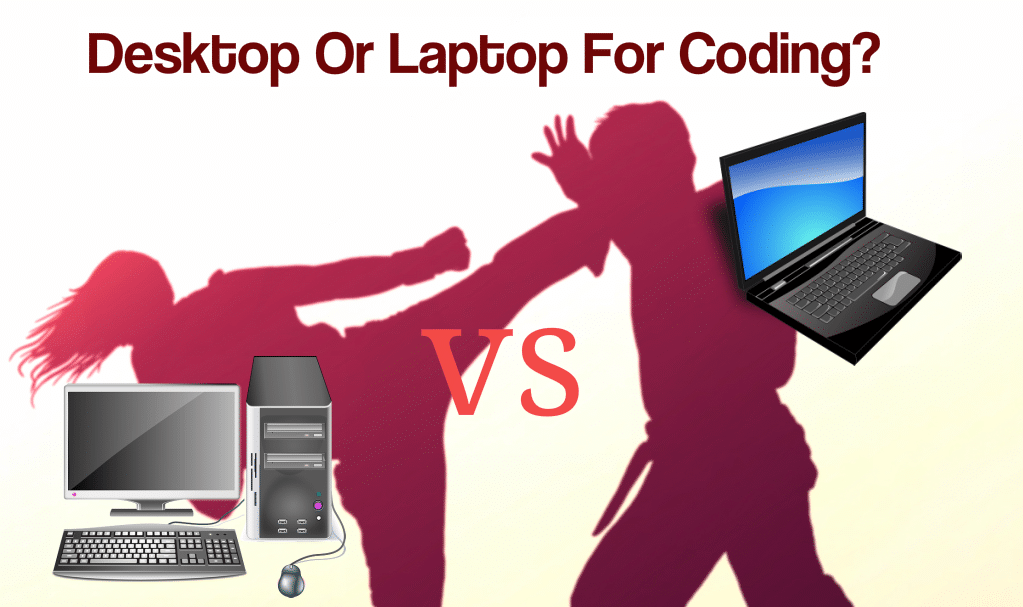
3. Desktop Pros and Cons
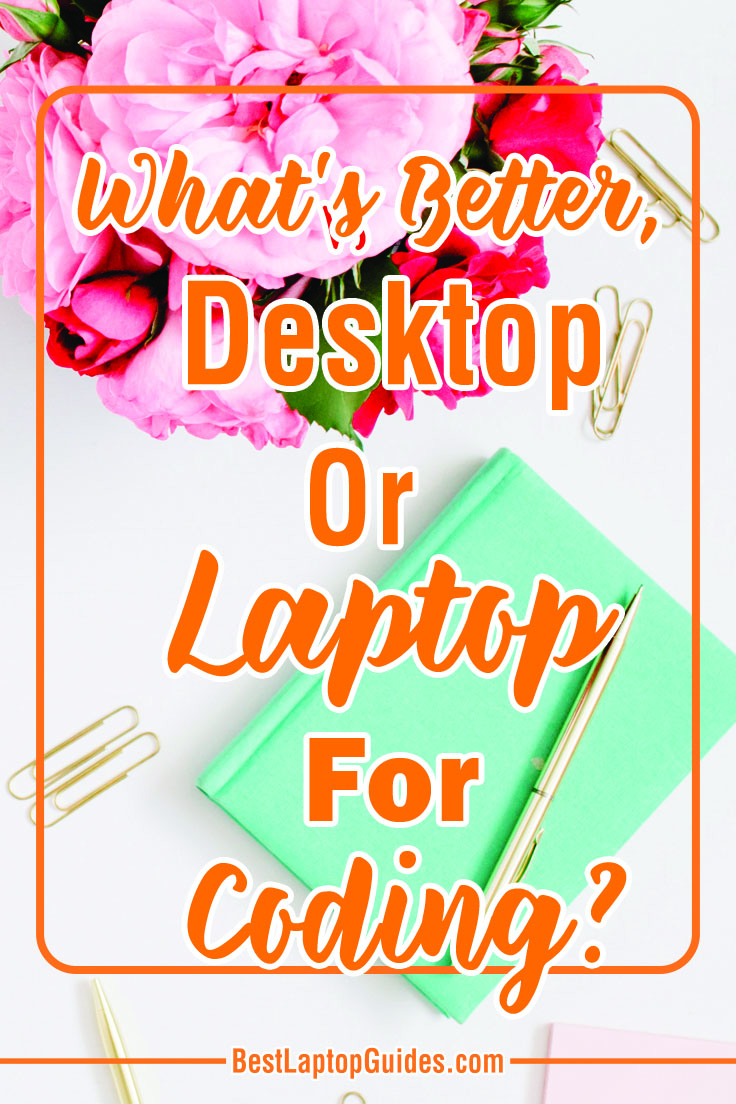
Desktops are much more customizable than laptops. They are generally also cheaper and much better if you want a serious coding work station. If multiple screens, a comfy chair and well-laid-out peripherals are what you need to work well, desktops are for you.
There are, of course, some drawbacks. First, you can’t just pick up a desktop and take it downtown for a coffee and coding. In fact, if you want to code in bed one day because, well, you can…well, you can’t. At least with a desktop, that is.
- Ideal for serious coders
- Cheaper than laptops of similar performance
- More customizable setups
- Multiple screens
- Custom mouse and keyboard
- Complete workstation
- Pizza delivery
Cons
- Not mobile- you're stuck in your office
- Big, bulky machines that need a permanent setup somewhere
4. Laptop Pros and Cons
Okay, you got me. I love laptops. I used to be a desktop fan boy, but these days, laptops are just as powerful as desktops, although a little more expensive. However, they let you work wherever you want, whenever you want. And if you’re just doing a little bit of coding work, a decent laptop will be just fine.
However, if you’re coding every day, there are certain things about a laptop that will start to bug you. First is the track pad. Without warning, you’ll accidentally touch it and be writing code halfway up the page. It’s pretty damn annoying, so get an external mouse and turn off the track pad. Next up, laptops generally don’t have the best keyboards. They’ll do, but for a serious coder you can’t beat the ergonomic keyboard. Luckily, you can replace that on your laptop as well.
The only thing that starts to get rather cumbersome is lugging around a second monitor. It’s really not feasible, but a wireless keyboard and mouse fit neatly into a laptop bag. Battery life on most laptops ranges from 6-8 hours, which is generally enough for the odd café coding stint, although not enough for those late-night fine-whiskey-and-coding sessions. Good thing most places have a power point they’re more than willing to let me plug in to.
- Ideal for casual coders and those who like mobility
- Compact enough to code wherever you want
- Just as powerful as a desktop, though a little more expensive
- Ability to code in your favorite café or bar
Cons
- Stock standard keyboard on most laptops is pretty cumbersome for serious typing, so replace it with a better quality wireless one
- Laptop track pads are damn annoying, so get yourself an external mouse
- Multi-screen setups aren’t easy with a laptop, which may be a make-or-break for some users
Conclusion
Serious coders will likely stick to their desktop PCs for a while, but there is a new generation of coders out there who are taking the leap from traditional, poorly lit rooms filled with empty pizza boxes and cans of soda to more social and – some would argue – productive environments such as cafes and bars. Mobile work stations are becoming increasingly popular, with more and more techies coding on the go.
Leave a Reply