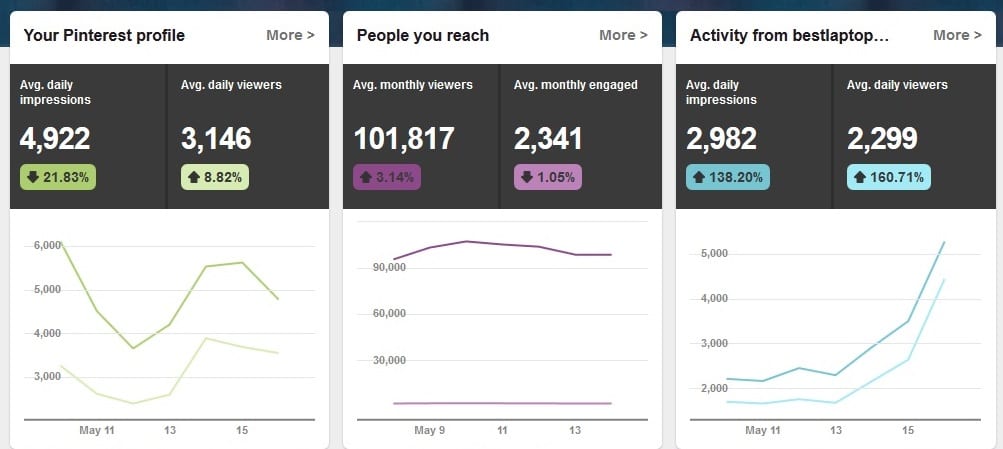How to get explode your Pinterest views? With numerous social media websites out there, it is hard to keep track of where and what to post. Facebook and Twitter are certainly among the more popular ones, but there are other competitors within the same category: namely, Pinterest. This is the hidden jewel that can drive traffic to your blog or business without much effort. All you need to do to increase your Pinterest views is post regularly and make sure the content is relevant. However, keep in mind that you are competing with other businesses, so pinning eye-pleasing images is always a plus in the world of social media marketing.

Disclosure: Some of these are affiliate links, and at no additional cost, we may get paid if you buy something or take an action after clicking one of these.
No.1. What is Pinterest?

To put it as simply as possible, Pinterest is a social media website and a visual search engine that relies on visuals more than text. Just as the name suggests, it acts like a pin board where you create and manage the content you like and save it in virtual folders. You can pin different images, videos, and links you find online. Of course, if you make your profile public, other users can see the things you pinned and can save the same content to their own pinboards.
Pinterest is a perfect place to gain inspiration because you can use the pin boards as folders where you save ideas. This can be very useful if you have hobbies or are starting a project. This website will allow you to find and select the content you find interesting or useful and keep it in a single place.
Of course, just like every social media website, Pinterest can be used for connecting with other people and expanding your business. It has a large number of users who are active on a monthly basis, which is perfect if you need Pinterest traffic to improve your blog or website.
No.2. Why do we need traffic from Pinterest?
Pinterest is a very active online community that is frequented by some of the biggest brands today, such as Nordstrom, Etsy and Target. Many companies use Pinterest for self-promotion and to connect with fans. Therefore, it is clear that you can use Pinterest to expand your blog or website. No matter which topics you cover or which products you create, you can certainly find an audience on Pinterest that would be interested in seeing and checking out your business. Pinterest is a platform that allows your creativity to shine.
Pinterest stands out from other social media websites because the content that is posted there is higher quality and can drive more traffic to your blog or business. Unfortunately, most large companies rely primarily on Twitter and Facebook, ignoring the fact that Pinterest is a valid social media website that can attract a larger audience and promote a website better. Users who log into Pinterest daily are more likely to share and pin your post than, say, a Twitter follower. This will allow your pins to stay current for a longer time, which means more people will discover your website
through them.
Pin For Later

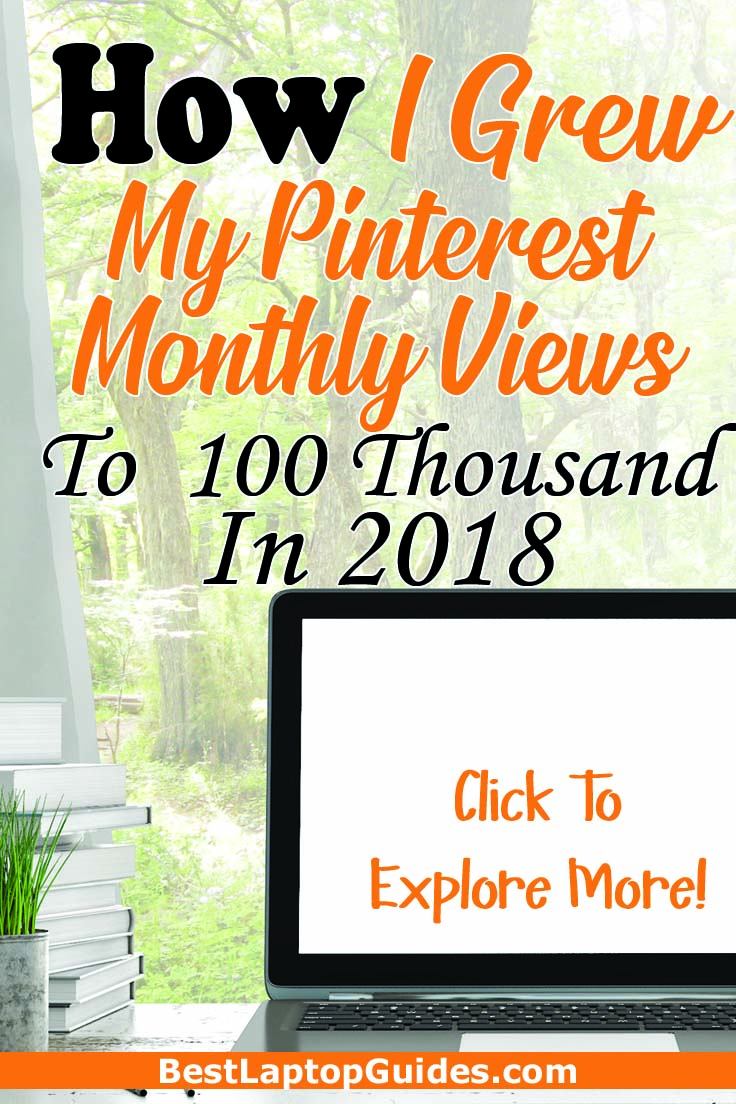

No.3. How to get traffic from Pinterest?
Step 1: Create a business account on Pinterest
Pinterest has acknowledged the fact that numerous businesses worldwide use the platform for promotion, so it has simplified things by introducing business accounts. If you already have an account that you have been using to post content related to your business, you can quickly and easily convert it to a business account. It doesn't matter whether you are an existing user or just recently created a business account on this social media website; either way, you will be provided with a tutorial that will guide you through the process of setting up your page.
Another great thing is that you don't have to use your personal name in the process of registering. Instead, you can type in the name of your business, which will be displayed on the profile, as well as on the content you pin or post. You can also verify your profile, which will let your followers know that your business profile is official and run by the professionals behind the business. Business profiles come with plenty of useful tools that will make posting and sharing a lot easier. You can do so with just one click, and a post will appear on your profile.
Step 2: Set up your boards
If you are struggling with Pinterest views, the best solution is to learn what your followers want to see on your profile. You can easily increase your Pinterest traffic by adding more variety to your content.
Step 3: Apply for rich pins
Rich pins are an excellent little trick that will increase your Pinterest traffic by displaying your name or the name of your business on a pin. Therefore, every pin you create will have a name on it and will link directly to your website or blog. Pinterest users want to discover new websites, and putting your name on a pin will make things easier for them. In addition, rich pins allow them to “favorite” a pin right away. Of course, you need to set up rich pins for your website but luckily the process is quite
easy and straightforward. It will take just a couple of minutes, especially if you use WordPress for your website.
If you want rich pins, the first thing you must do is install the Yoast plug-in. The feature requires meta tags for your website, and this plug-in will help you get them. Go to Advanced Settings and activate the meta tags. Then go to Pinterest and find Rich Pins Validator. There, you must select the web address to which your pins will link. Then click on Validate. Another window will appear to confirm the validation. Then you will click on Apply Now and be directed to another window containing your
link and tags. Confirm it, and the process is complete.
Step 4: Join group boards
Group boards are popular among small businesses, mostly because they are a great way to get Pinterest traffic and increase the number of views. While there are many positives to joining group boards, you will discover that quality group boards that are not filled with spam are sometimes hard to find. Some of them might even reject your application if your blog or website is not established. This can be disappointing if you are just starting out and want to expand your business.
However, finding only one quality group board can revolutionize your Pinterest views. Here’s how to do it.
First, you’ll have to find the right board, so you must do your research. Visit the profiles of famous bloggers or businesses in your niche and see which group boards they are part of.
You can identify a bad group board by looking at its number of users. If it has a lot of them, chances are the content is not moderated, so there will be plenty of useless posts as well as spam. Also, if the pins are not aesthetically pleasing, the board is probably not for you. Once you find the board you want to join, write an honest application that is simple and to the point. Be polite and you will be accepted.
Step 5: Create awesome images
As mentioned several times before, Pinterest is all about the visuals. To get people interested in what you have to say, your pins must be pleasing to the eye. If your pin is pretty, chances are it will be shared frequently, therefore gathering more Pinterest views. While there are no rules that explain the type of content you should upload to Pinterest, you can follow a couple pieces of advice that will improve the looks of your pins, which is always a good thing. The first and probably easiest thing you should do is create a good name for your pin. The title should describe it well so that users will know what your pin is all about. You can also shake things up by writing the description on the pin itself.
This will be easier to read and notice when users browse the boards. Including a small logo or the name of your blog and business on an image is always a good thing. That
way, if other users start sharing it, everyone will know where the image came from. They will more easily be able to find your other social media profiles. The photos you use should be high-quality, so don't be lazy about them. Choose images that are relevant to your posts. You can also use templates and filters to make them stand out. The size of pin should be 736 x 1104 or larger.
If you have Photoshop skills, you can improve your pins even more. Additionally, it is a good idea to stick to the same font and style because this can make your pins more recognizable.
Step 6: Create more images per post
Many bloggers have realized that Pinterest traffic is important to the success of their business. Therefore, they tend to create engaging posts with gorgeous images that are shareable and pinnable. It is not unusual to see more images in a single post beside the main one describing what the post is about.
Step 7: Use the hide image function
However, sometimes there is no need to make all the images visible in your blog post. Luckily,there is a way to use only one image on your blog while your followers can share the rest on Pinterest. Let's suppose you use WordPress for blogging. Open your post editor and find the Text tab. Then locate the image you want to hide; paste the following code in the image tag: <div style = “display:none;”></div>
Switch back to the Visual tab and see if the image is gone from your post. If the answer is yes, repeat the same procedure for all the photos you want to hide. You can still increase your Pinterest views because the images will be there but will not display on your blog. Your followers will still see them on your boards, and they can pin or share them easily.
Step 8: Pin 30-50 images per days
Because Pinterest is a social media network used for sharing images, the general assumption is that the more you post, the more Pinterest views you will get. However, in practice, this isn’t necessarily the case. The growth of your account depends on the number of followers you have, as well as on the topics you choose to cover. Certainly, having a lot of pins on your account can be beneficial because it will show users that you are a professional and are willing to help out.
Additionally, it indicates that you are active on Pinterest and that new pins will be available on a daily basis. If you don't have time to continuously pin new content to your board, the best solution is to install the Pinterest app on your smartphone. It will be available to you at all times, and you can pin things wherever you are. The app is easy to use, and you can update your profile with 10 to 15 new pins every day. Just make sure the pins you post are relevant to your niche and that they look different
from each other. You can also revisit and edit your old pins as a way of increasing your Pinterest traffic.
Her is my screenshot for Pinterest traffic:
Step 9: Use the Tailwind tool to save time
Some users simply don't have enough free time to spend on Pinterest. However, a solution is available. The Tailwind tool was created for busy people who want to increase their Pinterest views. It allows them to create a timetable and schedule their posts for every day of the week. It is an excellent way to remain active on Pinterest while still having enough time to conduct other business- related tasks.
What makes Tailwind so useful is the fact that the interface is very user-friendly;
everyone can use it.
Once you log in, you will see a calendar where you can schedule the posts as you want. They can be posted hourly or daily, depending on your needs. Tailwind is also useful for decreasing spam because you can spread out your pins, ensuring that your followers will not feel overwhelmed by the content you share. However, before you start using Tailwind regularly, you must properly organize your pinboards. If you haven't created different categories, do so as soon as possible. This will allow you to
spread pins evenly on each pinboard.
Tailwind can be used right from your Pinterest profile. Simply find the pin you want to schedule and click on it. You will then see the Schedule button. A new window will open, listing all the possible boards where you can pin the post. You can also change the description of the pin if you want. Once you are done, click on Add to Queue. The pin will also be on your Tailwind app, where you can select the date and time when it will be posted.
The pins are placed in order as you schedule them, but you can also shuffle them around if you want.
There are two ways to do this. You can drag and drop the pins to the queue in the order in which you want them to appear, or you can click on the Shuffle the Queue button, which will shuffle the pins automatically. Whatever you choose, your pins will post on time, and your Pinterest profile will receive regular updates, leading to more Pinterest traffic.
Updated at 26 December 2018: I reached 192,423 Pinterest views.
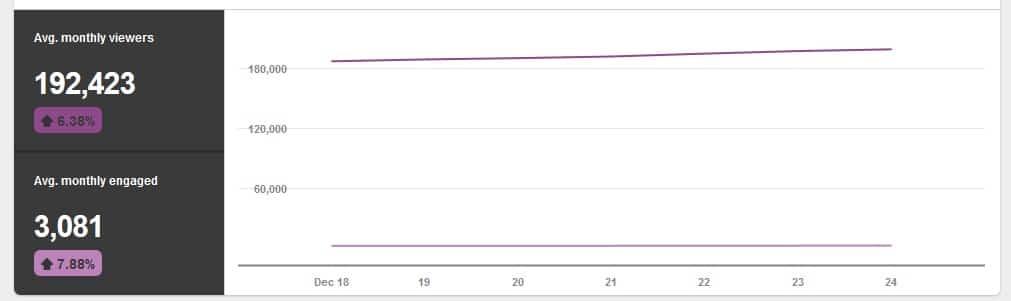
What are Tailwind? and How to use them to grow your blog traffic?
Conclusion
While it might not be the typical social media website, Pinterest offers something different for its users. Because it is based mostly on visual content, to be noticed there, you must create incredible pins that will make people notice your profile. Unfortunately, some bloggers and businesses are still unaware of the power of Pinterest. It is an excellent and creative way to increase your traffic and make your website visible.
All it takes is a little bit of inspiration, an eye for aesthetically pleasing design and sufficient time to be active on the network. This means you must pin things often and regularly. It is also important to stay within your niche and pin things related to your business. Soon enough, your Pinterest views will start growing, improving your website's popularity and traffic.