If you are planning to buy a hybrid laptop/tablet, we are very pleased to say that HP has launched the HP Elite x2 1012 - a new version of its previous Elite x2 1011 model. What makes the Elite x2 1012 so special is the fact that it costs only $899 and you get all the equipment you need to turn this tablet into a very powerful laptop in no time. Yes, you will get a keyboard that doesn’t require batteries and an active pen which is an excellent tool if you are a designer or college student. So let’s dive in and see what else this hybrid tablet has to offer.
Specs and hardware
Your HP Elite x2 1012 will arrive with preinstalled Windows 10 Pro, so there is no need to worry about your operating system. Intel Core M vPro makes this device run smoothly for up to ten hours according to HP, which is remarkable for this type of device. 8GB of RAM will allow you to use various programs and software at the same time without any problems. This hybrid tablet will become your go-to computer in no time.
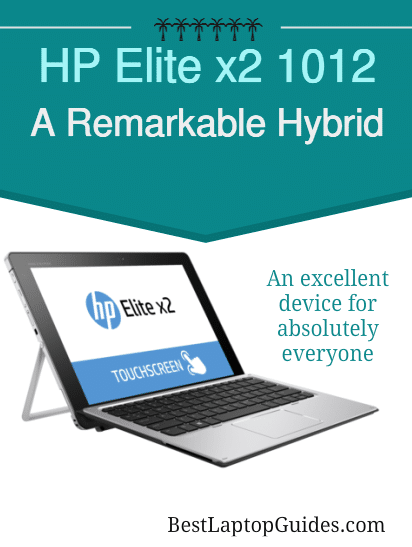
Design
HP Elite x2 1012’s design is a standout. It is a very thin tablet and the keyboard is easily attachable. It has a hinge that is useful once you transform your tablet into a notebook, and it will keep your screen securely upright. The hinge itself is made of high-quality materials that are very durable; you will be able to use it as much as you want without worrying about your screen’s safety. The attachable keyboard is very notebook-like when it comes to the design; once you attach it, you will get that laptop feeling. Of course, this is a very quiet device, so you will not hear any fans cooling it down.
Pros and cons
What we love about the HP Elite x2 1012 is the fact that you can open this tablet and upgrade it with any hardware you want. This is a novelty in the world of hybrid devices. It has an excellent keyboard that will make typing very comfortable; you will forget that you are actually working on a tablet. The shell of this tablet is made of high-quality aluminum, and the device itself is very travel-friendly. So if you are constantly on the road and want a versatile device that will be a replacement for your laptop, the HP Elite x2 1012 is the way to go. The only thing that might be considered a con is the fact that the trackpad on the keyboard freezes sometimes and will stop working for a couple of seconds. However, everything returns to normal very quickly so there is no need to worry.
Conclusion
The HP Elite x2 1012 is an excellent device for absolutely everyone. It can be both a tablet and a notebook, and because it has remarkable hardware inside, it can be used for pretty much anything. It was introduced in January of 2016 and is available in HP’s online store or at your local HP retailer. Make sure you check this one out because it will blow your mind.
Leave a Reply