With the new school year just around the corner, many students have been asking themselves the same question – should I choose the iPad Pro vs MacBook Pro for college this semester? This is a difficult choice, considering that both these devices can easily be used for college work and various assignments.
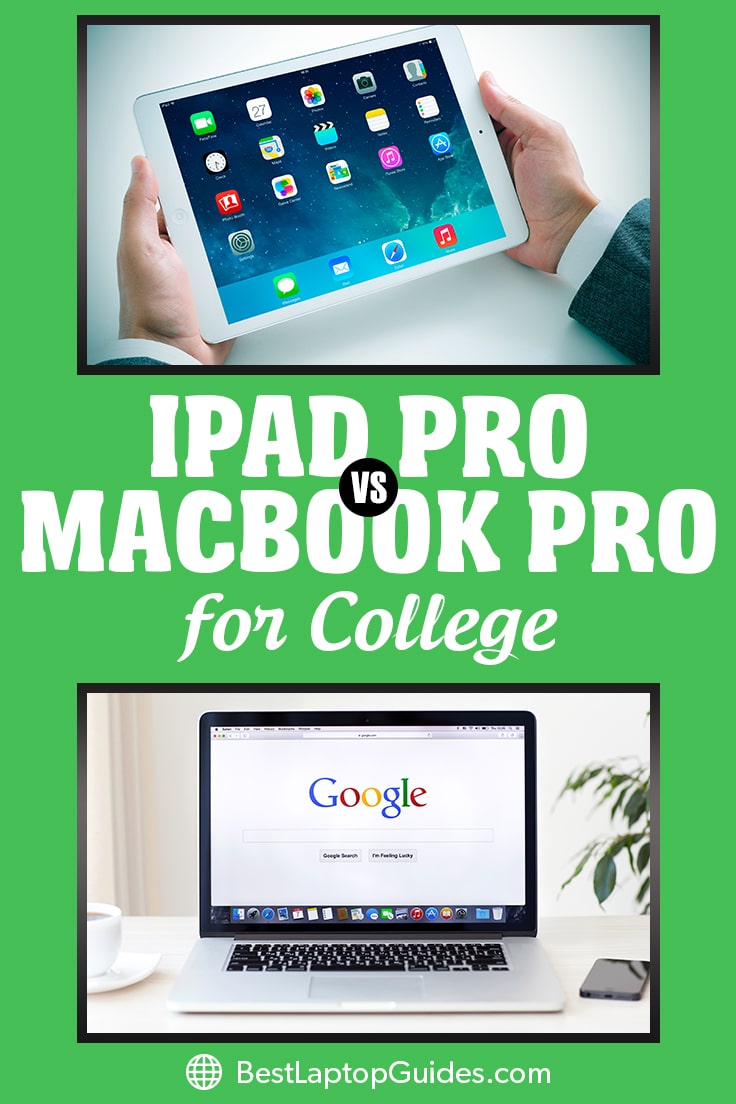
Quick comparison of the iPad Pro and MacBook Pro
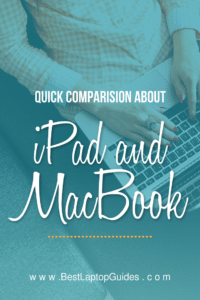
The MacBook Pro is a notebook, and most of us are used to doing our work on a laptop. It just seems more convenient. However, the updated version of the iPad Pro is a solid contender for replacing the standard notebooks seen around campuses. It can be used for various college-related tasks and it offers a couple of extras that the MacBook Pro doesn’t have.
The first thing that comes to mind is the touchscreen. The ability to navigate the device by tapping your finger on the screen truly does make things a lot easier. It is quicker and there is no need to pack a wireless mouse alongside your device. The MacBook Pro’s trackpad does a great job of providing its users with a touchscreen feeling, but the experience is simply not the same.
The iPad Pro can easily be turned into a laptop, while the MacBook Pro cannot become a tablet. The iPad Pro is a more diverse device and can be placed in any bag without taking up much space. The MacBook Pro, on the other hand, requires more room and is slightly heavier than the iPad Pro. In addition, Siri is always available on the iPad Pro and can be used for quick answers any time you get stuck on something.
Conversely, the MacBook Pro is better for multitasking; you can have a couple of programs and windows running at the same time. The iPad Pro currently lacks this option, but it does have a split screen option, which can come in handy. If you tend to open 15 or more tabs at the same time while doing your research and you have to switch between various programs to get things done, the MacBook Pro might be more convenient for you. The MacBook Pro also has more storage and can be expanded up to 1 TB, while the standard iPad Pro can go up to only 128 GB, with the 12.9-inch-screen iPad Pro going up to 256 GB.
Read More:
iPad Pro replacing MacBook Pro

The newest version of the iPad Pro has amazing performance. It is the most powerful iPad so far, but it is still small and light. The retina display and resolution are amazing, and are very useful if you study design or art. Plus, it can be used outside in bright light because Apple has really improved the non-reflectivity of this device.
The A9X processor, which is the source of power behind the iPad Pro, will make working on this device very comfortable; you will be able to switch between various applications quickly and easily. Can it truly replace the MacBook Pro when it comes to multitasking? Not exactly, but it is a solid alternative. This is where the split view and slide over come into play; they are terrific additions to the iPad Pro that will make things a lot more comfortable if you are using it for schoolwork or research.
Note that you cannot download and open some file types, and that saving your work might be a bit tricky. However, if you are upgrading to the iPad Pro after having used a slow laptop running on Windows, you will absolutely adore this tablet. As a matter of fact, you will finally experience what it feels like to use a fast device that loads content in a couple of seconds; working on it will be a breeze. If you already have a MacBook Pro, replacing it completely with an iPad Pro might not be the smartest solution. After all, the MacBook Pro will allow you to easily save your files and use multiple programs and applications at the same time.
Discover More:
Improving Your iPad Pro
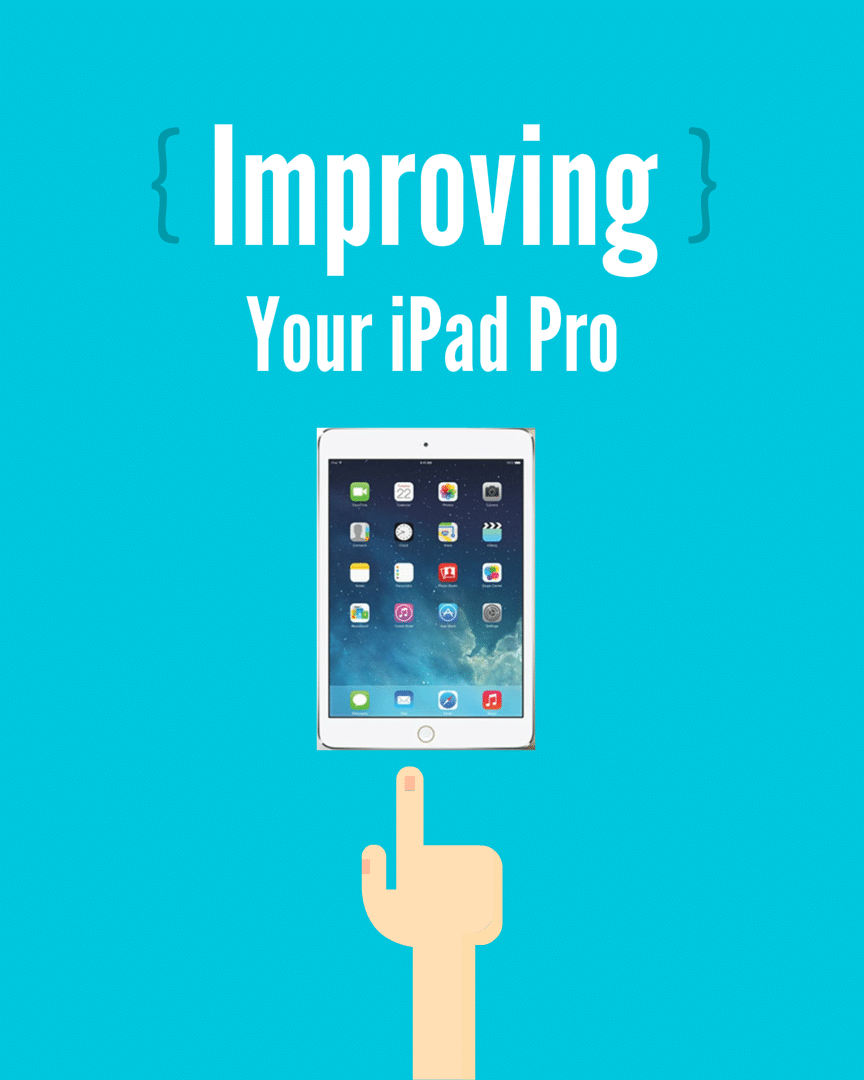
If you have already decided that you will be bringing a brand-new iPad Pro with you to college, there are numerous ways you can improve the general performance of this device to make it more schoolwork-friendly. There are various gadgets you can buy to make typing or drawing more comfortable.
First, you need to make sure your storage is sufficient. You will be using this iPad Pro quite regularly, and chances are you will be saving a lot of documents, PDFs, and files on it. Always choose the largest storage possible because this device will be your best friend while you are in college. The 12.9-inch screen iPad Pro model is quite popular among students because its storage goes up to 256 GB.
Second, regardless of your area of study, you will be typing a lot. Believe it or not, the Apple Smart keyboard is not the best option available. Instead, get the Logitech iPad Pro keyboard. It is great to type on because it has more keys and it will feel like you are actually working on a laptop. Additionally, it is backlit, which will be very helpful in various situations.
Conclusion
Can the iPad Pro completely replace the MacBook Pro as your go-to device for college? The answer is “not completely.” It all comes down to what you study. If you use your laptop for typing and writing assignments, the iPad Pro with the previously mentioned Logitech keyboard is an excellent choice. Designers and artists will find this device to be absolutely fantastic because it makes drawing super easy and the colors on its retina display are magnificent.
The storage and multitasking factor might be a bit off-putting to some of you, but the iPad Pro is overall a superbly made device that is easy to carry around and that has everything you need to survive exams, super stressful finals, and extremely long lectures.
Leave a Reply