If you have been looking for the best office suite to use, then you take a look at this OnlyOffice review as it covers everything you need to know. If you are running a business that mostly works on collaborative projects online, including collaborating communities, educational or nonprofit organizations, you need to consider utilizing OnlyOffice. It is a highly customizable office suite that helps you manage spreadsheets, documents, and presentations in your company. With a lot of features and a budget-friendly price, OnlyOffice is undoubtedly one of the best office suites. Keep reading to learn a lot about OnlyOffice and how it can help you.
No.1. What is OnlyOffice?
OnlyOffice is a collaborative corporate office that is accessible as both cloud service and on-premises solutions. It comes with a 3-in-1 editing suite that is fully compatible with MS formats, tools for managing documents with projects, mail, calendar, CRM, advanced security settings, and communication instruments.
With OnlyOffice, you get free desktop and mobile applications that are connectable to the cloud. It gives you about 40GB of storage, and you pay about $40 each month for 6-10 active users. You don’t get some enterprise features, but it has a rigid core feature, and it is very affordable.
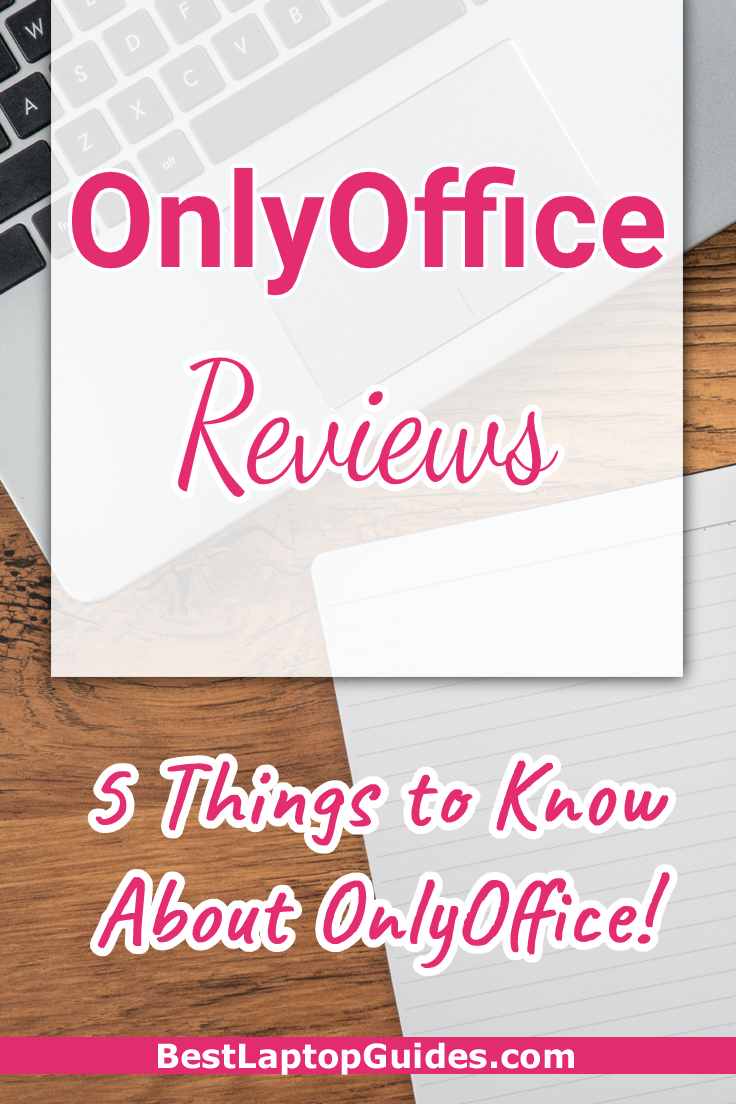
No.2. Is OnlyOffice free?
OnlyOffice now helps you transition into your remote work with ease and helps you and your team stay productive and connected. They are now offering a free 180-day trial for OnlyOffice Cloud Service, and you can launch this service anytime for the next six months.
Extended free trial for business
Due to the current situation in the world where there are more companies and educational institutions that are working remotely, OnlyOffice decided to extend the period of their free trial to improve remote working capabilities. With this product you will get;
- Full-stack cloud office
- Reliable and secure hosting
- Up to 20GB of disk space
- Up to 50 active users
- Unlimited number of guests
Always free cloud for schools
With OnlyOffice, educators can set up a virtual classroom with ease instead of in-person classes. This will help students continue their learning process even outside of school and universities. OnlyOffice Cloud Service is free for schools and nonprofits, while higher education institutions can get a 50% discount.
Check Out OnlyOffice Free Option
No.3. OnlyOffice Features
3.1. Interface
Before you start, you need to get used to the interface. On the main page, you will be presented with your folders, documents, cloud accounts, collaborative folders, and tools, and above all, a very sleek design. Like other office suits, OnlyOffice will have a familiar look to users that have had an experience with Microsoft Office.
To edit your text, all you need to do is click on the ribbon at the top. Then with the sidebar, you get access to a whole lot of advanced features like customizing tables and editing embedded chart data. Overall, the interface is superbly organized, and the HTML5 web app is highly responsive so much so that it feels like you are using an on-disk program. However, the trackpad zooming is a bit of a setback as it doesn’t work on Safari and is not very responsive on Chrome. Utilizing some plans offered by OnlyOffice will allow you to customize the interface, appearance, and function of the software.
3.2. Office Features
Before taking a look at the features, it is essential to note that OnlyOffice supports the addition of homemade and premade plug-ins. What this means is that you can create a feature you need even if it doesn’t exist. It is also compatible with all office and open document file types.
- Documents
OnlyOffice supports most of the different types of text formatting that we regularly use, together with the ability to customize and create your style. There are a lot of page layout options with margins, custom page sizes, and even your watermark. It supports columns provided they are all of the same sizes.
Lists creation is excellent; asterisks and hyphens bring about new lists. You get access to a wide range of icons; indents cycle through list styles. Multilevel lists are supported and can be customized, and formatting modifications are carried through list levels.
With the references tab, you can automatically create a Table of contents and also customize footnotes. Although OnlyOffice does not have any type of citation manager, it makes up for it with an EasyBib plug-in, which allows users to enjoy total integration. The “Find and Replace” feature supports Replace All but does not support finding styles.
- Spreadsheets
For the spreadsheet app, there is a lot of mixed opinions regarding its functionality. It is very powerful and comes with a lot of in-built formulas and has support for filtering, text to columns, and pivot tables. Cell formatting is impressive, and you can customize the number, date, and currency. Also, it is easy to create charts and graphs from data and customize them.
Formula input for the spreadsheet is limited. You get suggestions as you type, and descriptions appear when you hover but disappear as soon as you select the formula. It is hard for you to tell what is wrong as error parsing does not indicate specific problem elements. Error tracing is not supported, and #NAME and #VALUE errors do not give any information when selected.
Presentations are straightforward and can be used without any hassle. You can easily add slides, elements, and choose customizable transitions. However, you cannot record the timing of a rehearsed slideshow.
- Mobile and Web
It is important to note that OnlyOffice is primarily a web app, which excels at what it does. However, the iOS app is a little bulky. This comes as a surprise, given the fact that the desktop and web app versions have a smooth interface and a polished look. You cannot easily access any of the features as they are with the ribbon. These features are hidden behind menus and icons, which makes it hard to identify their functions. There is also no support for hand-writing. But overall, none of the functions are missing even if they are a bit hard to find. For instance, the embedded graphs work perfectly well in word documents, although you are taken to another screen when editing data.
Collaboration features are one of the main functions of OnlyOffice, and they are deeply integrated. This is essential as OnlyOffice is marketed mainly towards businesses that are looking for an efficient company-wide solution. Files can be edited by various collaborators in real-time or by syncing changes, and it is easy to invite groups or individuals from within your network. The web and desktop apps have support for version history, though this feature is not present in the iOS app. You also get access to cloud sharing with services like DropBox and Google Drive.
3.3. Overview of OnlyOffice Main Features
These are most of the features that you get access to when you opt to utilize OnlyOffice.
- Business collaboration tools
- CRM system and invoicing
- Email aggregator
- List of team members
- Online office suite
- Project management toolset
- Calendar
- List of team members
Read More OnlyOffice Features
No.4. OnlyOffice Awards
There are a number of badges that have been given to OnlyOffice, and they include;
- OnlyOffice named a Frontrunner for Project Management software
Frontrunners assess verified end-user reviews and product data, and they rank the top products based on usability and user recommendations for different kinds of businesses.
- OnlyOffice evaluated by HostingAdvice and named a universally applicable and well-rounded office suite
OnlyOffice provides different types of businesses with a wide range of essential collaboration features at a very reasonable price. With its plentiful features, OnlyOffice is well set to become a one-stop shop for businesses that have a lot of document sharing needs.
- OnlyOffice Desktop Editors for Mac rated five stars by Taimienphi.vn
OnlyOffice is a useful and multi-platform office suite that allows individuals and businesses to manage spreadsheets, documents, and also display slideshows faster with no hassle. With this, you can edit, organize, and share data easily on any computer.
- OnlyOffice named one of the best document management software
OnlyOffice has a lot of project management features and provides you with robust document management features. It is also compatible with a variety of cloud services and is user-friendly, which is why it was given this award.
- OnlyOffice ranked as a Business Management category leader by GetApp.com
With OnlyOffice, you have an office suite that allows you to manage every stage of your work properly. This, in turn, will help optimize your productivity and boost your chances of obtaining success. This is the assurance every business owner needs from an office suite.
- Educational App Store certifies OnlyOffice
Educational organizations and students can utilize OnlyOffice thanks to its numerous benefits. It has competitive pricing, which puts it above most online cloud services, and this is very crucial if educational budgets are low. OnlyOffice has a feature that allows you to collaborate and share documents; this is useful for teachers that want to monitor the work of their students and provide feedback.
- OnlyOffice named one of the open-source project management tools
OnlyOffice as a free office suite is compatible with MS Office formats and is ideal for working on documents offline. Its numerous features include document management, mail management, CRM, and online document editors.
- OnlyOffice certified as a free alternative to Microsoft Office by Top 10 Website Hosting
OnlyOffice is packed with amazing features and is a free alternative to Microsoft Office or Google Docs that enables your company manager its processes in one central location. It can be accessed from any location.
- OnlyOffice awarded the “Users Love Us” badge on G2 Crowd
Because of its great features and functionality, OnlyOffice was able to get the “Users Love Us” badge from G2 Crowd. This is also because OnlyOffice is user-friendly, easy to use, and manages your tasks with no hassle.
- OnlyOffice obtained CardRates Editor’s Choice Award for Collaborative Workplace Software Solutions
OnlyOffice enables teams to work better and faster together, thanks to their online software and a well-designed suite of workplace tools.
- OnlyOffice earned Badcredit.org Editor’s Choice Award for the best free, open-source office suite
OnlyOffice offers features that are useful for personal and business applications, including cloud and desktop solutions. It helps educational and nonprofit organizations as well as individuals to have access to the free software they need to ensure success.
Discover More OnlyOffice Awards
No.5. OnlyOffice Pricing
There are four different versions of the solutions offered by OnlyOffice. These products are Community Edition, Enterprise Edition Start, Enterprise Edition Standard, and Enterprise Edition Standard+.
- Community Edition
This product provides you with cloud storage and access to the OnlyOffice suite at no cost all as it is a free solution. You can get up to 20 simultaneous connections for 20 users. It has an initial response time of 48 hours. If you want a plan for more than 20 users, then you have to opt for anyone of OnlyOffice’s enterprise editions.
- Enterprise Edition Start
With this product, you get access to the OnlyOffice suite and other collaborative tools like calendars and email on a private server. You will also be provided with help for installation and get access to improved security options. You can get up to 50 simultaneous connections, and it supports up to 50 users. It also has an initial response time of 48 hours. This product costs about $1200 per server.
- Enterprise Edition Standard
Just like the Enterprise Edition Start, you also get access to the OnlyOffice suite and all the other collaborative tools. With this edition, you have up to 100 simultaneous connections, and it supports up to 150 users. The initial response time is 48 hours. This product costs $2400 per server.
- Enterprise Edition Standard+
In addition to having all the tools and support you need to install this product, you get up to 200 simultaneous connections, and it supports up to 400 users. It has an initial response time of 48 hours. This product costs $4800 per server.
Check More OnlyOffice Pricing Options
Conclusion
If you are searching for the best office suite to utilize for your business, you should seriously consider OnlyOffice as it is well-poised to carry out the task without hassle. It comes with a lot of office features, can be easily customized, and has strong plug-in support. It is relatively affordable and user-friendly. All these are what makes it a top choice for any business.