If you want to know all about Scribie and how it works then you should check out this Scribie review. If you mostly deal with video or audio recordings, then you would probably need to transcribe some of those files.
It is a well-known fact that the transcription process takes a lot of concentration and time, opting to utilize a transcription service like Scribie will make your work a lot easier. Just like other human-based transcription services, your uploaded audio or video file is transcribed by a team of freelancers.
Scribie has an exceptional overall accuracy and cheap automated option, which is why they are considered a top choice for your transcribing jobs.
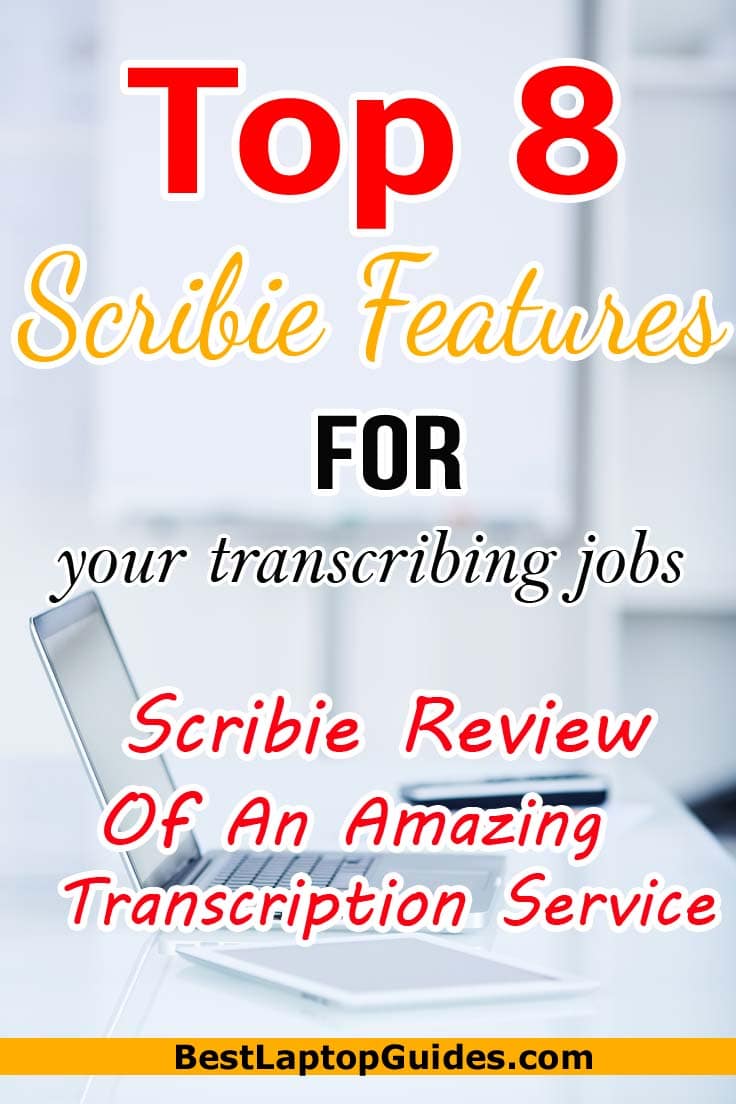
No.1. What is Scribie?
Scribie is a transcription company that offers both automated and manual transcription services. For the manual transcription service, Scribie hires humans who work as freelancers to accurately transcribe your audio and video files. For this process, the files are first divided into sections, and then the freelancers transcribe them separately.
After that, speaker details and timestamps are added before Scribie merges the sections and checks them for errors. Scribie boasts of very high transcription accuracy; up to 99%. If you have a transcription job that does not require a very high level of accuracy, then you can opt for their automated service which comes at no cost. All you have to do is upload your file and wait for about 30 minutes for it to be transcribed.
No.2. Scribie Features- 8 Superb Features
When it comes to transcription services, Scribie has a lot to offer and we are going to be looking at the superb features that they have to offer.
No.1-Confidentiality
It is a well-known fact that maintaining the confidentiality of transcription files is very important, and Scribie has made it their top priority to ensure that. You get to have full control over your files and also when you delete a file; it is permanently removed from their servers.
You also have the option of deleting your Scribie account anytime you wish to. Your video or audio is split into smaller parts and distributed to different transcribers to ensure that no freelancer has access to your full file.
To ensure that the communication between browsers and servers is encrypted, Scribie utilizes an industry-standard 256-bit SSL encryption on their website. Scribie doesn’t share or sell any personal information with third parties.
No.2-99% Accuracy
Scribie boasts of a minimum transcription accuracy of 99% and only delivers transcripts that meet this criterion. Your video or audio file is checked multiple times by a variety of people and this is because of Scribie’s 4-step transcription process. Scribie’s philosophy is to keep on working on a file until it gets a 99% accuracy rating. They have a dedicated quality assurance team that is made up of carefully selected members. The accuracy also depends on the quality of the audio; you might get a lower accuracy rating if there is background noise or the speakers cannot be heard.
No.3.Online Editor
This is a great feature as this online feature allows you to swiftly and efficiently compare the transcript with the audio file. If you click on any time in the audio waveform, the cursor will automatically appear in the corresponding position on the transcript. If you are using Google Chrome, then you can speed up or slow down audio playback, which will allow you to carefully examine each audio section. You can access this editor by clicking on the "Check & Download" button from the Uploaded Files page on your Scribie account. It is recommended that you use this feature to check your transcript before downloading it.
No.4.Options
Scribie provides you with a wide range of options and you can opt for the option of your choice by clicking on the “Options” button on the payment page. You can decide to opt for the strict verbatim option which will see that all utterances in the file are included. You can also request for a subtitle file; the subtitles will be formatted as SRT or VTT and can be used with other video players. You can also choose to add speaker tracking which will ensure that speaker identification is added before each paragraph. Other order options include Spelling style, Audio time-coding, BITC, Start/End Time, and Transcript template.
No.5.Progress Tracking
Scribie has a transcription progress tracking feature that allows you to track the progress of a transcript from your account at any point. This is a unique feature of Scribie. You will be provided with the completion percentage in addition to the draft transcript. The completion percentage is calculated based on the stage of the workflow at that point. The accuracy of the draft transcript may be lower and contain some inconsistencies. These inconsistencies are corrected at the proofreading stage. The draft transcript can be very useful if you urgently need something to work on.
No.6.Free Re-Review
Scribie offers a free re-review if it is noticed that the transcript quality is not satisfactory after delivery. You can place the re-review order from your account and also include any specific instructions that you have. Then the file will be proofread again before it is redelivered. Re-review orders are usually processed in 1 business day. There are no refunds once the transcript has been delivered. But, you can cancel the transcript order at any point until it reaches 60% completion.
No.7.Group Accounts
By utilizing the Teams feature, you can share your account on Scribie with other people. Each member of the team will be provided with individual login details and will have complete access to your account and vice versa. They can perform tasks like uploading files, ordering transcripts, checking the transcripts, etc. The payment method used by the first team member is shared with everyone and they can use that to place orders. This useful feature ensures that you can securely share your files with other people without having to share your password. You can add or manage team members from the settings page.
No.8.Account Credits
Account credits are funds that you can add to your Scribie account and use to process different things. You can use your account credits to pay for transcript orders, automated transcripts, or process any other payment on Scribie.
Your credit card will only be charged once and you can add from as low as $10 to as high as $15,000 at a go. The account credits do not expire and they can be shared with other team members. But, you cannot transfer or withdraw account credits as they can only be used for payments on Scribie. You can add credits from the settings page.
No.3. How to use Scribie for transcription services? The process to use
If you want to start making use of Scribie for either automatic or manual transcriptions, then you would need to first sign up for an account. Once you get the hang of the web console, then you can easily utilize their transcription services.
After you have signed up, access the web dashboard. In the upper right corner of the dashboard, you will see five different sections; Upload (default), Files, Calls, Payments, and Settings.

You can upload files from your local drive, connect to your Google Drive, OneDrive account, Dropbox, or even use a link from Vimeo or YouTube. Scribie supports audio and video files from the basic ones like MP3, MP4, WAV, and AAC to less common ones like MKV, OPUS, and AIIF. In the rare case that you have a file that is not supported on Scribie, you can opt to covert it online or use the software.
When you upload your file and Scribie processes it for basic information, you will now have access to a dashboard that shows all the files that you have uploaded. Your files are sorted in a way that the most recent appears at the top and there is no way to change it. Automatic transcriptions can be found on the page beneath the listed file, and you can see download links under the transcripts you ordered. You can use Scribie’s in-built editor to edit either of the transcription types.
All the files that are listed in the dashboard have a green Order Now button and a drop-down menu, which you can use to rename items, trim audio, or change tags. On the bottom right corner, you can see your current delivery limit and some other important information to the current tab. The delivery limit which is 20 hours per week is the maximum number of audio hours you can upload for processing on Scribie.
You can utilize the Calls feature to set up a recording and subsequent transcription of a conference call. For the process, Scribie hosts the call and takes the recording on the server-side; so all that is left is for the participant to dial into the call. By accessing the Settings section, you will get a variety of customization options, and the sidebar menu allows you to navigate without any hassle. in the pricing section, you will be able to see the details of all your orders.
No.4. Scribie's Pricing
Scribie also charges per minute of audio for each transcription you order, like most of the other transcription services. Scribie has a simplified way of calculating its transcription rates. Every manually transcribed audio file costs $0.80 per audio minute and has a turnaround time of 36 hours.
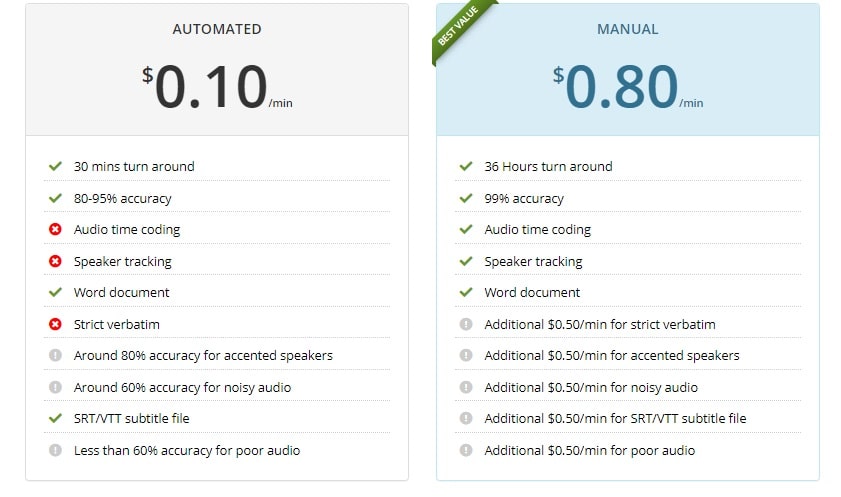
Scribie also boasts of 99% accuracy with its manual transcriptions. Aside from the base cost, you can decide to go for some extras. For instance, you can opt for a strict verbatim transcription of your file, which will ensure that all utterances are included; this costs an extra $0.50 per audio minute. You will also get additional charges ($0.50 per audio minute) if your file has noisy backgrounds, poor audio, or accented speakers.
You can also decide to opt for Scribie’s automated transcription service. It was formerly free, but it now costs $0.10 per audio minute. Scribie boats of 80% accuracy with its automatic transcriptions and a turnaround time of 30 minutes.
No.5. Scribie’s 4-step Transcription process
Scribie follows a 4-step transcription process to ensure maximum accuracy. The initial part of the work is done by certified home-based freelancers before it is QC’ed by a dedicated QA team, which is what guarantees the minimum accuracy level of 99%. Take a look at the four steps of this process below.
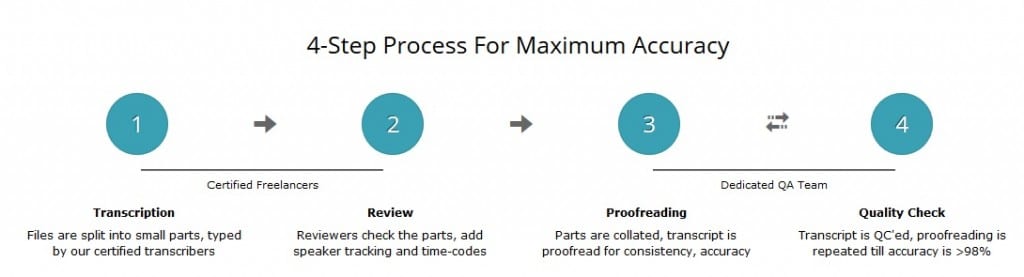
- Transcription
For the first step, the file is divided into shorter parts and is transcribed by different home-based freelancers. Then the parts of the recording that cannot be understood are marked with blanks.
- Review
For the second step, the transcript is examined for mistakes and then corrected. It is also in this stage that timestamps and speaker tracking are added.
- Proofreading
For the third step, all the separate parts of the recording are combined to create the final transcript. The transcript is then proofread to correct mistakes and inconsistencies.
- Quality Check
For the fourth and final step, the quality of the transcript is accessed and is only delivered if the accuracy is found to be up to 99% or more. If the transcript does not have an accuracy of 99%, it is alternated between Proofreading and QC steps until it is achieved.
All of the above stages are managed by Scribie’s online transcription service. All the transcribers on Scribie are home-based freelancers that have gone through a certification process and are paid by the hour for the work done. They are provided with tools that help them transcribe files efficiently.
Scribie for transcribers
No.6. Scribie for transcribers
Scribie is a company that provides translation services from audio and video files to text format. The company receives files that need translation from companies and clients and then assigns them to freelance transcriptionists to work with.
According to transcriptionists who previously worked for Scribie, it has received both positive and negative feedback. Scribie is praised for its ease of use. Left, there was a lot of feedback that did not appreciate the opportunity that Scribie gave them. The complaints are mainly focused on: the principle of transliteration is not transparent; Scribie self-modifies text files without transcriptionists' consent; rigidity in the entrance test; calibration standards are too high; etc.
Anyway, the above are just the comments of the very few people who have worked with Scribie on their official Facebook page. Not to mention, it could also be comments coming from their competitor's company that are meant to defame Scribie. For a high quality intermediate work platform, high entry standards and principles are needed to filter out true talent. You won't be able to tell the truth until you really cooperate with them.
No.7. Are transcription jobs worth it?
Transcription work? You are free to decide how long you work and where you work. You do not have to pay any fees to join except for a computer and a stable network connection. You get paid weekly for an average cost of $ 10 an hour… This is a great job to increase your free time income. But for those of you who see transcription as your main job, you need to have the passion and patience to get on with the job and make enough money.
The price point of professional transcription is that, first, you need to pass the entrance tests of the company you work with, which is often of high standard and not easy to pass. Once that is over, you need to put more effort into this lucrative market. There are many challenges that always arise at work such as poor quality audio files, discontinuous frequency of projects, difficulty of sound files, extreme competition, etc.
Transcription job obviously is an easy-to-make and fast job with high job opportunities. And that is also why this profession is so competitive, if you can access and make money from it, so can others. Therefore, to be able to make a living with this transcription job, you must become an expert in the field, with a wealth of experience and relevant skills are constantly cultivated. There's also enormous competition, but it's fair to those who see this job as their main job.
In short, this is an attractive job, but also contains many difficulties. If you really have the skill and love it, you'll be fine.
No.8. Is Scribie legitimate?
Scribie is a transcription service company, founded in 2008 by Rajiv Poddar. Scribie is currently headquartered at 44 Tehama St., San Francisco, California, USA. They have other publicly available contact information such as phone number +1 866-941-4131 and official Facebook page https://www.facebook.com/scribie.transcription. Being one of the oldest transcription companies, Scribie now has more than 30,000 certified transcriptionists and numerous client partners from around the world. In addition, Scribie is also rated by Toronto Public Library, Deloitte, IntraHealth, La Piana, and PCMag, a major and reputable American technology news site, as one of the best companies providing the best sound proof services. So you can rest assured that Scribie is a reputable and legitimate company.
Scribie is essentially an intermediary, connecting those whose audio and video files need to be transcript, with transcriptionists doing the translation work to produce text files of those audio and video files. Not only does Scribie seek out transcription projects and recruit talented transcriptionists, but the company also does the job of checking the quality of transcript files.
No.9. How much can you make on Scribie?
As a transcriptionist, you can get between $ 5 and $ 25 an hour of audio. Since 1 hour of sound is usually processed within 4 working hours, you will get as low as $ 1.25 per hour of hard work. And so, if you keep that pace, you can make between $ 200 and $ 300 per month.
In addition, as an editor or product quality checker on Scribie's transcriptionists, you can get paid up to over $ 500 a month. Also, when taking on both the role of transcriptionist and editor, your monthly income should be no less than $ 700. As for the role of a manager, a high and extremely important position in the company, your paycheck can be as much as $ 1000.
Not only that, a Scribie employee can also refer clients to the company and orders for their transcription projects will be reduced by 5% on project costs.
No.10. How do I apply for Scribie?
To become one of Scribie’s transcriptionists, you just need to go to their website and finish all these steps:
- Submit the application form:
Go to Scribie’s official website at: https://scribie.com/, then scroll down, find and click on the blue “Apply Now” button.
You then will be redirected to another page that has a complete guide on how to apply for the transcriptionist position, which is included with the Introduction, guideline, sample, terms, FAQ, etc. You must read carefully all the information given on the page and follow the instructions.
- Take the online test:
The entrance test is an obligatory procedure of every transcription company in order to assess skills and filter out people who are not suitable for the job. After filling out the application form and confirming the email, you'll have to wait a few days for Scribie to send you the real test. In the meantime, you can take a sample test or take their test practice.
Make sure you read the terms and their Transcription Guidelines carefully to follow their guidelines and easily complete the test.
- Start the job and get paid
With enough experience, skills and a little luck, you will pass the test and become their partner. Good luck!
You Can Apply Scribie At Here Now
Conclusion
When you are looking to choose a transcription service, the accuracy of the transcription should be your top priority when making the decision. This is because opting for a transcription service that has a high overall accuracy will save you the stress of correcting mistakes. Scribie gets a top rating when it comes to accuracy. Because of all the superb features and ease of use, Scribie is a transcription service that you should consider when you are looking to transcribe your audio or video files.