With so many laptops on the market today, it is easy to get confused by various names and lines. Knowing the difference between the most popular laptops is very important, especially if you are shopping for one of the models mentioned in the title. Surely, they might not be as technologically advanced as the Asus ROG GX700 (which is one of the most interesting machines that came out this year), but they are still excellent premium to mid-range laptops that will be very useful for everyone.
With so many laptops on the market today, it is easy to get confused by various names and lines. Knowing the difference between the most popular laptops is very important, especially if you are shopping for one of the models mentioned in the title. Sure, they might not be as technologically advanced as the Asus ROG GX700 (which is one of the most interesting machines that came out this year), but they are still excellent premium to mid-range laptops that will be very useful for everyone.
If you want to learn the difference between a MacBook Air and a Chromebook, keep reading our quick laptop guide.

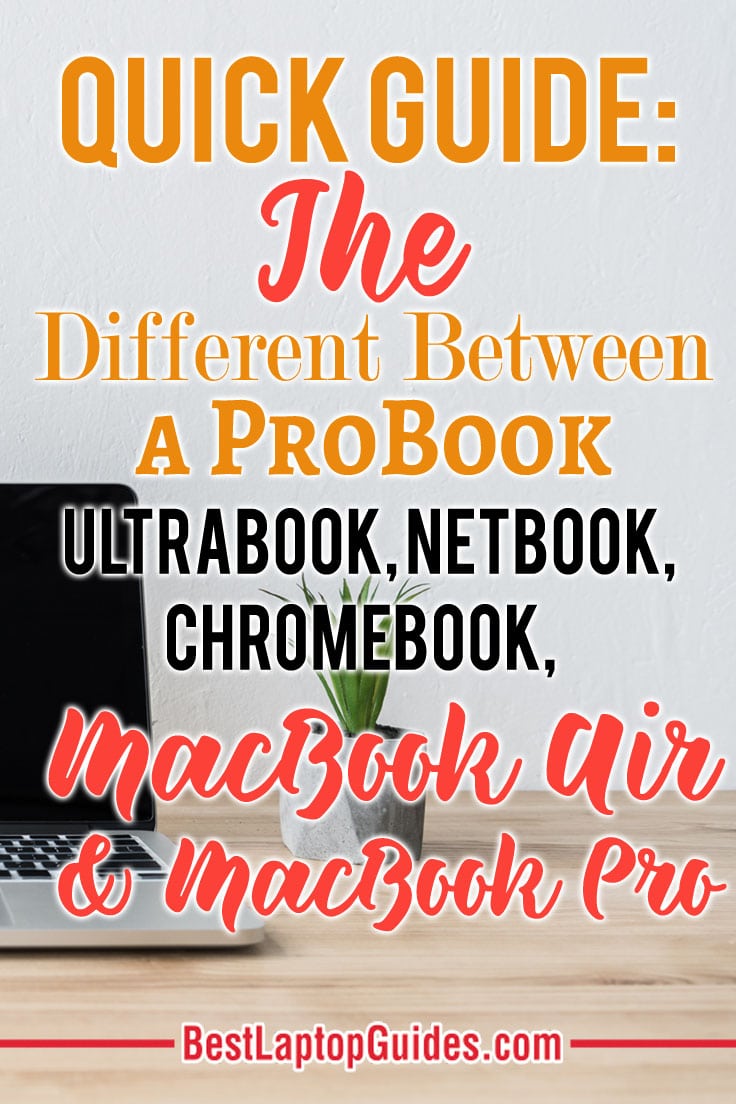
HP Probook
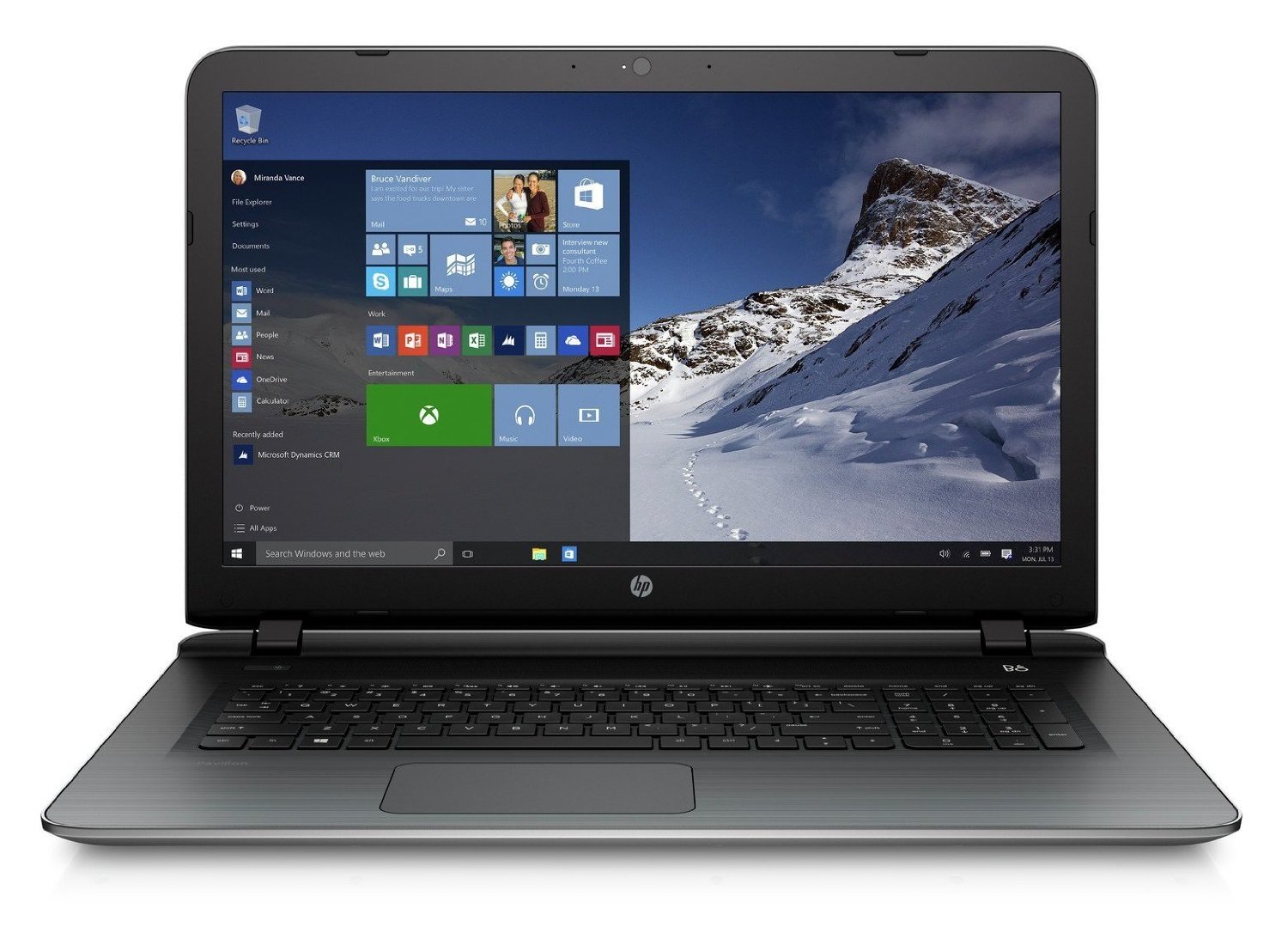
Marketed for businesspeople who are constantly on the move, the HP ProBook is an elegant laptop that is ideal for anyone who likes to do their work while traveling. The ProBook is durable, packs really good hardware, and is very customizable. You can upgrade every model and improve it so that it is exactly how you want it. Also, most of these laptops are very light and travel friendly. This line offers several models; the lowest price is $700, while the highest can go up to $1,600.
Ultrabook Laptop
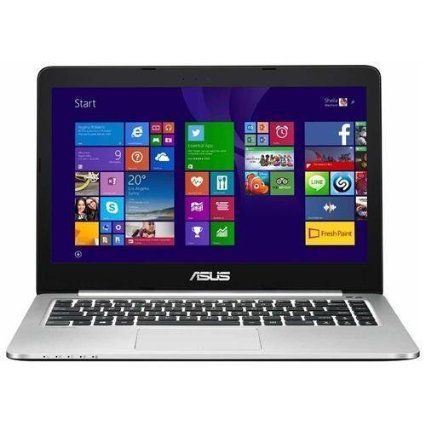
The Ultrabook is the direct answer to the MacBook Air. They are made extremely well, with high-quality materials, and are considered to be premium machines. Yes, this means the price won’t be low, but you will receive an exquisite laptop that is slim and light, and that has incredible hardware. One thing that might be off-putting to some of you is the fact that they usually don’t have many ports. The Ultrabook is made by Dell, Acer, Asus, and so on. The Ultrabook runs on Windows as well. The cheapest you can get it is around $900.
Netbook
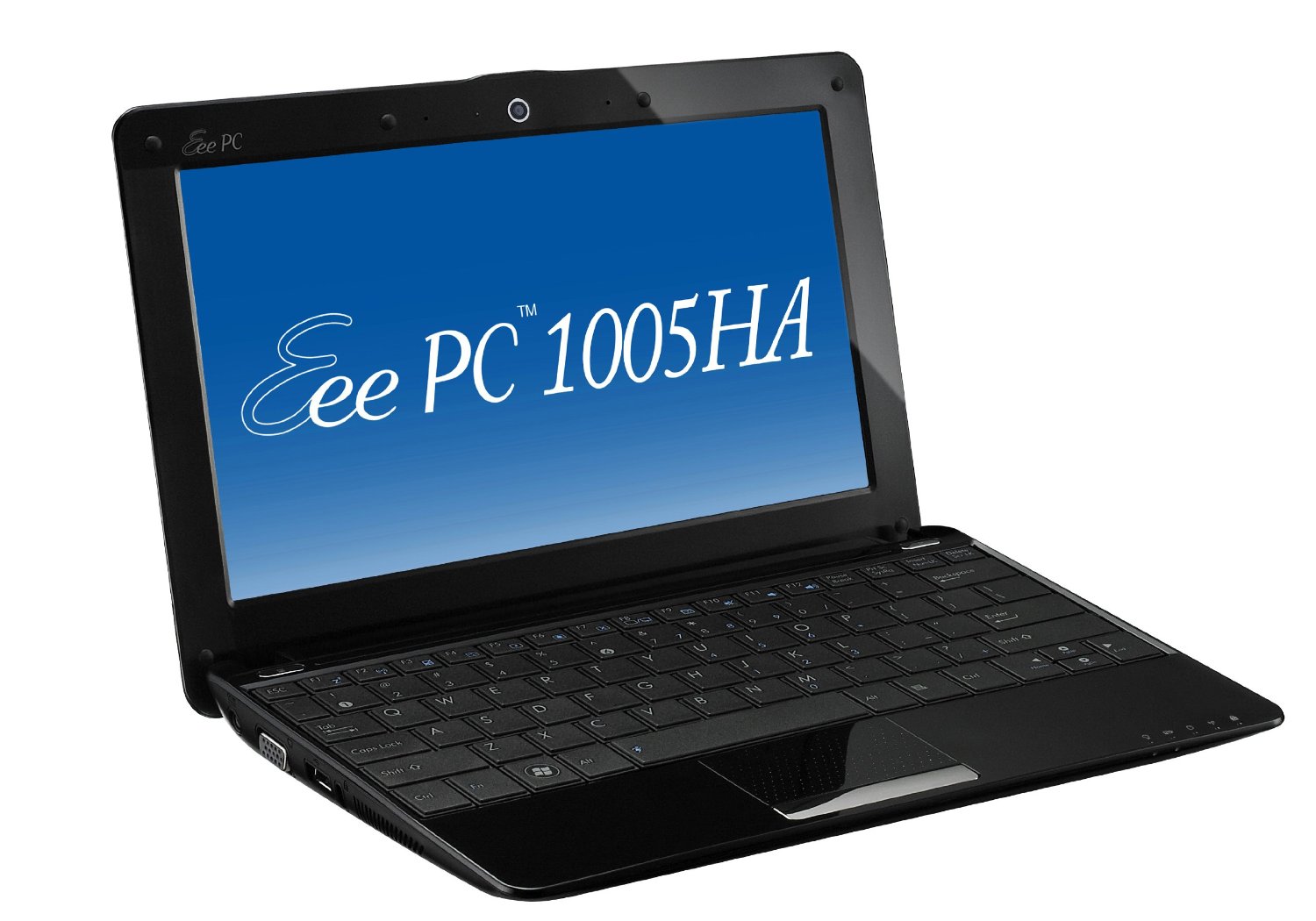
Netbooks are slightly smaller than standard laptops and are not as powerful as some of the mid-range computers available on the market today. However, you can find a stronger Netbook if you really need one. Netbooks can fit every bag and are the perfect on-the-go laptop for basic tasks like browsing the internet or editing text. They use Windows and can have a pretty large hard disk if you need storage. They usually don't cost a lot, so you won’t be breaking the bank with this one.
Chromebook

Chromebooks are very affordable and super lightweight. They use the Chrome OS, which is an operating system made by Google. You will not be able to run some Windows programs on them, but there are alternatives available. The battery life is worth mentioning because these laptops can go for hours and hours without recharging. They are made by numerous manufacturers, such as Lenovo, Samsung, Asus, etc. You can get a Chromebook for as low as $200.
Discover More:
MacBook Air

The MacBook Air is very slim and light, but it packs solid hardware inside. Depending on the size, the MacBook Air can work for up to 12 hours without a charger. It is a perfect choice for those of you who want to do your work while on the move and who have a bigger budget. That's because the price of the MacBook Air starts at $900. It runs on the Mac OS.
MacBook Pro
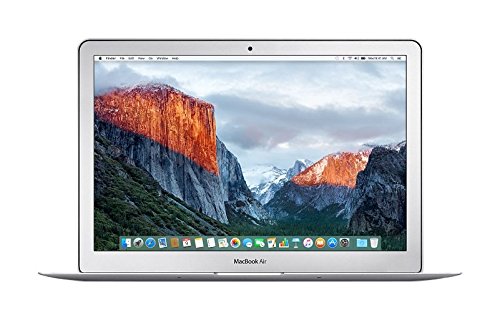
If you are looking for a very powerful laptop assembled with amazing hardware, the MacBook Pro is for you. It might not be as thin as the MacBook Air, but it is still travel friendly. Apple created this laptop for people who demand a really strong and fast computer. The price shouldn’t surprise you at all – it starts at $1,300 and can go up to $3,000 depending on the size and the components you choose.
Conclusion
All these laptops have their pros and cons, but they are generally considered some of the best mainstream laptops aimed at professionals and businesspeople. Once you figure out why you need a laptop, it will be very easy to choose the perfect one. The prices of these models vary, and some of them are very expensive. Make sure you know your budget and stay within it.
Leave a Reply