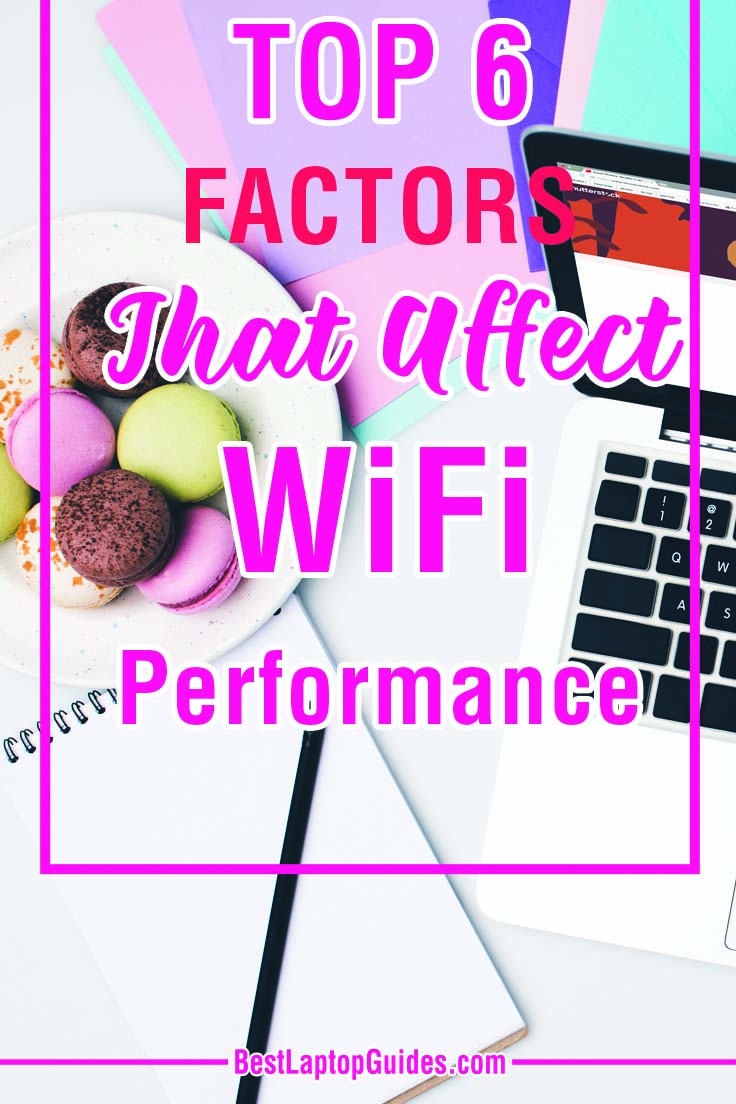In today’s digitally connected world, having WiFi access is about as important to living as food and water. We all know how frustrating – and dare we even say debilitating – it is to have internet connectivity issues. So if you’re experiencing slow WiFi speeds or your connection is randomly dropping throughout the day, one of these six things might be why.
No.1. WiFi Router Location
Where your router is located matters a lot more than you might think. Bad placement can result in weak signals, slow WiFi speeds, and more.
High
Don’t place your router on the floor. Place it as high up as you can. This will increase the broadcasting range of the WiFi radio waves and help prevent the router from being meddled with by children and pets or accidentally knocked over by adults, furniture, home decor, or toys.
Nearby
If you have one area in your home where you use your devices the most, then place the router as close to that area as possible. The farther your WiFi devices are from your router, the weaker the signal and slower the WiFi speeds.
Open Area
Your router may not fit the interior design of your home, but if you want it to work properly then don’t stick it inside a closet or kitchen cabinet, or hide it behind a giant plant or TV.
No.2. Other Wireless Devices
Ever heard of a wavelength traffic jam? They happen a lot thanks to things like baby monitors, microwaves, Bluetooth speakers, soundbars, plasma TVs, and alarm systems. Too many wireless devices running on the same frequency as your WiFi, especially if it’s 2.4 GHz, can interfere with your home’s WiFi signal. You also shouldn’t set your router right next to or behind any of these wireless devices.
No.3. Dead Zones and Blockers
A wireless dead zone is simply an area in your home that should have WiFi but doesn’t work when you’re there. Several things can interfere with or block WiFi radio waves causing a dead zone, such as:
A large house. If your router is placed in a corner downstairs, you may experience a wireless dead zone upstairs in the opposite corner of your house.
Materials your home is made from. Thick plaster, cement, or brick walls and doors can block WiFi signals.
Metal. Metal HVAC ducts and frames can affect radio waves since metal is a conductor of magnetism and electricity, and thus absorbs radio waves.
Electrical sources. Power lines and even electrical railroad stations, although located outside of your home, if close enough can cause a dead zone.
No.4. Older Devices
Most routers only operate as fast as your slowest device. So even if you have the latest iPhone, if you have an older MacBook, it could be what’s slowing down your ability to game or watch Netflix on your phone.
No.5. Out-of-date Operating Systems and Firmware
Old operating and security systems can keep your wireless network from performing at its optimum level. Double-check that your router and devices are up to date on the latest software and security settings. If they aren’t, then update them and/or reboot your wireless router.
No.6. Multi-unit Dwelling Congestion
WiFi networks, when close together, interfere with each other. So if you live in an apartment complex, condominium or townhouse, this could be your problem. To help reduce neighbor interference and improve your WiFi performance, set your WiFi network up on a different channel than your neighbors.
Conclusion
Some of these factors affecting WiFi performance you can easily find and fix by yourself. But others may not be so obvious and could require that you call broadband internet providers to troubleshoot.