Because of the heat problems that occur with laptops, many people today tend to consider equipping their laptops with a cooling fan. Besides, because of the disadvantages of the device, many of them also wonder: Are laptop cooling pads worth it?
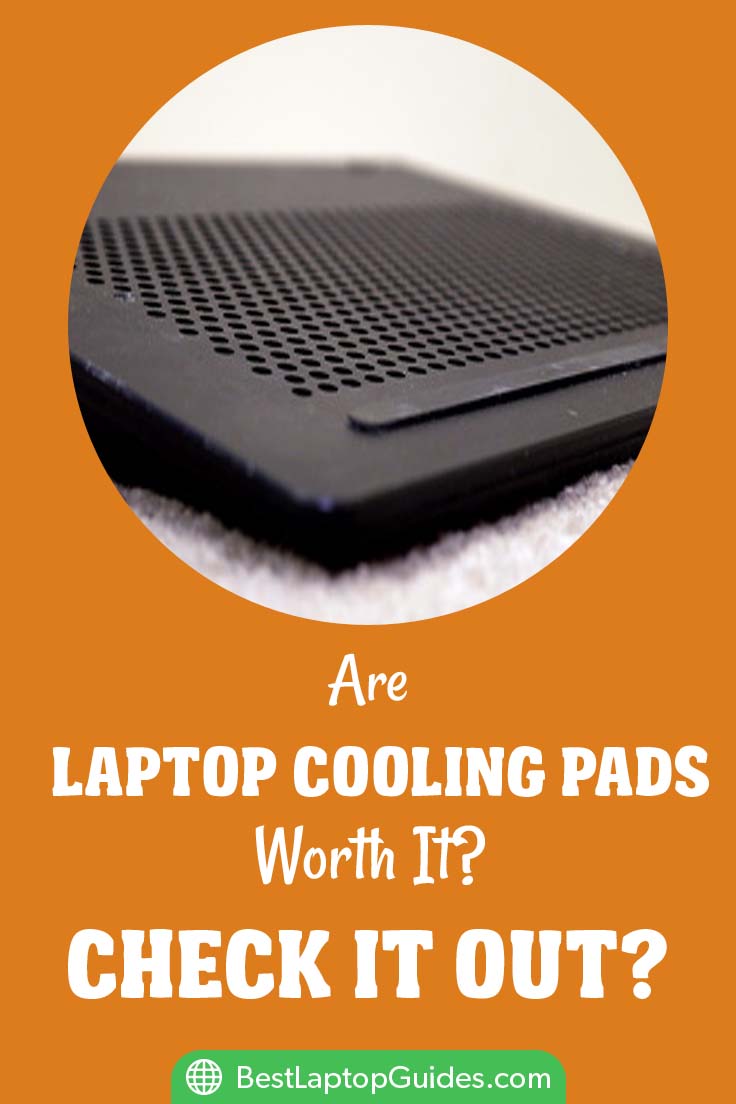
No.1. What are laptop cooling pads?
Laptop cooling pads is a specialized device designed to cool down laptops. The fan is activated by connecting to the laptop's USB port and is usually put below the machine. In this position, the cooling pads can easily blow cool air directly into the camera body, where the CPU and hard drive are the places to accumulate large heat inside the machine and then dispel the hot air emitted when the machine works in high capacity.
Active cooling pads are composed of many small fans placed under the laptop. This type of fan will operate through the power supply connected to the computer. When the computer heats up, this fan actively creates cool breezes to reduce the temperature. When your computer returns to normal heat, the fan will stop working.
No.2. Advantages and disadvantages of cooling pads.
Advantages
Helps to cool down your laptop: The cooling pads not only help to reduce the internal high temperature of the laptop, keeping your computer running stably for a long time, but it also helps to cool down the working environment around you.
Hold and adjust the tilt angle of the laptop in the right position: The cooling pads always has a bottom base to lift the rear half of the laptop and create space for hot air to fly out, which causes both the screen and the keyboard to tilt a little more forward, giving users a firm and more comfortable typing position.
Disadvantages
It costs you a lot of time searching for a good cooling pad: cooling pads are manufactured with a variety of types, materials, sizes, structures, and quality. Finding a cooling pad with the right size, capacity, and function to suit your needs is not easy and it can take a long time. In addition, you also have to be careful of places that sell fake and bad quality goods.
It depends on the ambient temperature: The cooling pad does not generate cold air by itself and sends it into your laptop, but rather draws air from the surrounding environment to blow into the machine and push the hot air in the machine out. So if you are working in a hot environment, the cooling pads won't be of much help.
No.3. People use the cooling pads in what cases?
No matter how powerful the laptop is, it cannot avoid crashes due to heat problems once it has been operating at full capacity for a long time. In that case, the role of the cooling pads is enormous. If you want to cool down your laptop quickly or need it to continue working to get the job done, the cooling pads can take care of that problem.
The cooling pad is also especially useful in case you are working on a laptop in high-temperature environments, confined spaces or without air conditioning.
Are laptop cooling pads worth it?
No.4. Why do you need to have cooling pads for your laptop?
Unlike desktops with their separate screens and CPUs with properly sized cooling fans inside, today's laptops are slim and light in design for work and physical needs. That has caused the laptop's cooling fans to gradually shrink and be less efficient to make room for other parts. Besides, the cooling system is an extremely important part, helping the computer to disperse accumulated heat for continuously stable operation for a long time. The inefficient operation of the internal fan will reduce the life of the laptop.
Laptops that have strong performance when operating at high intensity for a long time will also cause the machine to start emitting high temperatures, the machine is stand by, restarted, or shut down in the middle of the working period. At this point, the equipment of a radiator fan is essential.
A good laptop designed with a high-quality cooling system. But even laptops with optimal heat dissipation design have occasional heat issues. Moreover, the periodic inspection or cleaning of the machine can not completely solve this issue because the problem is not at the technical fault of the machine, but due to the working environment.
No.5. How to Choose your best cooling pads?
In case you need to buy a cooling pad for your laptop, here are the criteria for you to consider and choose:
Size: Choose a cooling pad that has the size to fit your laptop screen.
Material: A cooling pad is manufactured with many different materials. However, the best quality is aluminum alloy. They are quite expensive but have stable quality, high durability, good bearing capacity, and good heat resistance.
Position of the fans in a cooling pad: To avoid wasting money and take advantage of the cooling pad, you should choose to buy a cooling pad with a number of propellers and fans placement that matches the laptop's cooling fans position.
Fan rotation speed: The larger the rotational speed of the fan blade, the faster the laptop will cool down.
Noise: The noise level of the radiator fan is recommended to be 15-21 dB.
Conclusion
The computer cooling pad is a product for laptops with heat dissipation problems, such as those with poor cooling systems, those who have to work at high power for a long time and create a big amount of high heat, and especially old computers with poor heat dissipation design.
You won't need to buy a fan if your PC doesn't have these problems or if you haven't been using your computer for more than an hour. Many people have bought computer fans for overprotecting their computer and then realized they don't really need it at all. But if you are in a profession that requires you to work on the laptop for a long period of time with high work intensity, a cooling pad is definitely the best partner for your laptop.