Working on a tight budget when buying a new computer can seem incredibly difficult, but going through the list of best laptops under $400 in 2022 can help a lot. Laptops are incredibly versatile tools that can go anywhere with you. This means you will be able to complete your work faster or entertain yourself while on the road.
Because there are so many models to choose from, selecting the best laptop for you might sound like an impossible task. However, knowing the amount of money you are willing to spend on a new computer will solve at least half the problem. So let’s dive in!
Guide to Buy Laptops under $400 in 2022

Now that you know your budget, it is time to dig deeper and analyze each choice separately. Keep in mind that while $400 might not seem like a lot of money, you can find a high-quality computer that performs impeccably. Of course, don’t expect super fast gaming laptops within this price range because they feature expensive hardware and cost a lot more money.
Operating system
The first thing you should do is decide on an operating system. The best laptops under $400 usually have Windows 10, but you might bump into a couple of them that run on Chrome OS. Laptops that feature iOS are not within this price range, so you can strike them out. Windows OS is more popular than Chrome OS, so chances are you will select it as well.
Screen size and Weight
The next aspect to consider is the size of the screen and the machine’s weight. The best laptops under $400 have a sturdier build, so they might not be very travel-friendly. You will need to pay a bit more for an ultraportable. That said, the size of the screen is usually 15.6 inches, which will give you plenty of room to work with. Additionally, a couple of models within this price range feature a touchscreen. If you want a standard laptop with a twist, these models will be pretty interesting to you.
Keyboard and touchpad
Don’t overlook the keyboard and touchpad because they will be essential when it comes to the overall experience. Yes, you can always connect a wireless mouse to your laptop if the trackpad isn’t as responsive as it should be, but check to see that the gestures work correctly. The same goes for the keyboard, especially if you plan on typing a lot.
Processor, RAM and storage
Next, you must select the best specifications to fit your needs. The processor is the main component of your laptop; it ensures that everything is working accurately. Therefore, be mindful when choosing the one for you. The best laptops under $400 feature both Intel and AMD processors that belong in the mid-range. They will make multitasking easier, especially if you have enough RAM. Aim for at least 4GB of RAM because that is the minimum nowadays. Anything less will make your new laptop perform poorly.
Keep an eye on the amount of internal storage and choose wisely. SSD is pricey, so you should aim for HDD storage. It might not be as fast as SSD, but it will get the job done. Some of the best laptops under $400 have 1TB of HDD, while others pack 500GB of HDD. It depends on the price, really. Both options are great, especially if the other components satisfy you.
Battery life
Finally, battery life is essential, especially if you plan on using your laptop while on the move. Sometimes you are just not able to recharge it, and having enough juice can be significant. Bigger laptops require more power, but you will be able to find a 15.6-inch laptop that can run for up to 10 hours without recharging.
Disclosure: Best Laptop Guides is a participant in the Amazon Services LLC Associates Program and Amazon EU Associates Programme, affiliate advertising programs designed to provide a means for sites to earn advertising fees by advertising and linking to Amazon.com, Amazon.co.uk. As an Amazon Associate I earn from qualifying purchases. Some of these are affiliate links, and at no additional cost, we may get paid if you buy something or take an action after clicking one of these.
Our List of Best Laptops under $400 in 2022
Top 3 Best Laptops Under $400 Comparison
Acer Aspire 5 | HP Chromebook x360 | Lenovo Chromebook C330 | |
|---|---|---|---|
Size | 15.6 inches | 15.6 inches | 11.6" inches |
Screen quality | 1920 x 1080 | 1366 x 768 | 1366 x 768 |
CPU | Intel Core i3-1115G4 | Intel Pentium N5030 | MediaTek MT8173C |
RAM | 4GB | 4GB | 4GB |
Storage | 128GB | 64 GB eMMC | 64GB |
Battery life | 8.5 hours | 12.25 hours | 10 hours |
Price |
No.1. Acer Aspire 5 Slim Laptop
If you are shopping for the best laptops under $400, your goal should be to find the computer with the right components to fit your budget. The Acer Aspire 5 delivers on that promise because it is an all-purpose laptop that will not cost a lot of money. You will be able to use it for work or school, as well as in your free time
When it comes to the overall design, the Acer Aspire 5 features an aluminum cover with a light design. While it might not look super classy, this laptop is still very elegant. But, it is not travel-friendly because it weighs 4.19 pounds.The Acer Aspire 5 has a 15.6-inch display that is in full HD. This means you will get excellent visuals and the resolution is excellent. The keyboard has enough travel between the keys to make typing feel very comfortable, but you might notice a slight flex in the deck every time you use it. The trackpad is spacious and roomy. The speakers are not bad, and the volume is satisfying, though the quality of the sound is not so great. The connectivity is excellent; you will get a total of three USB ports (two of them are USB 3.2 Gen 1, and one is USB 2.0 port), an HDMI port, and an SD card reader.
This laptop is powered by the Intel Core i3 processor and 4GB of RAM. While you might not be able to use demanding software such as Photoshop without a bit of delay, multitasking will be smooth. You will also get 128GB of SSD storage space, which will be more than enough for most users. The Acer Aspire 5 will arrive with a preinstalled copy of Windows 10 S. The battery life is outstanding for such an affordable laptop; it will last for up to 8.5 hours. The price of the Acer Aspire 5 is around $400.
Technical Specifications
DESCRIPTION | Acer Aspire 5 SPECS |
|---|---|
Processor | Intel Core i3-1115G4 Processor |
Memory | 4GB DDR3 |
Screen size | 15.6” Full HD (1920x1080) |
Storage | 128GB SSD |
Graphic | Intel UHD Graphics |
Operating System | Windows 10 S |
Battery Life | 8.5 hours |
Pros and Cons
PROS
- The full HD screen is bright, with vivid colors.
- The battery life is excellent.
- The design is simple and elegant.
CONS
- The keyboard might flex a little bit.
- The speakers are low-quality.
No.2. Lenovo Chromebook C330 2-in-1 Convertible Laptop
The Lenovo Chromebook C330 2-in-1 Convertible Laptop runs on Chrome Operating System and features an 11.6-inch HD IPS display, MediaTek MT8173C processor, 4GB Low Power Double Data Rate 3 (LPDDR3), and 64GB embedded multimedia card (eMMC).
The low-power DDR3 helps achieve greater bandwidths and ensures long battery life with its super power-saving features. The Lenovo Chromebook C330 sports a sleek design with its durable Blizzard White color. The IPS display makes viewing in tent, tablet, stand, or laptop mode a lot easier.
The Lenovo Chromebook C330 is a tablet PC ideal for home use, for college students who want a quick and lightweight device for taking notes, or for busy professionals looking to access all their shared documents on the go.
Thanks to its large memory and storage, the Chromebook C330 has powerful integrated graphics and boots up in seconds. It comes with up to 10 hours of battery life, meaning you have less to worry about as you stream your favorite audio and videos. It is very lightweight and weighs only 2.64 pounds.
Technical Specifications
DESCRIPTION | Lenovo Chromebook C330 2-in-1 SPECS |
|---|---|
Processor | MediaTek MT8173C Processor |
Memory | 4GB RAM |
Screen size | 11.6” HD (1366x768) |
Storage | 64 GB SSD |
Graphic | PowerVR SGX543 Graphics |
Operating System | Chrome OS |
Battery Life | 10 hours |
Pros and Cons
PROS
- The Lenovo Chromebook C330 is affordable.
- It has an excellent sturdy plastic chassis.
- It is easy to use.
CONS
- It has poor CPU performance.
No.3. HP Chromebook x360 14a 2-in-1 Laptop
The HP Chromebook x360 14a 2-in-1 Laptop is a 14-inch micro-edge touchscreen tablet PC with Intel Pentium Silver N5030 processor, 4GB RAM and 64GB eMMC. It is built on Chrome OS with a 720p webcam, dual speakers for exceptional sound quality and long battery life.
The HP Chromebook x360 has a flexible rotating screen capable of snapping into four distinct positions so you can pinch, zoom or swipe your screen effortlessly as per your needs.
It has four processing cores that divide up your work, helping you multitask all day smoothly. With up to 12 hours and 15 minutes of battery life, this Chromebook laptop integrates well into your busy work or school day.
The tablet PC is boosted with 64GB of reliable flash-based eMMC storage and 4GB of RAM for improved system performance. The connectivity is rock solid with Wi-Fi 5 (2x2) and Bluetooth 5.0 combo, both of which are ideal for working/learning from home, playing games, or streaming shows.
Technical Specifications
DESCRIPTION | HP Chromebook x360 14a SPECS |
|---|---|
Processor | Intel Pentium Silver N5030 Processor |
Memory | 4GB RAM |
Screen size | 15.6” HD (1920x1280) |
Storage | 64 GB eMMC |
Graphic | Intel UHD Graphics 605 |
Operating System | Chrome OS |
Battery Life | 12 hours 15 minutes |
Pros and Cons
PROS
- The HP Chromebook x360 is affordable.
- It has excellent battery life.
- It features a modern design.
CONS
- It has poor system performance.
- The tablet mode has poor viewing angles.
No.4. Dell Inspiron 3583 15” Laptop
The Dell Inspiron 3583 15” Laptop features an Intel Celeron N4020 processor, 4GB of internal memory, a massive 128GB of external storage, Windows 10 Home, 15.6-inch HD 1366 x 768 anti-glare LED-backlit non-touch display, and Intel UHD 610 Graphics.
This laptop is user-friendly and allows you to install lots of applications thanks to an impressive 4GB of internal storage. It is a notebook computer ideal for everyday use. It comes with two USB 3.0 ports which can transfer data up to 10 times faster than the top speed of USB 2.0. It can directly read your memory card and transfer files.The anti-glare screen of the Dell Inspiron 3583 laptop soothes the eyes and enhances viewing.
The Del Inspiron 3583 is the best laptop under 400 dollars available in the market. It weighs 4.4 pounds and measures 18 x 12.7 x 3 inches in dimension.
Technical Specifications
DESCRIPTION | Dell Inspiron 3583 15” Laptop SPECS |
|---|---|
Processor | Intel Celeron 1.6 GHz |
Memory | 4GB |
Screen size | 15.6” HD (1366x768) |
Storage | 128GB |
Graphic | Intel UHD Graphics 610 |
Operating System | Windows 10 in S Mode |
Battery Life | 8 hours |
Pros and Cons
PROS
- The screen size is good.
- It is lightweight and well made.
- It works smoothly and quietly.
CONS
- None
No.5. HP 14" Touchscreen Laptop
The HP 14" Touchscreen laptop is one of the best laptops for $400. It is a light and ergonomically designed laptop that comes with a 14” HD LED display. The screen provides a very vivid and outstanding display quality from different viewing angles.
The laptop is powered by the AMD Ryzen 3 processor and 8GB of DDR4 RAM, which promises solid performance in every sense. You will be delighted to know that this device comes with 128GB of SSD space, which is ample for storing all your files and applications. The HP 14" Touchscreen is the perfect device for those who want to use a laptop for college or office. It has the Windows 10, which offers a familiar productive OS experience. AMD Vega 3 Graphics allows you to run moderately intensive games.
Technical Specifications
DESCRIPTION | HP Pavilion 15.6 HD 2019 SPECS |
|---|---|
Processor | 2.6 GHz AMD A6--9225 |
Memory | 8GB |
Screen size | 14” HD (1366x768) |
Storage | 128GB |
Graphic | AMD Vega 3 Graphics |
Operating System | Windows 10 in S Mode (Free switch to Windows 10 Home), |
Battery Life | 8 hours |
Pros and Cons
PROS
- Very efficient and reliable AMD A6-9225 dual-core processor
Sufficient 1TB of storage
Solid and durable build quality
CONS
- The GPU is not efficient in running AAA title games
The audio quality could have been better
No.6. Lenovo IdeaPad 3 15" Laptop, 15.6" HD
Lenovo IdeaPad 3 laptop is the laptop segment under $400 with very good configuration and ultra-sharp Full HD resolution screen. Having been equipped with the AMD Ryzen 3 3250U processor, a powerful 2.6 GHz chip that well handles all the basic tasks, this machine has the top configuration in its price range.
With 4GB of DDR4 RAM and 256GB SSD hard disk, it has plenty of storage space as well as multitasking capabilities. Its 15-inch screen HD resolution along with high-end Dolby Audio will give you realistic visuals, vivid sound. Also, with a pre-installed Windows 10 license and regular software updates, patches and antivirus feature Windows Defender, Lenovo IdeaPad 3 gives you complete peace of mind during use.
Technical Specifications
DESCRIPTION | Lenovo IdeaPad 3 SPECS |
|---|---|
Processor | AMD Ryzen 3 3250U 2.6 GHz |
Memory | 4GB DDR4 |
Screen size | 15.6” HD (1377x768) |
Storage | 256GB SSD |
Graphic | AMD Radeon Vega 3 |
Operating System | Windows 10 |
Battery Life | 6 hours |
Pros and Cons
PROS
- Good laptop for students and normal tasks.
- The design is sleek and lightweight.
CONS
- The display is HD
- The battery life is average.
No.7. Lenovo Ideapad 330 15.6"
Lenovo is known for creating sturdy laptops that one can carry around without worrying about damaging them in the process. Their IdeaPad somewhat resembles the Chromebook due to its low price and overall look. The design is quite straightforward, with a plastic body and a lid with an interesting texture.
The display is high definition with good contrast and excellent viewing angles. While it might not be as vivid as other screens in the category of the best laptops under $400, it will provide you with outstanding visuals. The Lenovo IdeaPad 330 weighs 4.85 pounds, which is not surprising for a 15.6-inch notebook.
You will get a full keyboard with a numeric pad, which is useful if you plan on doing a lot of typing. While the keyboard is quite responsive and offers the right amount of travel between keys, you might notice that it bends a little while in use. However, this should not be too bothersome. The trackpad is spacious, and it supports gestures but does not register each move correctly. The connectivity is satisfying; you will get two USB ports, one HDMI port, and an SD card reader. The battery should last for five to six hours, depending on the work you do. The Lenovo IdeaPad will arrive with a copy of Windows 10 ready for use.
When it comes to performance, the Lenovo IdeaPad 300 is somewhere in the mid-range. It has an AMD Dual-core A9 accelerated processor, which makes this laptop work smoothly. There is also 8GB of RAM and 256GB of SSD. AMD Radeon R5 Graphics is in charge of the visuals. These specifications are enough for an average user who wants an all-purpose laptop. If you plan on browsing the web, communicating with your friends, and using less-demanding software, the Lenovo IdeaPad 330 will fit your needs.
Technical Specifications
DESCRIPTION | Lenovo IdeaPad 330 SPECS |
|---|---|
Processor | AMD A9-9425 3.1 GHz |
Memory | 8GB DDR4 |
Screen size | 15.6” HD (1366x768) |
Storage | 256GB |
Graphic | AMD Radeon R5 Graphic |
Operating System | Windows 10 Home |
Battery Life | 5 hours |
Pros and Cons
PROS
CONS
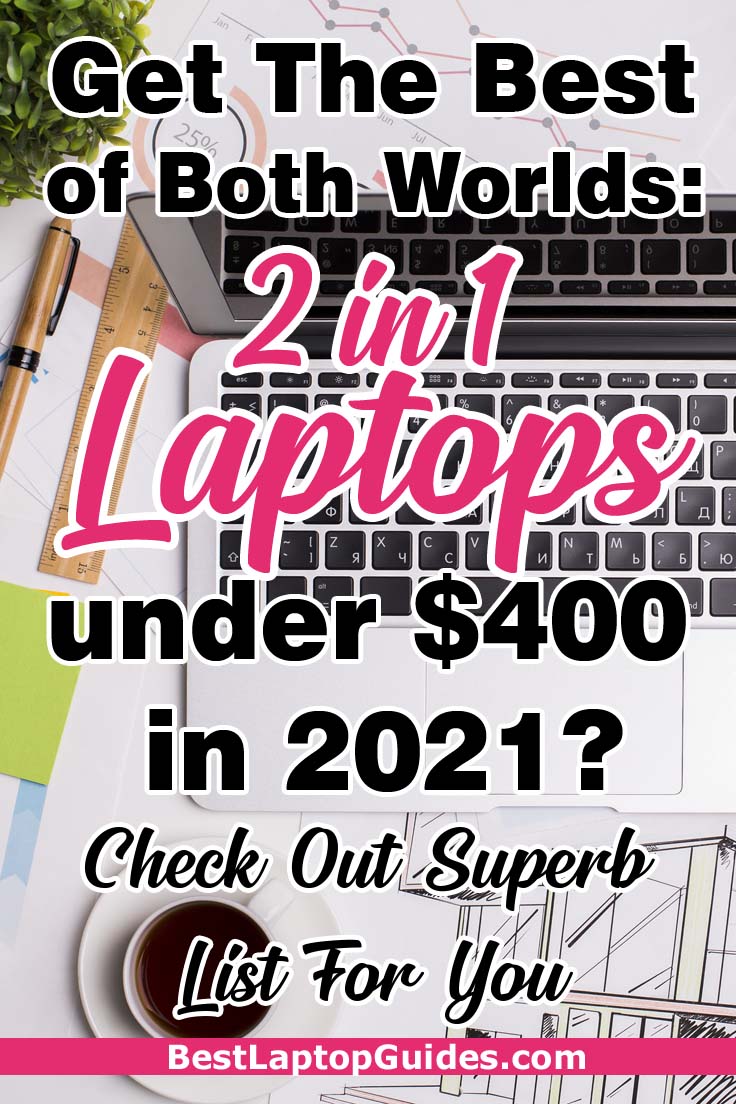



No.8. Acer Chromebook R 13 Convertible
The Acer Chromebook R 13 Convertible’s overall design is expensive and classy, but also slightly reminiscent of the MacBook Air. It comes with a touchscreen, too! While the laptop itself isn’t convertible, that small addition will make working on this computer a lot easier.
The construction is very light as well; the Acer Chromebook R 13 Convertible weighs 3.28 pounds. The screen is full HD, which means the colors and contrast are outstanding.
With an MediaTek_MT8127 processor and 4GB of RAM, you can be certain that the performance will be great. There is also 32GB of SSD space, though you can always use cloud storage if you need more. If you are looking for the best laptop for typing, this one might be for you because the travel between the keys is fitting and very responsive. The keys are also backlit. The battery should last for up to 12 hours on a single charge. ChromeOS is preinstalled.
Technical Specifications
DESCRIPTION | Acer Chromebook R 13 Specs |
|---|---|
Processor | MediaTek_MT8127 Processor 2.1 GHz |
Memory | 4GB |
Screen size | 13.3” Full HD (1920x1080) |
Storage | 32 GB Flash Memory Solid State |
Graphic | Imagination PowerVR GX6250 |
Operating System | Google Chrome |
Battery Life | 12 hours |
Pros and Cons
PROS
- Has a full HD touchscreen.
- Includes an excellent keyboard that is backlit.
- Features USB-C ports.
CONS
- No optical drive.
- It might take you some time to get used to ChromeOS.
No.9. ASUS VivoBook 2 in 1 Flip 14"
The mesmerizingly slim and smooth design of the Asus VivoBook 2 makes it one of the best laptops for travel under $400. The aesthetic all-silver finish ensures that your laptop has a brilliant appearance. The 360° hinge allows you to spin the 14-inch Full HD touchscreen any way you want.
The Intel Pentium Silver Quad Core N5000 powers the laptop and provides a smooth multi-tasking ability with the help of the 4GB of DDR3 RAM. Its Turbo Boost Speed feature boosts the processor up to 2.70 GHz. You can travel with peace of mind because of the efficient fingerprint scanner; no one can access your laptop except for you. The various connectivity ports offer an efficient data transfer rate. Weighing only 2.87 pounds, the laptop is very easy to carry.
Technical Specifications
DESCRIPTION | ASUS VivoBook 2 in 1 Flip 14" Specs |
|---|---|
Processor | Intel Pentium N5000 1.1 GHz |
Memory | 4GB |
Screen size | 14” Full HD (1920x1080) |
Storage | 64 GB eMMC |
Graphic | Intel UHD Graphics 605 |
Operating System | Windows 10S |
Battery Life | 9 hours |
Pros and Cons
PROS
- Lightweight and compact design
- Very durable and solid build quality
- Efficient processor and RAM management
- Responsive touchscreen display
- Fingerprint scanner for better security
CONS
- There is no reliable GPU to play games
The display quality could have been better
No.10. HP 15.6-Inch HD Touchscreen Laptop
When it comes to the best laptops under $400, you can find more than just basic all-around machines. For instance, HP has a touchscreen laptop within this price range; if you need a computer with an extra touch, this might be perfect for you. The chassis is entirely matte and looks quite simple, without flashy details. The inside of the laptop is similar, and you will get a full keyboard with enough travel between the keys.
The trackpad is responsive and sensitive, which is great. Like most 15.6-inch laptops, this one is on the heavier side. HP touchscreen laptop weighs 4 pounds, but it has rounded edges, so it is still easy to pack.
The display is in high definition and has decent viewing angles. The fact that it is a touchscreen makes it super useful. While you will not be astonished by the brightness of the colors, it is an excellent display for this price. The specifications are reliable, and you will get 4GB of RAM as well as 500GB of HDD storage. Additionally, the Intel Pentium N3710 processor is in charge of the performance. If you decide to purchase HP 15.6-inch Touchscreen laptop, you will get a pre-installed copy of Windows 10.
The connectivity is satisfactory because you will get plenty of useful ports. There are three USB ports on the side, as well as an HDMI port and an SD card reader. The battery life is average; you will get up to six hours of use on a single charge, depending on the work you do on this computer.
Technical Specifications
DESCRIPTION | HP 15.6-Inch HD Touchscreen Specs |
|---|---|
Processor | Intel Pentium Processor N3710 1.66 GHz |
Memory | 4GB DDR3L |
Screen size | 15.6 (1366x768) |
Storage | 500GB HDD |
Graphic | Intel HD Graphics |
Operating System | Windows 10 Home |
Battery Life | 6 hours |
Pros and Cons
PROS
CONS
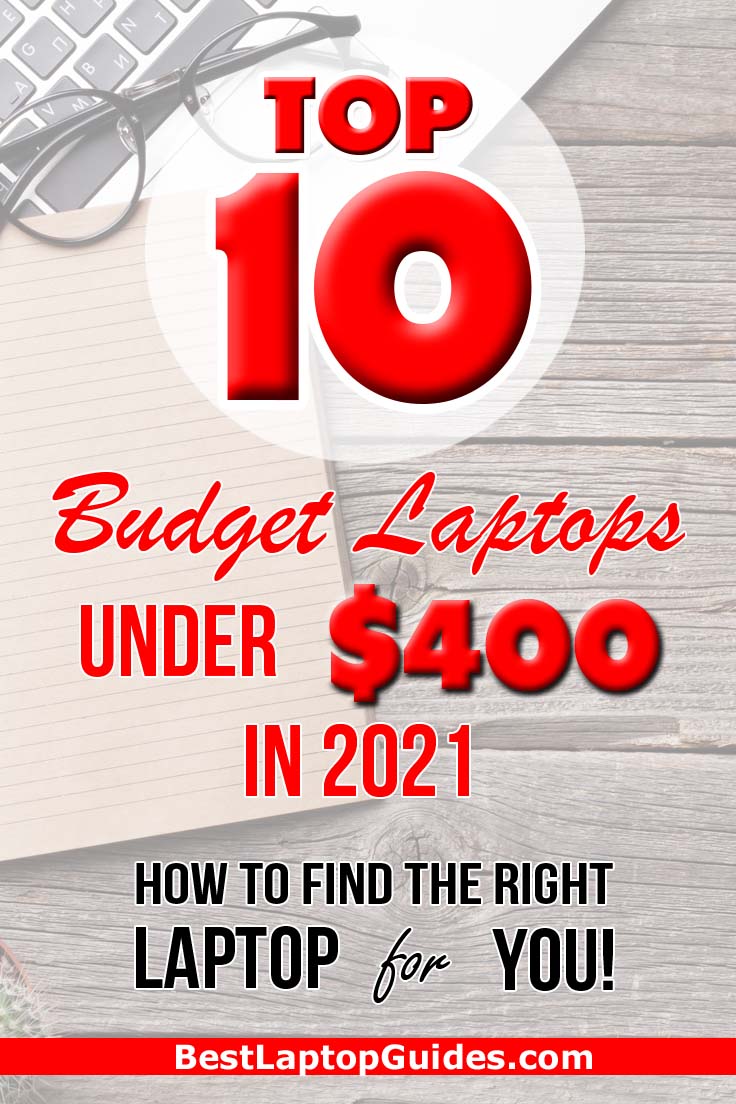



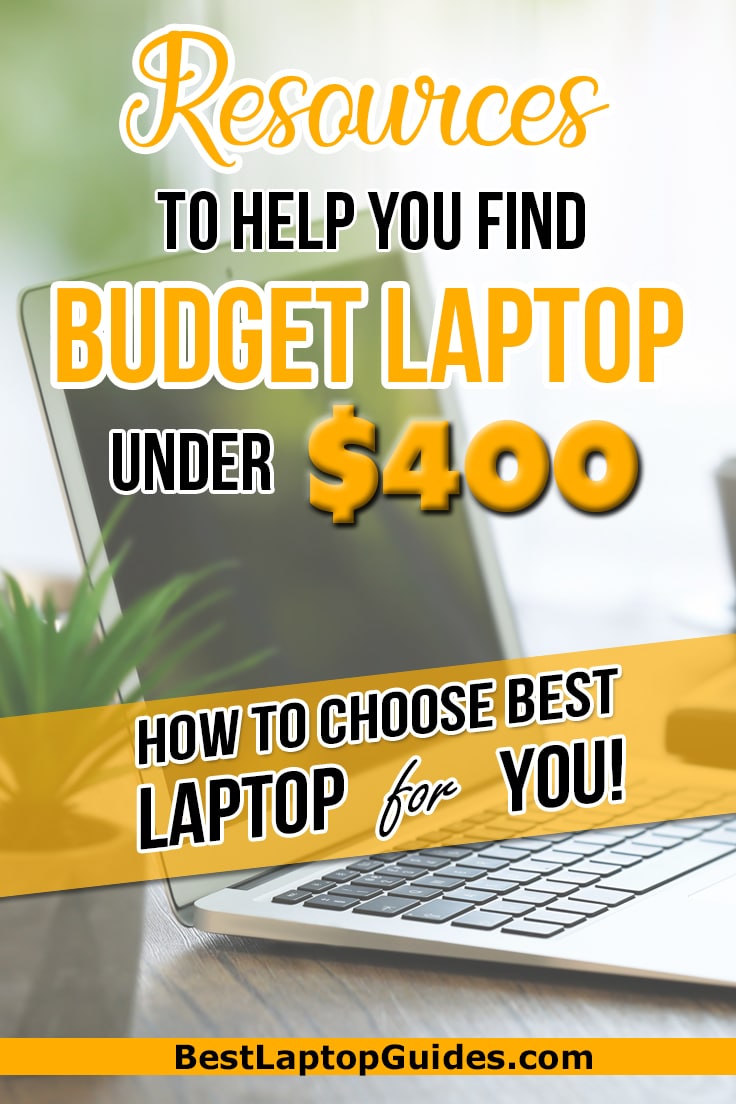
No.11. Samsung Chromebook Plus Convertible Touch Laptop
Samsung might be one of the leading smartphone manufacturers, but it creates outstanding laptops as well. Its Chromebook Plus is one of them. It will astonish you with its elegant design and the fact that the Chromebook Plus is incredibly thin.
This laptop can also become a tablet, as it has a 360-degree hinge. It is a 12.3-inch laptop, so you can always have it near you. The Samsung Chromebook Plus weighs 2.38 pounds and is a perfect device for users who are constantly on the move.
Multitasking will feel like a breeze with this device because it has 4GB of RAM. You will also get 32GB of internal storage space. The touchscreen is in quad HD and is very responsive. You will receive a built-in pen, so you can write or draw on this device as well. The battery will last for up to 10 hours, which means you don’t have to constantly worry about charging. The Samsung Chromebook Plus is undoubtedly among the best laptops in 2017. Plus, the price is affordable, at around $400.
Technical Specifications
DESCRIPTION | Samsung Chromebook Plus specs |
|---|---|
Processor | 2 GHz |
Memory | 4GB DDR4 |
Screen size | 12.3” (2400x1600) |
Storage | 32GB eMMC |
Graphic | Intergrated |
Operating System | Chrome |
Battery Life | 10 hours |
Pros and Cons
PROS
- It is a two-in-one device, so you will get a tablet as well.
- Exceptional battery life.
- A built-in pen is a fun addition, especially if you want to take quick notes.
CONS
- The laptop will arrive with some bloatware.
- It is on the heavier side.
No.12. 2019 HP Premium 15.6" HD Laptop
The HP Premium 15.6-Inch laptop is another worthy addition to the category of the best laptops under $400. It is a useful computer if you plan on doing essential daily work on it. Even though it is made entirely of plastic, this laptop still looks classy and elegant with its textured upper lid. It weighs 4.8 pounds, which doesn’t make it particularly travel-friendly; however, if you have a good backpack, you can still carry this laptop around with you.
The specifications are alright. You can use this computer on a daily basis for a variety of tasks, including work, watching movies, light gaming, etc. It is powered by an AMD Quad-Core A6 processor and has 4GB of RAM. The size of the hard drive is 500GB, so you will have plenty of storage space. Also, you won’t need to worry about which operating system to purchase because you will get a pre-installed copy of Windows 10. The keyboard has a standard HP design and is perfect for hours of typing.
The display is in high definition and has reasonably good viewing angles. You will be able to connect various peripherals via ports located on the side. There are a total of three USB ports, one HDMI port, and an SD card reader. The battery is so-so, which means you will need to carry your charger with you.Technical Specifications
DESCRIPTION | HP Premium 15.6 SPECS |
|---|---|
Processor | AMD A6 Dual-Core 2.6 GHz |
Memory | 4GB |
Screen size | 15.6” HD (1366 x 768) |
Storage | 500GB SSD |
Graphic | AMD Radeon R4 |
Operating System | Windows 10 |
Battery Life | 3-cell Li-Polymer |
Pros and Cons
PROS
- Outstanding connectivity with plenty of ports.
- The quality of the speakers is surprisingly good.
CONS
- It is a bit heavier than an average laptop.
- The battery life is weak.
No.13. Lenovo 15.6" HD Premium Home and Business Laptop
Finding an all-purpose laptop that performs well can be a bit tricky. Luckily, the Lenovo 15.6-inch HD Premium laptop might solve that problem for you. This laptop has a matte chassis made of firm plastic. The upper lid is reinforced, and the laptop will not slide out of your hands as you handle it. This computer has a 15.6-inch HD screen and LED technology that reduces battery consumption.
The hardware is impressive for this price range. You will get an AMD Dual Core A9 processor, 16GB of RAM, and 1TB of HDD storage. The connectivity is standard for Lenovo, and there are three USB ports, as well as an SD card reader and an HDMI port. The keyboard is comfortable, which means your fingers will not tire easily. The trackpad is spacious and gives you plenty of space for movement. Keep in mind that battery life is significantly shorter; the battery can last for up to five hours in power saving mode.
Technical Specifications
DESCRIPTION | Lenovo 15.6" HD Premium specs |
|---|---|
Processor | AMD Dual Core A9-9425 processor 3.1GHz |
Memory | 16GB DDR4 |
Screen size | 15.6” (1366x768) |
Storage | 1TB |
Graphic | Intergrated AMD Radeon graphics |
Operating System | Windows 10 |
Battery Life | 5 hours battery. |
Pros and Cons
PROS
- High-quality HD screen that provides outstanding visuals.
- Very light and travel-friendly..
- The keyboard is comfortable.
CONS
- The battery will not last for an entire workday.
- The cooler is a bit noisy.
Conclusion
If you are working on a smaller budget, you can still find a high-quality laptop that will be useful to you for the long run. Some of the best laptops under $400 deliver excellent performance for a low price.
You will need to review the list of components and select the computer that suits your needs. While you will not find a super strong gaming laptop within this price range, plenty of all-around machines are ideal for work, watching movies, listening to music, browsing the web, etc. If that sounds good, explore the best laptops under $400 and find a suitable one for you.












