If you’re a student, deciding between a tab and a laptop is a tricky decision. When it comes to choosing between laptops and tabs, it’s a hard choice. But one of them easily wins over the other. We discussed this in 6 points below.
No.1. Portability
Students are always on the go, especially if they’re in college. So, they can’t carry heavy devices around.
Although laptops aren’t that heavy, especially if you purchase an Apple one, they don’t stand a chance against their counterparts. Tablets are essentially large phones. They just have a screen, with no hardware.
As they’re like oversized phones, they don’t offer displays that are as large as a laptop’s. You’ll usually find them with screens that are around 13-15 inches maximum.
When you have to carry around a backpack full of books, this is appreciated.
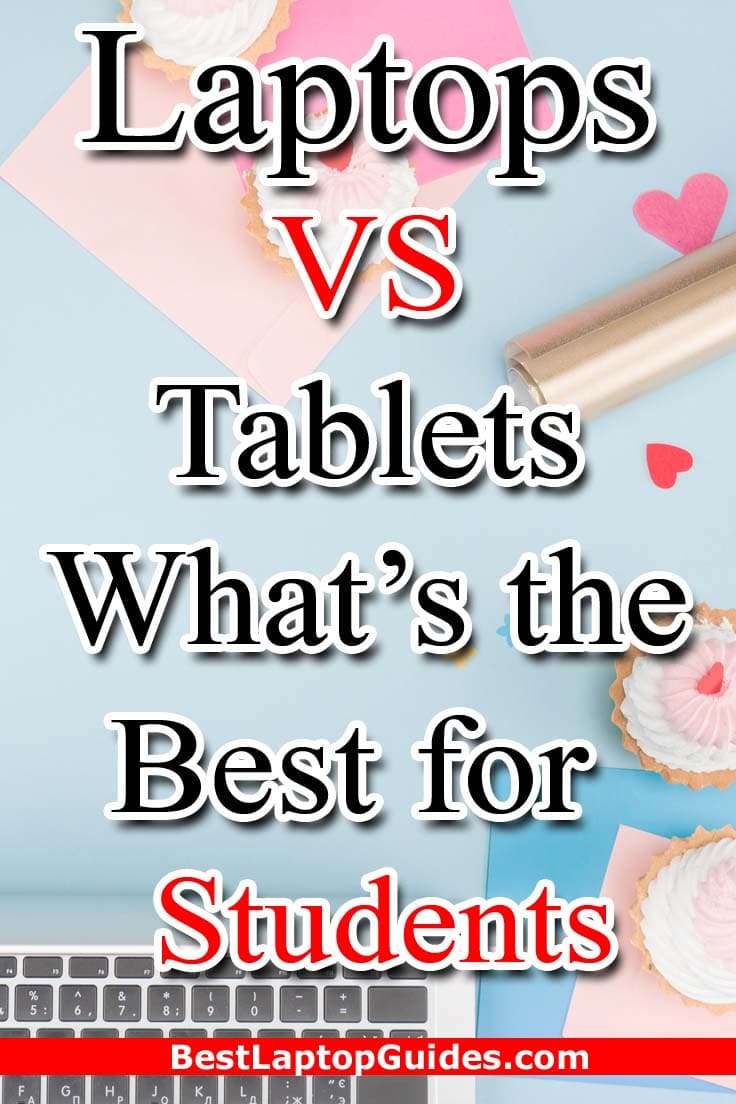
No.2. Ease-Of-Use
Laptops are easier to use. To begin with, they come with Windows and macOS. You get access to more business and school focused applications. Windows is known to have legacy programs, which have helped companies for ages.
Tablets are mostly Android. The Google Play Store has more apps available, which gives them an edge. But as we just mentioned, they aren’t as good for schoolwork or university.
Huawei is a very popular name in the tab game. However, with their newer devices (including phones), you won’t be able to access the Google Play Store.
Not only does Windows and macOS make using computers more convenient, so does the keyboard. You don’t have to swipe your fingers, you can just let your trackpad do all the work. When creating spreadsheets and docs, this makes a huge difference.
Of course, certain tablets accept keyboards but you’ll have to purchase them separately. They could be pricey.
You’ll find laptops that can handle extensive tasks better. They come with better graphic cards as gaming on them is more common. The games available for them are known to be more hardcore in general too.
If you have to do a huge video editing project for school, you won’t ever struggle with lag.
No.3. Battery Power
When it comes to battery power, tablets take the cake. As we established, they don’t come with any hardware. So there is less exertion. What’s more, their insides are pretty much all battery. Laptop batteries barely take as much space.
As a student, the durability of your device is important. You’re probably going to study late into the night. Depending on how extensive your projects are, your device’s power may get eaten up trying to handle them.
As you know, some tabs allow for hardware like keyboards (attachable). But they’d eat up power. Thankfully, you can just detach them whenever you want.
If you are businessperson, you will get best laptops for cyber security. It will help you maximize your security.
No.4. Connectivity
You don’t have to think too hard to realize that laptops come with more ports. When you have to transfer files and do presentations, this can be done easily. Many early tabs didn’t come with USBs.
Thankfully, manufacturers have started to create tablets with them. The best of these rival laptops, such as the Samsung Galaxy Tab S6 and Microsoft Surface Pro X. They are 2-in-1, transforming into their alternative.
No.5. Price
As a student, you won’t have much cash lying around. Your budget is one of the most important things to consider when deciding between laptops and tablets. The latter is generally cheaper.
That being said, if you look around, you’ll find some that are as expensive as their counterparts. This is true if you go for one that comes with an attachable keyboard – you’ll be spending a chunk for the peripheral.
However, you could snag a great deal for a laptop. When people think of devices for students, these usually come to mind. That’s why these are offered on sale for kids in college and school.
Since more people have laptops than tablets, you’re more likely to pick one up that is second-hand. This means you’ll probably get a cheaper one.
Conclusion
We think laptops come out on top because they offer more features in general. After all, they have a keyboard, as well. Their operating systems allow you to work applications that will help with projects too.
You could say that they are more expensive, which is a major point for students as they don’t have the most cash. But retailers offer sales for laptops, which is a great chance to get your hands on one. And you can widely find the devices sold second-hand.
Tablets hold their own, but it’s obvious that they don’t win this battle, especially when you consider that many of them don’t come with USB ports.
The fact that they are so portable makes them tempting, though. They also last longer, which is an advantage.
Which one will you be getting for school work? Laptop or Tablet?