If you send or receive plenty of documents every single day, you simply have to learn how to edit a PDF file. As you may already know, PDF files are an excellent way to make a document look exactly how you want it to look. It will appear the same on all devices and platforms which is excellent. But you are also aware of the fact that editing a received PDF file that is locked can be a bit tricky and it will take a lot of your valuable time unless you have the right software that will help you make the changes easily.
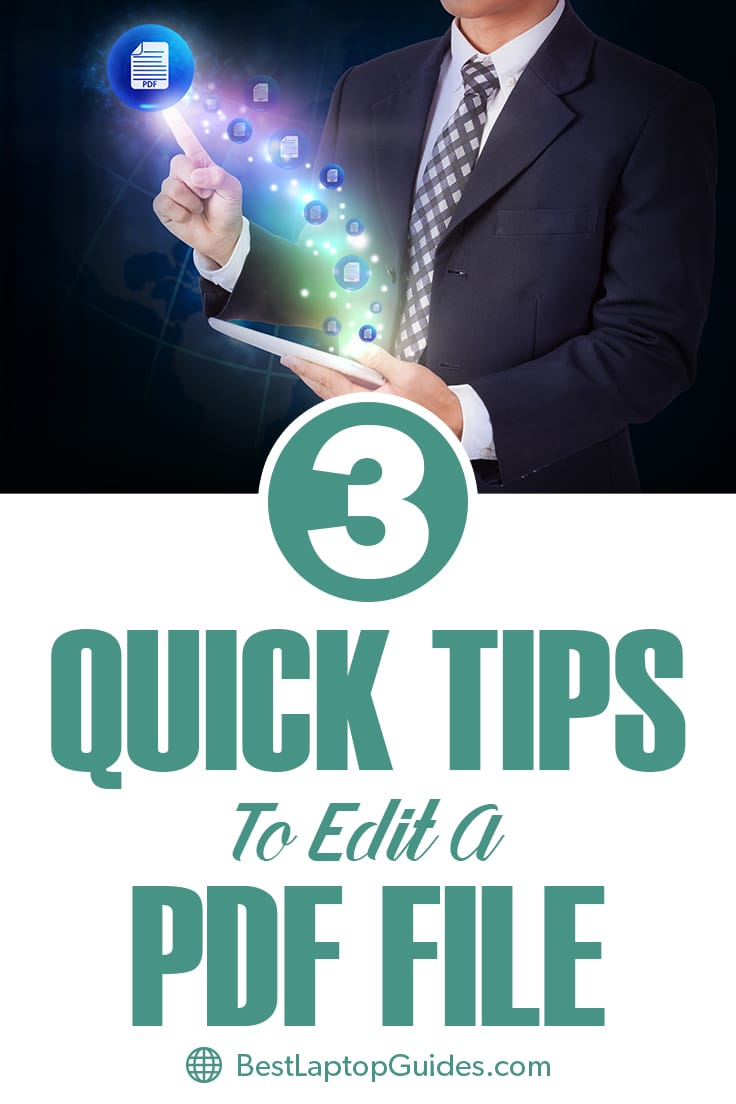
Editing a PDF file
PDF stands for portable document format and it is very popular in business and academic circles. You will encounter it often and learning how to tweak the document or make minor changes is a must. Luckily, there are various software programs that can help you out. So let's start with the most obvious option.
Free Software To Edit PDF Files
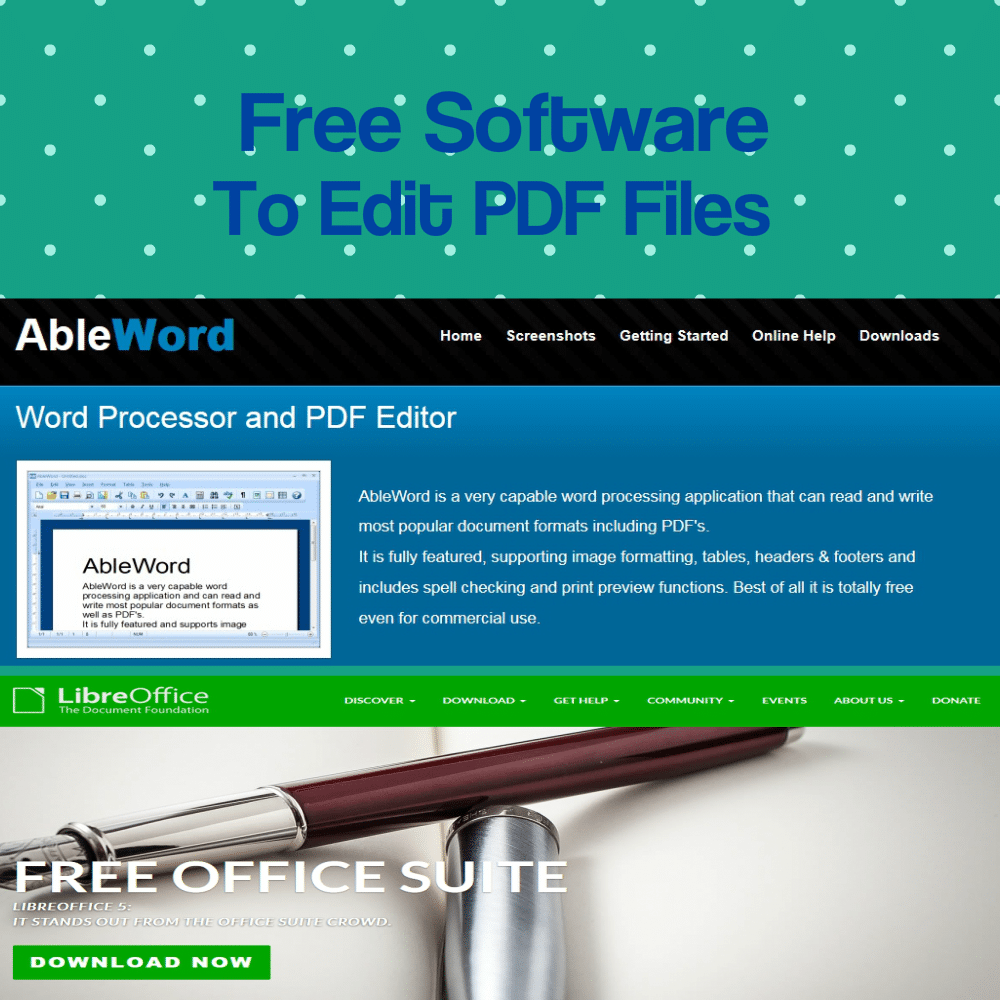
If you plan on editing numerous PDF files on a daily basis, you might need a software version of a PDF editor. There are plenty of options to choose from such as AbleWord or LibreOffice. Both of them are free and they will allow you to open and edit various file types. These programs will not take up a lot of space on your hard disk and you will be able to use them at all times.
Adobe Acrobat
If the file is unlocked, you will be able to make changes to it by using Adobe Acrobat. Once you open a file, you can click on Edit and correct the mistakes or add more text. Simply click on the part of the document you want to edit and a toolbar will appear.
However, if you are working with a locked file, the editing process can get a bit lengthy. You can try copying the entire existing document and paste it to a new file. Once you save the new file to your computer, you will be able to edit it. Unfortunately, some files cannot be copied so let's move on to the next alternative solution.
Microsoft Word
Older versions of Microsoft Word are unable to open a PDF file, but 2013 version will allow you to edit a PDF document. If you are using an older version, you will need a file converter in order to turn a PDF file into a Word file. After that, simply locate the file and open it in Word. It is important to mention that the file might look a bit different after you convert it so this option is not very popular. However, it will do the work.
PDFUnlock
PDFUnlock is a web-based service that will make any PDF file you have accessible. You can simply paste the direct link to the file or upload it from your computer or Google Drive. Once the file is loaded, simply click on unlock button and that is it. All you need to do now is to save the file to your computer and you will be able to edit it as much as you want.
Conclusion
Before you start editing PDF files you have to know that you will probably change the formatting once you start making changes. PDF files are excellent because they stay the same as long as they are locked. However, you will probably rearrange a thing or two after you type in some additional text. But having an option to fix minor mistakes in a file is very convenient.
Learn More:
How to Find the Best Laptop for Students-2018 In 8 Easy Steps
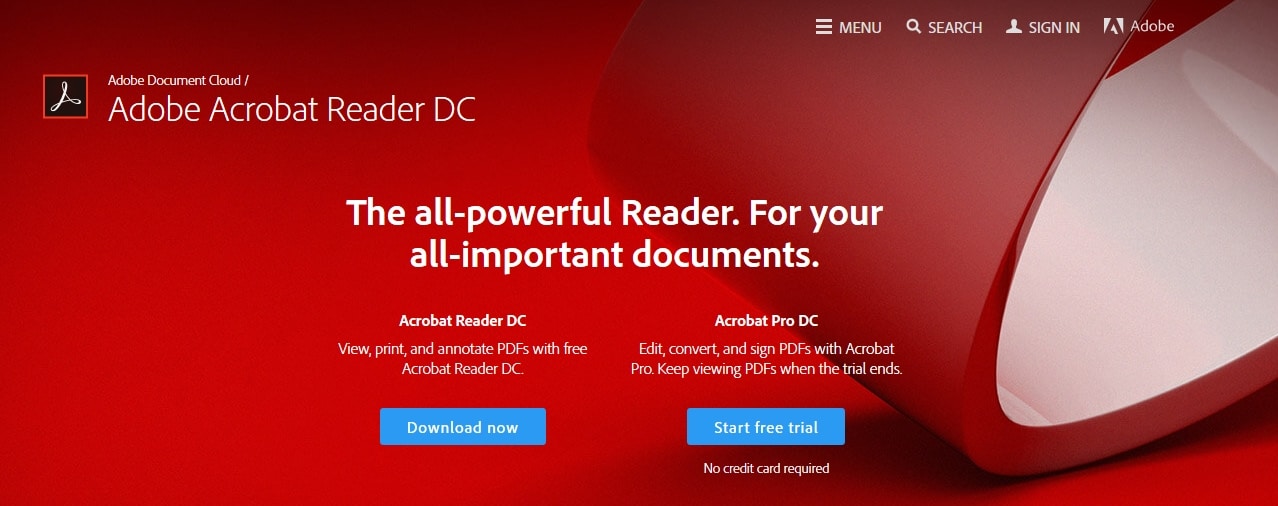
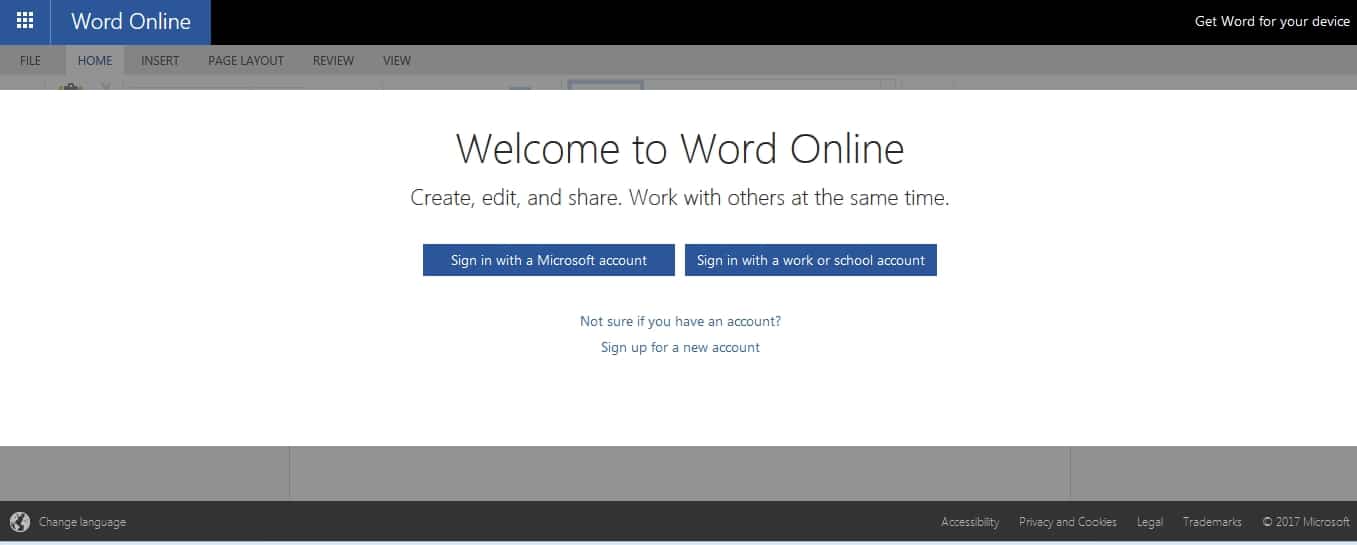
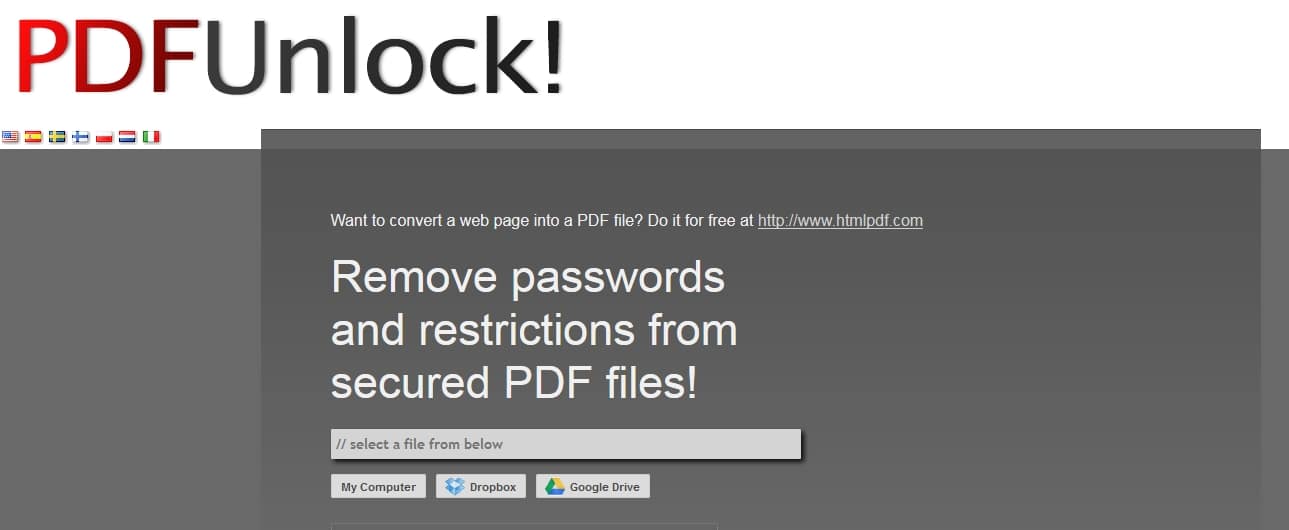
Leave a Reply