When it comes to choosing an online course creation platform, there are tons of elements that we need to consider in order to make the right decision. In this article, we will take a deep look into the two most popular platforms right now to do a comparison and see, Teachable vs LearnDash, which one is the best online course builder for creators?
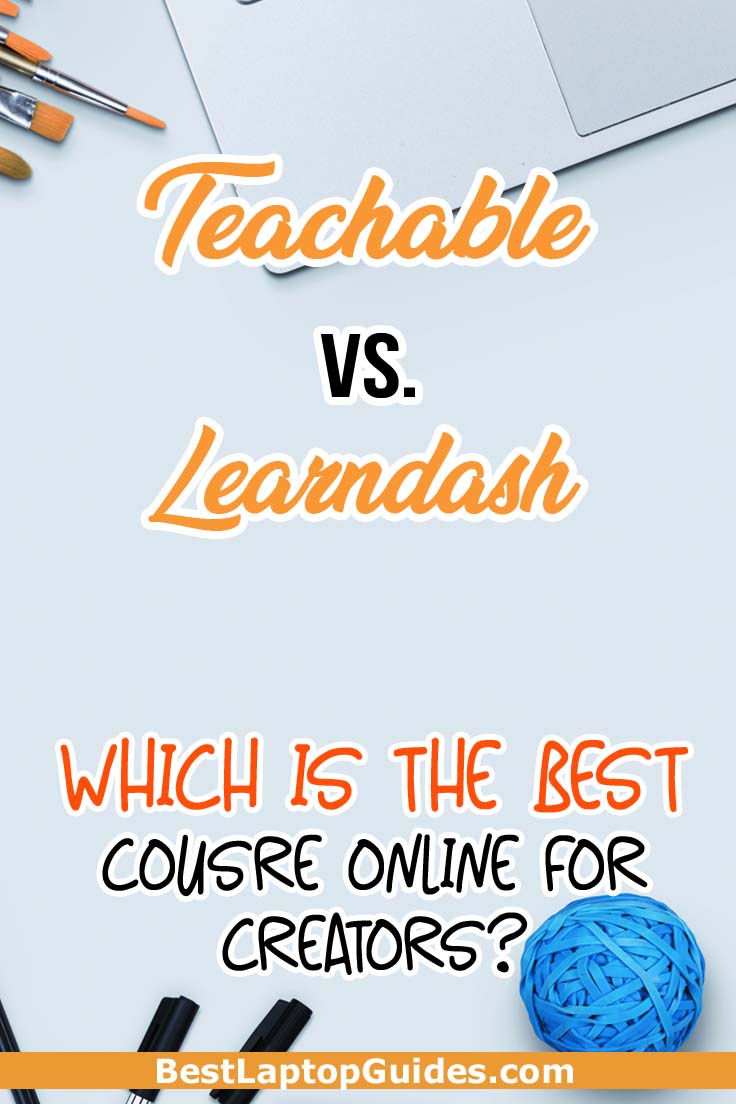
What is an online course creation platform?
No.1 What is an online course creation platform?
An online course creation platform is actually an internet platform that allows people to build their online classrooms with all the videos of them instructing, teaching or training the fields that they are good at. With people paying to watch their videos, online classroom builders are nowadays lucrative businesses that many creators wish to expert at.
In this article, we will talk about these online course platforms in the creator’s perspective, which means we will see them under the eyes of the creator, the tools helping them build courses and make money from them.
Not only have many different advanced features to help make their lessons more appealing and interesting to viewers, online course creation platforms also support dozens of payment types and methods that let creators feel more at ease when building their own course and sell them to viewers.
Nowadays, due to the high demand of studying and working of people on the internet, there are many types of online course builders created with different interfaces as well as utilizations that instructors can freely choose for their own lessons. However, we can divide all of those course builders into 2 big categories:
Online Course Creation Software
WordPress LMS (Learning Management System) Plugins
With Teachable is the most popular course creation software out there and LearnDash is the most well-known WordPress LMS plugin on the internet, we will do a comparison between these two most trustable course platforms and see which one is the best for creators.
Before that, you still need to know some more basic information about online course builders first, and then, we can start rolling.
No.2 What can it do for you?
In creators’ perspective, online course platforms can also beat the traditional classroom in the following aspects:
Financial Benefits
“If you are good at something, never do it for free”, does it sound familiar? The famous line by Joker of The Dark Knight is indeed a life teaching phrase. Online courses are the fastest and easiest way to make money by instructing people about things you are good at. Just by recording your lesson in a professional and interesting way, don't forget to put in your own style to make it stand out from all the other videos out there, your courses will be noticed gradually and make people want to pay to watch them.
Besides, you don’t need to worry about all the facilities fees when running a traditional classroom of marketing costs to promote your classes. These are very tangible benefits of having access to education at home.
Easy to create your own course by yourself
You want to become an instructor to teach people about the fields that you are good at, all you need to do is choose one of tons of online course platforms on the internet and start to record your lessons, the course builders will help you do the other jobs to make your website lucrative.
Bring your name to the world
The easiest way to reach and connect to your viewers/learners is through the internet. Internet is probably the best technological invention in human history, it helps cut all the distance and all the time in the world. Your messages now can be seen by people on the other end of the globe in just seconds, you can even join a party with friends and families from thousands of miles on the screen and have fun with them. And with the online course builders, yo coule teach them how to do a good sketching and receive payment from the video. That the power of internet that you need to take advantage of
In addition, unlike the traditional classes that you need to do the advertisement to promote them, online course platforms on the internet are also a free, fast and effective way to introduce your name and work to the world in second.
It’s suitable for the social distancing period of time like these days.
Online courses are also called lots of other names such as web-based classroom, e-learning, distance learning, cyber-classroom or virtual classroom .v.v. Everything is created on the internet, therefore, it is the best way at the moment for teaching, training and studying new skills without breaking the social distancing rules all over the world. Fortunately, e-learning nowadays is more and more preferred by both teachers and learners and loved by online learners more than traditional ones because of: the flexible time, being able to watch anytime, creating chances to make friends all over the world, and bringing education to one’s home.
There are more and more online courses that I can list down but you probably understand my point. We are living in an ever-changing world, which always changes every second with new possibilities. The Internet gives us the ability to be able to get new information, new skills, new ways of living whenever we want far greater than ever imagined. The scope and reach of education broadens to far greater horizons that perhaps ever imagined.
No.3 How does it work?
These online tools will let you:
- Create an online course website and make money from selling it (or build one within your existing website).
- Upload your videos, add assignments and quizzes, create interactive content, give certificates and engage with your students.
- Create membership communities and webinars.
- Bring your name to the world with your own knowledge and images.
No.4 Top 4 things a good online course can not survive without.
1 – Interaction
Interaction in online courses is as important as traditional classes. People nowadays have so many things to be distracted with. In the virtual environment like behind the screen of the online course, viewers will get even more distracted all of the sudden by anything such as a message popping up on the screen, phone call or new notifications from another window. The more we become more engaged in a course, the more our brain activity increases and the educational results improve. The best online learning platforms involve interaction from the very outset, whether through gamification techniques with the direct participation of learners, videogames or any other interactive content.
2 – Content quality
Your content is one of the most essential things that can attract and maintain your viewers’ attention.
While fairly obvious, it is unfortunately commonplace to neglect one of the most important aspects of the best online learning platforms: the quality of their content. While many instructors only focus on the number of courses, quality clearly prevails as the most important aspect: it is better to have a few excellent courses than tons of unthoughtful ones. In a modern world that has uncountable content produced every second, the quality of content is never before has become so important.
3 – Customer service
It’s not only about the interaction, it’s about showing your customers that you do care about them, that there's someone at the other end of the line with them and always willingly to support them whenever they need. It’s like putting your heart and effort into your lessons, your services and your work. What will they do when there is some technical error? Can this online learning platform resolve the problem? What happens if your customers want to discover more on that subject? Where can learners turn to call for help if one of the lessons gets suspended?
The best online learning platforms not only address concerns but also provide assistance in the implementation of a training program or suggestions on how to motivate learners to complete their online course.
4 – Multi-device platform
We live in the world of “The screens”, which means there are digital and mobile devices everywhere: our mobile phone, tablet, laptop, computer, television, etc. There are lots of ways that online course platforms creators can do to approach their customers, and get their loyalty. One of the most popular methods is to launch their courses or websites on various platforms, devices and operating systems.
In addition to a fluid user experience, online learning platforms should adapt to all possible devices: computers (Windows, Mac, Linux), tablets and cell phones (Android, iOS). When incorporated within the scope of the company, it is essential to integrate the platform in your Learning Management System (LMS).
When the online platform is available on all these devices, your learners can learn anytime and anywhere.
What is Teachable and LearnDash?
No.1. Teachable - All-in-one course platform for beginners
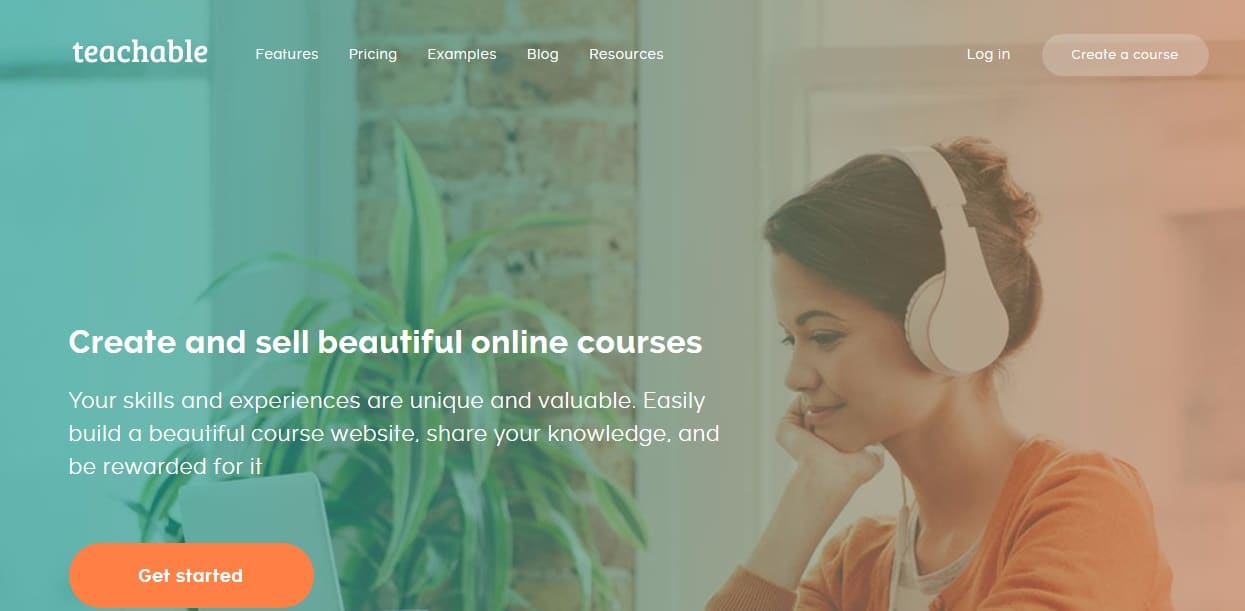
What is Teachable?
Teachable - “Everything is teachable”. Teachable supports the idea that ‘Everything is Teachable’ and encourages everyone to create online courses. With the headline:” Share what you know. Create online courses and coaching services. Transform your experience and know-how into a thriving knowledge business.” Teachable already describes itself as a platform that supports creators and businesses of all sizes and subjects.
Indeed, Teachable is the most well-known and trustable online course builder for beginners in the world at the moment. With its popular, simplicity and generic platform with a bit of advanced infrastructures, Teachable offers many of the essential tools that you need to create and deliver an appealing, interesting and engaging online course but at the same time, is super easy to use, not to mention its beginner-friendly pricing.
Teachable has all the tools and features that are very user friendly that you could build the whole course without knowing any related technical skills. As one of its famous reviews is:“Even if you have coding knowledge or technical skill, you can still set up your course on Teachable and start selling it."
Teachable only provides you the infrastructure to build your course website and host your courses, everything else like promoting or doing the marketing for your course, you need to do it yourself.
Teachable’s customers are solopreneurs, creators, bloggers, youtubers and artists who are interested in starting a course business, adding a side-income or looking for ways to make money online.
Pros & Cons
Pros:
Very easy for beginners to set up and maintain.
Do have a Free Plan for practicing and for those who have tight budgets.
Offers advanced coding options.
Beautiful UX design for students and teachers.
Accept payment from students in over 130 currencies.
Support student engagement tools.
Can be used on iOS devices.
Offers learning tools like graded quizzes, content dripping, certificates, course compliance, etc.
Offers many integrations with third-party apps.
Have great reporting and analytics tools.
Awesome marketing features with a well-optimized checkout process, 1-click upsells, etc.
Supports Apple Pay and Google Pay on native gateways.
Cons:
Limited site building capability.
Limited to the offerings of the site templates.
Need additional third-party software to send drip email.
Any added upgrade takes extra cost.
Doesn’t support advanced quiz or assignment features.
Doesn’t have inbuilt support for a community forum.
No corporate sales option.
No course accreditation.
Limited pricing and payment options for recurring subscriptions.
Has direct integration with few third-party marketing tools.
No.2 LearnDash - Best WordPress LMS Plugins
Unlike Teachable, an online course builder software, LearnDash doesn’t build you a course website from scratch,it is actually a plugin, a learning management system plugin on WordPress.
After installed in your WordPress, LearnDash will help you to upload video lessons, build your own course and make related quizzes to give instructions or train your viewers. The most unique thing that makes LearnDash trusted over the world is that it provides certificates for each course as well as the reporting tools to give a good insight into how your students are progressing in the course.
LearnDash is probably the most well-known online course builder plugin on WordPress. According to Web Technology Surveys website, WordPress is used by over 37% of all websites on the internet. And LearnDash, the most popular LMS plugin on WordPress, is reportedly the plugin that is widely trusted by 37 biggest brands in the world, Fortune 500 companies, universities and famous training organizations that publish their content online.
WordPress is a website packed with a lot of features. For any feature that’s not in WordPress core, there are plugins to help users with their blogs. Those features can be complex galleries, social networking, forums, social media widgets, spam protection, calendars, fine-tune controls for search engine optimization, forms and self-hosted LMS like LearnDash. That also means you need to have a WordPress website first, then you will be able to install a LMS plugin as LearnDash in your WordPress website.
LearnDash Plugin is suitable for those who are already using WordPress and want full control over every aspect of their course business, including customization, branding, and customer information. LearnDash is an extremely useful tool for those who want to have a full management system of their WordPress website.
Pros & Cons
Pros:
- Unlimited online course
- Easy to use and set up
- Unlimited flexibility in designing and managing the website
- No knowledge of coding is required to use LearnDash
- Many pricing options such as membership, subscription, and one-time
- It works with any WordPress theme and multi-sites.
- Be able to see real-time activities as users take your courses.
Cons:
- Suitable for WordPress users only.
- No Free or Trial Plan.
- You need to have a WordPress first in order to install LearnDash.
- Creators have to do all the set-up by themselves.
- You’re responsible for your brand and marketing strategy
No.3 What makes Teachable and LearnDash so popular when it comes to paid online course platforms?
Easy for instructors to set up and start selling courses.
We are in the internet era, in which everything is prefered to be on the internet, such as studying, working, communicating, and even entertaining. And when everything is on the internet, at that time, people tend to prefered things that are the most simple and easiest to working with, and that is why Teachable and LearnDash, 2 of the online course platforms that famous for the simplicity and easy to use, are loved the most by creators around the world.
Suitable for beginner, university or training organization.
These 2 platforms also aim at the group of customers that are beginners, students, trainers or people with simple causes such as selling courses and making money from their knowledge.
Teachable vs LearnDash
To figure out which one between Teachable and LearnDash is the best online course platform, let’s get started by looking at some of the major things that you should consider when looking at a course builder, which are:
Type of platform
Teachable and LearnDash are two different online course builders. While Teachable is a hosted course platforms with almost all the features that can help you create your own courses without required any technical skills, LearnDash, on the other hand, is a self-hosted solutions like plugin in WordPress, easy to be used and installed, but you need to do everything by yourself.
Features and functionality
FEATURES | TEACHABLE | LEARNDASH |
|---|---|---|
Domain | YES | NO |
Web Host | YES | NO |
Video Host | YES | NO |
Content Management System | YES | NO |
LMS Plugin | YES | NO |
Payments | NO | NO |
Analytics | YES | NO |
Affiliates Program | YES | NO |
Email Automation | NO | NO |
Integrations | YES | NO |
Table: Features - Teachable vs LearnDash
As you can see at the table above, Teachable is going to help you easily create your web-based classrooms with almost all the available features such as domain name, web host, video host (you don’t have to upload your videos on a third-party to post it on you website), tools for content management, LMS plugin, tools for analytics, affiliates program and integrations. Meanwhile, if you chose to have an online course on WordPress with LearDash, you will have to do everything by yourself.
3.Use and Set-up
Unlike LearnDash, with Teachable, you don’t need to build a website in order to install an online course platform. All you need to do is go to the teachable.com, sign in and create an account.
And with LearnDash, not only do you have to have a WordPress website beforehand, you also need to set up everything by yourself from installing the plugin, buying a domain name, getting a web host, video host to buying tools for analytics, etc.
4.Update and maintenance
One more pain point that creators need to handle when using LearnDash on WordPress website is they have to keep updating the plugin and maintaining it on an ongoing basis. As reported, a typical WordPress website has 20 - 25 plugins and the owners must frequently update all of them in order to keep the website working at least normally. If not, there will be several technical problems.
On the other hand, with Teachable, you will have the expert team of Teachable take care of the technical updates and maintenance of the platform so that you can focus solely on more important things like creating & selling courses.
5.Pricing
Although Teachable do have a Free Plan for beginners, the higher price plans have even many more incredible benefits to go with. The Basic Plan costs you only 29$/month, the Pro Plan costs 99$ and the highest Plan which is the Business is 249$.
Besides, there’s a huge difference in the monthly price between the Monthly Plan and the Annual Plan. Instead of a Monthly Plan, if you choose to pay annually, you can save 10$ for the Basic Plan, 20$ for the Pro Plan and up to 50$ for the Business Plan with all of their benefits.
Just like Teachable, LearnDash pricing varies based on the package selected. Although LearnDash doesn’t support Free or Trial Plan with limited benefits, it does have a 30-day Money Back Guarantee, which you can cancel your payment anytime within 30 after you make the deal with LearnDash.
LearnDash offers a 30-day money-back guarantee and automatically renews all licenses after one calendar year. Users can cancel at any time.
The most basic package – priced at 199$ – allows users to create as many courses as they want for as many members as they want. The Plus Package includes all of those features, but allows LearnDash support for up to 10 different sites. It is priced at 189$, only a 30$ difference from the Basic Package. Finally, the Pro Plan, which allows for up to 25 site licenses with all of the benefits from the platform, is priced at 329$.
In comparison, with LearnDash, you will have to pay for a much higher price than Teachable.
Support and Security
As mentioned above, LearnDash and WordPress users have everything managed by themselves including support and security issues. When anything wrong happens, they take all the responsibility for it and need to fix it on their own. With Teachable users, things seem to be more comfortable and carefree about all of the technical problems that could happen.
Which is your best online course platform?
The main reasons why new creators could not choose for themselves a suitable online course platform is not because of tons of platforms with different features. It's because they’re not sure what they should look for in a course platform that would fit the best with their style of instruction.
The main difference between Teachable and WordPress is that Teachable is a course builder designed from scratch to sell online courses while WordPress is a self-hosted LMS plugin solution on WordPress website.
If you already have a WordPress website and you want to build your own course and everything on that website so you can manage all the things there, then go for LearnDash.
If you don’t have a WordPress or you wish for a website with all the support and features that can help you do all the job to build and sell a course online, then Teachable is definitely your best choice.
Final thoughts
Teachable and WordPress are both excellent platforms for creators as beginners. However, Teachable in general is a better online course creation platform when it comes to selling courses due to the simple in using and setting up along with the 24/7 support by the development Teachable team.
However, LearnDash will be a better option if:
You already have WordPress and you love to manage and customize every inch and everything on it by yourself, or you want to create a learning management system and not just sell online courses.
Anyway, everything is up to your choice, just make sure to make a wise one.