Many of us who multitask are wondering, “Can we use another laptop as a monitor?” The additional workspace a second screen provides is an excellent way to keep everything in check. If you are constantly running out of space on your laptop, or if you simply like your desktop to be tidy, hooking up another screen is the perfect answer.

Portable screen and your laptop
Adding a portable screen to your laptop and expanding your workspace is an excellent choice regardless of the work you are doing. Luckily, most laptops today have a built-in port that can be used for connecting your computer to the second screen. All you need are the right cable and a couple of minutes to set up everything properly.

The first thing you need to do is determine which kind of port you already have on your laptop. It can be HDMI, VGA, or DVI. Then you have to purchase a matching cable. Once you set up the cable and monitor, go to the control panel's Appearance and Personalization and choose an option called 'Connect an external display'. Your current desktop will be duplicated on the second screen, so you need to click on 'Extend these displays'. Of course, you can adjust the resolution and the colors, so explore this section a bit and set up everything to your liking. Once you are done, you will be able to use the portable screen as an extension of your laptop.
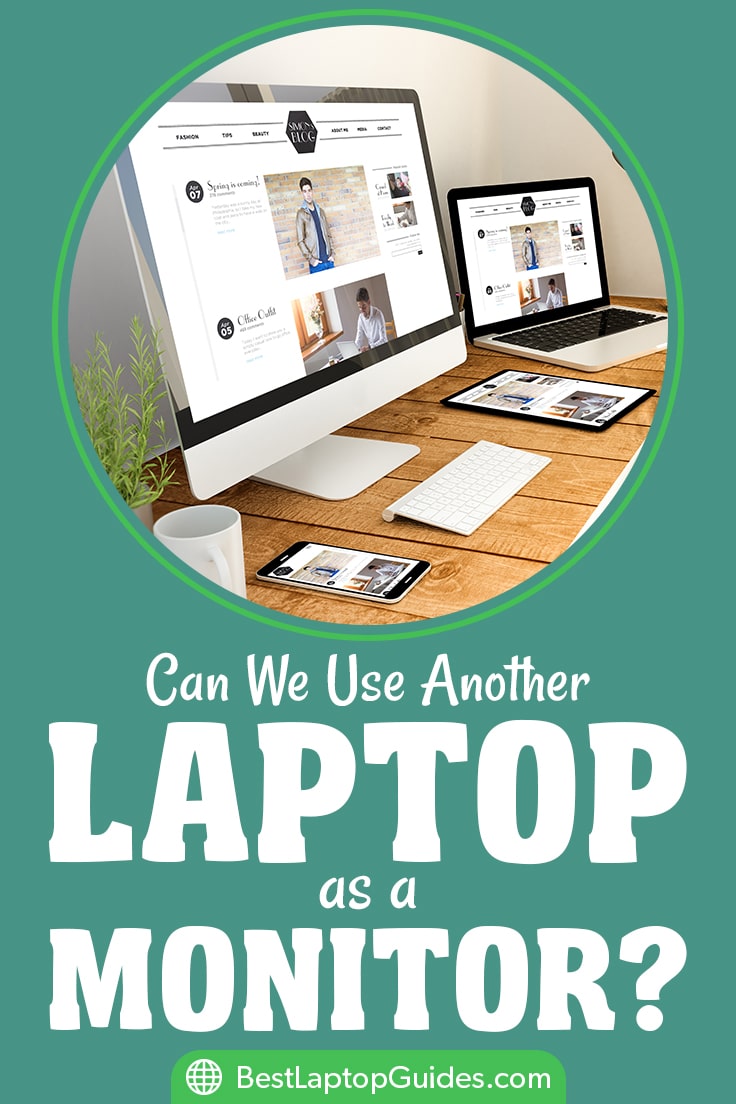
Connecting a broken laptop screen
If you want to connect a broken laptop screen to another one, you can give up right away. It simply cannot be done. On the other hand, you can connect it to another monitor, or maybe a TV or projector if you are not using them at the moment and your laptop has a VGA port. HDMI and DVI ports can do the work as well, since most laptops have them. All you need is a cable and a monitor that is not plugged into another computer. If you don't have a spare screen somewhere in your house, you can always buy a used monitor online, or even look for a newer model if you are willing to spend the extra money.
Can I make the screen of one laptop appear on another laptop?
Yes, you can. There is no need for cables with this one because all you need is screen sharing software on both devices you plan on using. Because there are numerous programs you can use for this, you can choose which one you want to install. VNC, TeamViewer, and RDP are the most popular ones, and they are very easy to comprehend. Just make sure both laptops have the software and you will be able to connect them in a couple of clicks.
Final Thoughts
Expanding our desktop workspace can be very beneficial for many of us. On two different monitors, you will be able to complete multiple jobs and tasks that are completely separate from each other. If you are a developer or designer, this can greatly improve your workflow, making you able to accomplish more in less time.
Leave a Reply