It is advisable to read through this GoTranscript review if you are looking to get the best out of the services they offer. It is a well-known fact that transcribing audio and video can prove to be very difficult in most cases.
But, all that can be solved with the help of transcription services like GoTranscript. GoTranscript utilizes humans who work as freelancers to transcribe your files, and not an automatic speech recognition engine.
In this article, we will be telling you what GoTranscript is all about, including its features and also how to use it for transcription services.

Disclosure: Some of these are affiliate links, and at no additional cost, we may get paid if you buy something or take an action after clicking one of these.
No.1. What is GoTranscript?
GoTranscript is a transcription company that was founded in Edinburgh (UK) in 2005 and have now become one of the largest online transcription agency in the world.
GoTranscript doesn’t make use of an automatic speech recognition engine; instead, they use humans to transcribe your files. They are a translation and transcription company that boasts of high-end clients like Bose, Netflix, BBC, and a whole lot more.
Because GoTranscript is a human-based transcription service, it also follows an identical process to others in the same category. Firstly, the files are divided into sections, and then freelancers translate them separately. Then timestamps and speaker details are added before GoTranscript merges the individual sections and checks for inconsistencies. The last step is an additional proofreading pass. You also don’t need to worry about your files because GoTranscript uses 2048-bit SSL encryption to protect them, and they also operate under strict NDA policies.
You also have the option of deleting files from your dashboard and this process will also remove all traces of data from your appointed transcribers’ computers. GoTranscript boasts of a very high transcription accuracy thanks to the fact that they employ the most experienced, talented, and educated transcribers.
No.2. GoTranscript Features-Top 4 Main Features
GoTranscript has a lot to offer you when it comes to transcription services, and we are going to be looking at the features that they have to offer.
1. Audio Transcription Services
If you are searching for cost-efficient audio transcription services, then you should opt for GoTranscript as their transparent and decent pricing was envisioned with the customer in mind. They are also multilingual as they offer transcription for a variety of countries.
A lot of people have benefitted from utilizing GoTranscript’s audio to text transcription. It is a well-known fact that audio files are currently very popular. This is because there are a lot of people that are not confident about their writing skills, but they can speak with great ease and produce a lot of content in a short time. Yet, there are many advantages to converting that content into written form.
Audio transcriptions really come in handy because it can be difficult to grab some specific info from an audio recording. You might be forced to do a lot of fast-forwarding and rewinding, which might result in you missing some vital information. You can easily transform your transcribed audio file into a blog post, magazine article, video script, and many more.
2. Video Transcription Services
You can get your content across to a larger range of people by converting the audio of your videos into text. A great way of clarifying and spreading your message is by offering a video transcript. If you aim for your videos to reach people who are have hearing impairments, then the obvious choice would be video captioning.
However, video transcripts are also very useful for people in this category. Some people are great at processing a spoken foreign language, while others find it easier reading the same content as it is easier to peruse that content with the help of dictionaries and other tools. To ensure easy understanding, a transcript for videos can be pasted into a translation tool.
It is without a doubt that videos are now very popular and handy because of the fact that people are always on the go. It is more convenient to watch a video in a car than it is to read. But, most times, your audience will want to make a note of a particular thing in your video, and it would be difficult if the video has ended.
3. Translation Services
It is always a great idea to translate documents, audio files, and video files, as this will help to increase the number of people that your content can reach. Whether you are a blogger, activist, businessperson, or politician, the key to achieving your goals is translation services. As an online presence, you stand to benefit a lot from translating content.
When looking to hire a company or a person to translate your content, you should know precisely what you want. Your translator should be fluent in the target language to ensure that the translated content still retains the original meaning of your content. Fortunately, GoTranscript has all it takes to give you a high-quality translation service.
4. Subtitling Services
You can utilize GoTranscript’s subtitling services to translate the original language of your video, which will help you reach a whole new audience.
The translated texts are then displayed on the screen so that your viewers can read along with the video. So, subtitles help your viewers who can hear the audio but cannot understand the language.
You have so many choices to choose from for video subtitles, but opting for GoTranscript subtitling services guarantees top quality.
No.3. How to use GoTranscript for transcription services
If you are confused about how to use the transcription services offered by GoTranscript, follow the steps below.
1. Upload audio files and sign up
The first step to start using the transcription service is to upload your audio file. During the course of uploading the audio file, you will be prompted to select things like language, text format, turnaround time (this affects the price), number of speakers, and some other things.
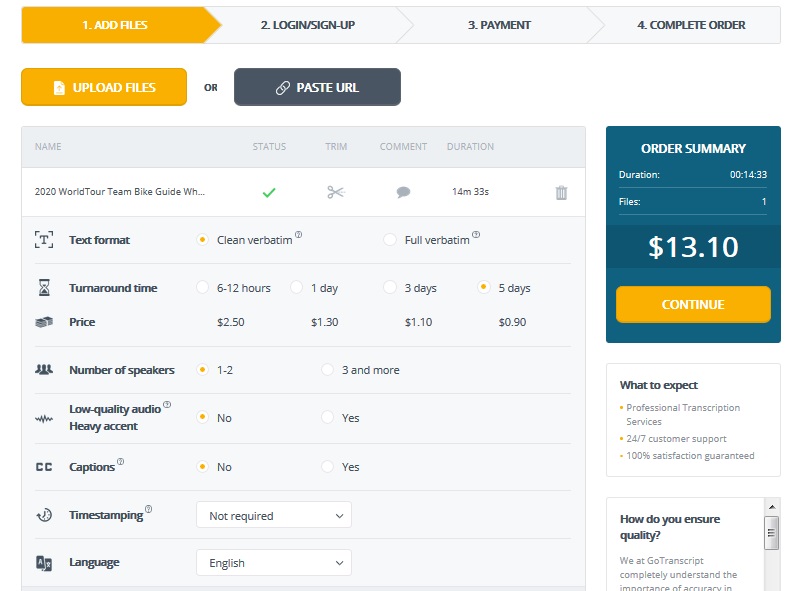
When you are done, you can now move on to the sign-up process. You can choose to sign in with your email, Facebook account, or Google account. If you opt for signing up with your email address, you will have to provide your email and your desired password. After filling in these details, you can then click on the “sign up” button.
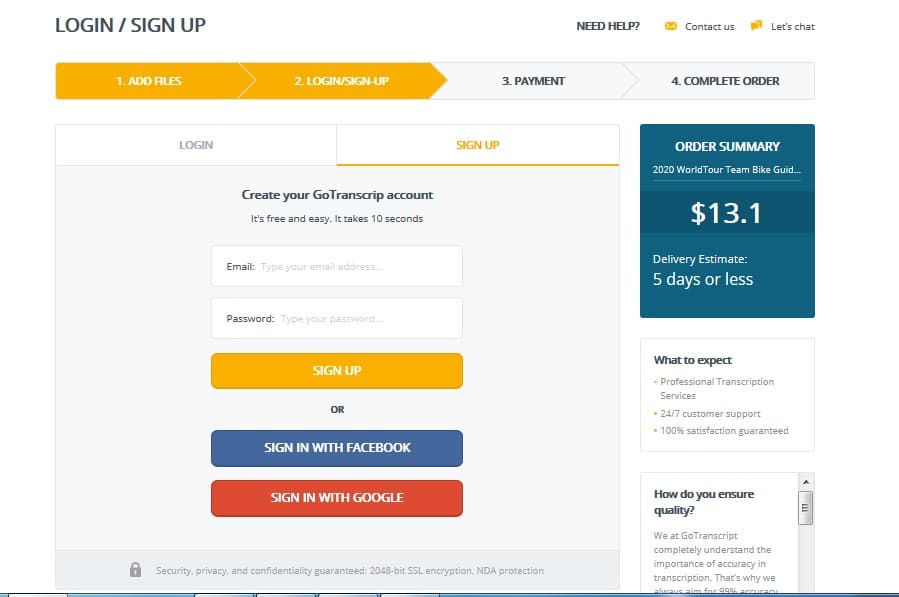
2. Pay Online
The next step you are going to be faced with is the payment process. You can pay with any major credit or debit card. You can also opt to pay with your PayPal account as it is acceptable by GoTranscript.
3. Get Transcripts via email
Whether you ordered for transcription, English captions, foreign subtitles, or translations, you can get your order via email. The wait time is up to you as you get to choose your turnaround time when uploading your file.
4. 4-Step Process Guarantees Maximum Accuracy
Transcription
Firstly, files will be divided into sections based on language and content, and then they are transcribed by the most experienced transcribers.
Review
The sections will be edited; also, speaker tracking and timestamps are added.
Proofreading
The sections are merged and proofread to make sure that the text is consistent.
Quality Check
The transcript is proofread again, and this is done to ensure over 99% accuracy.
5.Audio/Video Transcription Rates
GoTranscript has affordable transcription rates. If you choose a turnaround time of five days, you will pay 0.90$ per minute for a one-on-one interview, while the customer loyalty program lets you pay $0.72 per minute.
If you choose a turnaround time of three days, you will be charged $1.10 per minute, while the customer loyalty program lets you pay $0.88 per minute. If you choose a turnaround time of one day, you will be required to pay $1.30 per minute, while the customer loyalty program lets you pay $1.04 per minute. If you decide to opt for the 6-12 hours service, you will be charged $2.50 per minute, while the customer loyalty program lets you pay $2.00 per minute.
Comparison of GoTranscript rate and other transcription companies
Most times, when choosing a transcription service, it all comes down to the cost, whether it is a human doing the transcribing or a computer. Although most people opt for human-based transcription services because they provide better content with higher accuracy. So, we are going to be comparing GoTranscript rates to some other transcription companies.
Scribie
Scribie also boasts of human transcription that yields high accuracy results and a 36 hour turnaround time, as well as speaker tracking, which goes for $0.80 per minute. This price is for clean files of American speakers. If the audio has an accent, poor quality, or a noisy background, then you will be charged an additional fee of $0.50 per minute. As a user, all you have to do is upload your file, choose a plan, pay the fee, and then wait for your text in a word file within the expected time window.
Rev
Rev offers a wide range of audio and video transcription services, which include subtitles, captions, and translations for a wide variety of audio and video files. Simple transcriptions can be done and delivered in a matter of hours, and they also boast of having a high accuracy rating of over 99% and this service is charged at $1 per minute. You can also opt to utilize the caption and subtitles service for your videos and it is also charged at $1 per minute. They also offer translation services for over 35 languages, and it is charged at $0.1 per word.
TranscribeMe
TranscribeMe is another transcription company that offers a wide range of audio and video transcription services. They try to maintain the balance of the speed of transcription with a low error rate and competitive pricing. It might not be the fastest as transcribing and might also not have the lowest error rate, but it goes for a relatively affordable price which is $0.80 per minute. Speaker IDs and timestamps are also available, and they also boast of a 98% accuracy rating and a turnaround time of one day.
No.4. The 8 Advantages of Using GoTranscript
These are the advantages of using GoTranscript;
1. 99% Accuracy
They have a very high word-matching rate that can rival any company in the industry. This is thanks to the fact that they hire only educated and talented transcriptionists.
2. 100% human transcriptions
There are low-cost transcription agencies that utilize speech recognition software, which yields transcripts of poor quality. With GoTranscript, every word is typed by a human even though proprietary technology is employed to help the transcriptionists.
3. 24/7 services
GoTranscript delivers transcriptions every day, which also includes weekends and holidays.
4. Cheap transcribing rates
GoTranscript gives you excellent transcription service at a very affordable price.
5. 100% Privacy and Security
Thanks to the 2048-bit SSL encryption and the NDA policies, your files are 100% safe and secure.
6. No hidden fees
GoTranscript has an honest and transparent pricing system, so you don’t have to worry about hidden charges.
7. GoTranscript voice-recording application
You can upload your videos on the go. Most students use their mobile phones as a recorder for their class lectures. We are happy to introduce the perfect tool for you; GoTranscript transcription application for android and IOS. You can use GoTranscript voice-recording application for easy audio recording. You can also use it for meetings, interviews, and other occasions. When you are done recording your audio, you can then send it for transcription, which starts from $0.72 per minute.
8. Free Trial and discount program
They offer $10 for free trial or 20% off for students. If you don’t know how to apply, go to their website by clicking here and use the chat option located in the bottom-right corner to reach them.
No.5. Do transcriptionists make good money?
Transcription is a well-paid job with many good opportunities for those who really love or have a serious attitude towards their assigned work. With an average salary of $15 per hour for a general transcriptionist and $25 per hour for a professional transcriptionist, transcription is now one of the most stable and one of highly paid freelance jobs on the market today.
The remuneration paid to a transcriptionist will depend on many factors: the client’s budget, workload, and your speed of transcription, your speed of typing and other skills. You can gradually improve these factors to increase your income by selecting reputable and high-paying partners, managing your time efficiently, taking session skills improvement courses or using software or equipment that supports transcription. In addition to the high salary, transcription work is also attractive to freelancers because of the flexible working time and only requires a stable network connection, a laptop, and sometimes, specialized devices that support transcription.
However, you should also take note that this is a job that requires more factors than just typing and marking the exact timing. In order to really do a good job and become a professional transcriptionist, you also need good listening skills, agility, flexibility and good research capability. The best way to quickly improve your transcription skill, you must take part in specialized transcription classes. Those classes will help you cultivate your grammar, the accuracy and the listening skill.
In conclusion, transcription is a fairly or even highly paid job for those who have been doing the job for years and archiving enough experience as well as necessary skill for it. To those who are novices in this field, this is also a great opportunity for you to make more money in your free time. But you will have to be serious about doing this because it can be quite tough for beginners to actually put more effort into learning and improving themselves to become a good enough transcriptionist on the market.
No.5. How Does GoTranscript Work for
transcriptionists?
GoTranscript is a web browser-based transcription, subtitle and transliteration tool. In just one GoTranscript browser window, you can have everything you need to manipulate such as audio files, note for transcription and useful features to make your workflow more smoothly and quickly.
In addition to the list of handy GoTranscript features, besides being completely free, is the possibility to automatically save your working file every 30 seconds, automatically stop audio playback as you enter data, add notes with the exact timing entered on the entry page ... And many other extremely useful features that are activated by keyboard shortcuts.
Besides, GoTranscript is also a provider of foreign subtitles adding, translation, English cation and transcription services, which is converting audio or video files into text. You can both hire transcriptionists for your job and increase your income by subscribing to their transcriptionists.
No.6. What is GoTranscript Guideline?
In order to become one of their trustworthy transcriptionists, you will have to pass a 3-minute technical and skill test right after completely answering their 10 selected questions. After the first test, you will need to memorize as well as follow the rules and principles of GoTranscript Guideline. If you are finally selected to join the team of transcriptionists, they will send you a confirmation email within 60 days. In addition, GoTranscript has a page for beginners with basic rules, called the GoTranscript Guideline.
The Gotranscript Guideline that is compiled extremely carefully which has clear and specific rules and guidelines for transcriptionists when starting work for the website. The instruction set includes step-by-step workflow; working proceed; payment process and method of transliteration costs; standard format of the output document; expression of the sentence; audio file review and feedback guidelines; descriptions of words, numbers, punctuation and symbols that are allowed and not allowed in the text; how to mark time milestones in the text; etc.
To make it easier to learn the above rules, GoTranscript also provides you with specific examples and sample tests for each guideline, you must carefully read and practice upon it to complete the best quality transcription projects.
No.7. How to apply to GoTranscript?
GoTranscript is now one of the biggest transcription services providing websites on the market with more than 20,000 partners.
GoTranscript doesn’t have many strict rules and actually has a quite good remuneration rate for their transcriptionists. They accept and cooperate with partners all over the world, even with those who are inexperienced. However, you will need to verify your own identity by sending SMS code. GoTranscript provides job opportunities for newcomers around the world with a simple and free registration process. To become a transcriptionist of GoTranscript, you need to follow these steps:
- Visit the GoTranscript recruitment website at: https://gotranscript.com/transcription-jobs
- Scroll down in the middle of the page, find and click on the yellow “APPLY NOW” box.
- You then will be redirected to the GoTranscript account creation page. Here, you can create an account by email or sign up with an existing Facebook or Google account.
- After creating your account, you will have to complete 10 grammar test questions related to the transcript job. The website will let you answer all the questions all over again in case you fail to answer all 10 questions correctly. Remember that each question can have more than one answer. And to be able to pass this first test more accurately and easily, you should better consult Google or read their instructions at the GoTranscript Guideline: https://gotranscript.com/transcription-guidelines
- After passing the 10 grammar questions test, you will be assessed again with an audio transcription test. Again, you need to carefully read and refer to the GoTranscript Guideline continuously to complete the test with this audio file.
- Whether or not you have been selected by GoTranscript will be notified by email within 60 days of completing the above 2 tests.
No.8. What is GoTranscript test?
The GoTranscript test is an entry test for people who want to be a transcriptionist of the company. To be eligible to become their transcriptionist, you need to be at the legal age, good typing and English listening skills. In addition, some professional transcriptionists will also need to equip additional equipment to support the work. Although GoTranscript does not require experience, you must pass the entrance tests including 2 parts, 10 question test parts and the audio transcription.
The first is a 10-question grammar test with medium difficulty, however, you can easily and completely overcome it by reading and memorizing the instructions on the GoTranscript Guideline. The content of the questions selected will vary with each registered account, but always revolve around a general topic of wording, grammar, and other additional rules for transcription. In case you fail to pass this test by any chance, you will be given unlimited chances to start it all over again until you get it all correct in one go. In order to save your time and effort, you may want to stick to the GoTranscript Guideline, which includes all the necessary information you need to finish the test.
For example, the test will ask you to put the quotes, the comma, the dot, the colon, etc into the appropriate position of a sentence. Or ask you to correct a sentence using an inappropriate slang word. Or just ask you to complete a sentence with a simple grammar point.
In the test with the given audio file, you will have to convert all the content you hear contained in the audio or video file into text format with corresponding timing. This audio test is considered to be relatively easy and has been greatly improved over the years after GoTranscript's release. The sound and the voice are quite clear and easy to grasp. In addition, some background sounds like phone ringing, rain, machine engine or birds singing sound and more will also be added at random parts to challenge contestants’ listening skills so be careful and playback anytime you need to get it all right. Again, you should stick to the GoTranscript Guideline, that will help you a lot when doing this test.
No.9. Is GoTranscript legitimate?
Yes, GoTranscript is 100% legitimate.
GoTranscript is, as it claims, one of the Largest Online Transcription and Translation Agencies in the world. Founded in 2006 in Edinburgh, Scotland, UK, under the name SpeechtoText, up to now, GoTranscript has provided translation and translation services to major clients around the world such as BBC, Netflix, and Bose, etc for 15 years. The GoTranscript staff includes 20,000 professional transcriptionists, who are well trained and have the qualifications required for the job. In particular, GoTranscript's transcription service relies entirely on people instead of machines to provide information with the maximum accuracy.
Their services are fully deployed on the internet with more than 10,000 customers from all over the world. They have many years of experience in the leadership and staff; they have specific, clear and streamlined work processes; accurate and professional product approval method; the right to confidentiality is given maximum priority; clear and verified contact information; transparent bidding and payment information and open job opportunities allow novices and occupations from around the world to register for work.
No.10. Is GoTranscript free?
Yes and No.
To those who use GoTranscript as a website for transcripting their own project, Gotranscript is a totally free tool with lots of helpful features.
To those who need transcription and any other services at Gotranscript, it is a great partner with a 100% happy guarantee quality (up to 99% accuracy) and reasonable fee from only $ 0.72 per minute. However, GoTranscript does have transcription services free trial of $ 10 for their new customers.
GoTranscript has a process of 3 simple steps for those who want to buy their services including:
- Uploading files via web, link or application.
- Paying online with credit, debit cards or PayPal.
- Getting your files with the accuracy up to 99%.
How much can you earn from GoTranscript?
According to information posted on their official website, GoTranscript says that they can pay their transcriptionists up to $0.6 per audio or video minute, which is $36 per hour. This is a very impressive figure for newcomers. But keep in mind that that's the maximum number, not even the average one, that a person can get. In fact, you can get paid for a much lower amount. So do not expect too much on this remuneration if you are a novice.
Instead, what you need to focus on first is learning, taking notes and practicing with simpler and easier projects. As mentioned above, the remuneration of a transcriptionist depends on many different factors such as experience, listening skills, project specificity, client’s budget, the quality of the audio/video sound, etc. Over time, when you have enough skills and experience you need, then you can think about pursuing the compensation you want with better clients and better projects.
No.11. Does GoTranscript pay well?
Based on the data on the website, the average earnings per month of a transcriptionist of GoTranscript is $150, and the maximum remuneration that a person can earn at GoTranscript can be up to $1215. For newcomers and those who don't have much experience, this is probably a very impressive remuneration, however, we still do not know when this figure has been calculated and based on how many people. And you should remember that the gap between remuneration of the best transcriptionist and the beginner is quite huge, so the $150 and $1215 numbers above are impressive but probably too difficult to achieve for those who have never done this job before.
For inexperienced transcriptionists, GoTranscript has simpler tasks for you like translating, subtitling, annotating, and editing. As for experienced transcriptionists, you have the opportunity to access specialized projects with higher difficulty and, of course, higher remuneration such as legal transcription, medical transcription, research transcription and academic transcription.
Besides, as a transcriptionist, your work results will always be checked and evaluated before handing over to GoTranscript customers. Each rating / comment will be on a scale of 1 to 5. Editor's comments and reviews also help you learn from and improve your work. When your average rating is higher than 4.5 then you have a chance of becoming one of GoTranscript editors. And the sad thing is, if your rank is lower than 3.5, you will be removed from the website and not be paid for your work. That is why you should adhere to the GoTranscript Guidelines really strictly in order not to make even a mistake.
Ratings which are given by editors:
5 - from 96% to 100% accuracy
4 - from 92% to 95% accuracy
3 - from 88% to 91% accuracy
2 - from 83% to 87% accuracy
1 - from 0% to 82% accuracy
How do I withdraw money from GoTranscript?
Working for GoTranscript, you can choose from a variety of payment methods via credit cards, debit cards, PayPal or Payoneer. Every Friday, your compensation will be deposited into your account at GoTranscript. Gotranscript also covers PayPal so you'll get the exact amount you've earned and won't have to pay extra PayPal once payment is received. Within a few hours of receiving your remuneration, you can withdraw your money and transfer it to your personal account.
To withdraw money from your account at GoTranscript, perform the following steps: Go to Dashboard on the GoTranscript website, Click “Info” => “My Stats” => “Request Payment”. Once the process is completed, the funds will be deposited into your personal account within 3 days.
Conclusion
It is ideal to opt for transcription services if you are working with a lot of audio and video files, as this would save you a lot of time and frustration. Your decision should greatly be based on the service’s overall accuracy because it will save you the stress of having to correct mistakes.
GoTranscript delivers good and accurate results that meet the customer’s needs.
Get GoTranscription Services
Sign up to receive $10 Free try.