Facebook is an amazing tool that allows you to connect with your friends no matter where they are. It is the largest social media network, with almost two billion users. However, you must be careful while using Facebook, especially if you post updates regularly. Luckily, you can apply many safety tips to keep your profile secure and locked.
Maintaining your electronic privacy should be your primary goal because cybercriminals lurk on Facebook. However, with a couple of tricks, you can ensure that your personal data is not visible to everyone. So, let’s begin!

Why should you protect your Facebook data?
Tip No.1: Prevent identity theft
Identity theft is a very common problem, and the rise of social media has made it even easier. We reveal so many personal details on these websites, so it shouldn’t shock you that cybercriminals can gather this information to access your finances and bank accounts.
For example, filling out your Facebook profile completely will make you an easy target for criminals because of all the personal details you provide. Also, be aware that some phishing scams are made just for collecting your information.
If a survey asks you to fill out your insurance or credit card number, make sure to check on its legitimacy before you go further. Hackers can do a lot once they get their hands on this information; chances are they will steal your identity and access your bank accounts.
Tip No.2: Avoid posting vacation details
Going on a trip is surely exciting to you and your family, but sometimes you shouldn’t share that information with everyone on social media. If your profile is not private, or if you have a large following, some people with bad intentions might be waiting for you to leave.
It is not uncommon to read about break-ins that occurred while a family was on vacation. When you post the exact date of your trip, you might accidentally invite thieves to burglarize your home. After all, they will be certain that no one is inside.
The thieves might even check your photos to ensure everyone is away. If you simply can’t resist sharing the details of your vacation, make sure you do so in a safe environment, and with only your closest friends.
Tip No.3: Avoid negative effects on your career or education
The internet has made things easier for everyone, but that ease comes with a couple of downsides. Did you know that a large number of businesses will google your name before they hire you?
This means they will go through your social media profiles and see the things you post, as well as your interests. The same goes for schools and colleges. It doesn’t matter whether your resume and cover letter are perfect – your social media accounts can lower your chances of being hired or gaining admittance to a school.
Is there a way to prevent schools and companies from accessing your Facebook profile? As a matter of fact, yes. Go to your settings and adjust your visibility. Make sure that people who do not share mutual friends with you cannot see your profile. Once you do that, go through your photos and see if any inappropriate images show up on your profile. Something as harmless as a simple night out can lower your chances of getting accepted to a school or company. Remove the tag or delete the image in question. Do the same with the rest of your profile and tidy it up a bit.
Social media plays a key role in our lives, and you must be aware of that.
Others Facebook safety tips and tricks
Tip No.4: Facebook privacy settings
Social media websites allow you to share many personal details, but you can control who sees what. Facebook’s privacy settings can help you keep your posts and information private.
The first thing you need to do is check your General Account Settings, where you can update your password if needed. One of the best tricks is the ability to download all your Facebook data. This can help you figure out your habits and determine whether you clicked on any ads unintentionally.
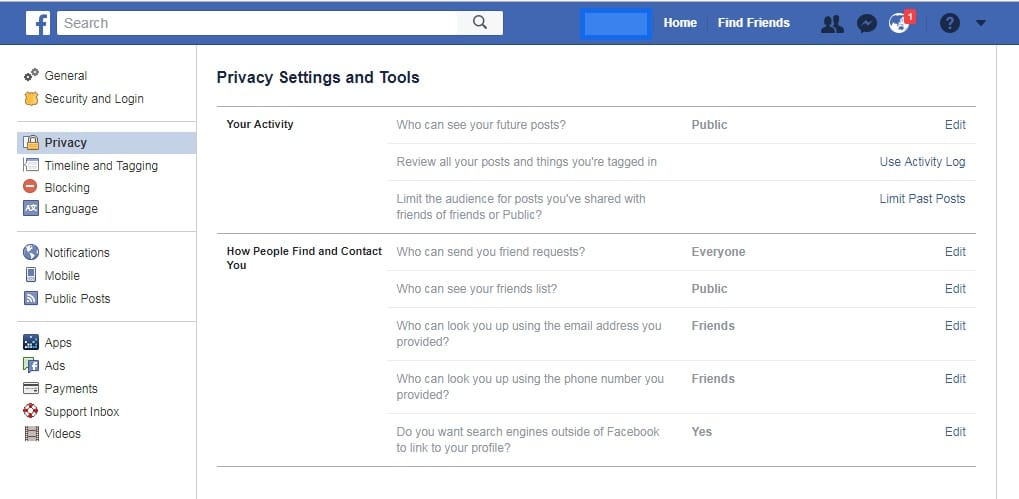
Privacy Settings are the most important part of protecting your posts. Here you can be selective about who sees your posts, review the things in which you have been tagged, and turn your old posts from Public to Private.
By maintaining full control over the posts or photos in which you have been tagged, you can prevent them from appearing on your timeline. If you don’t want your Facebook profile to show up in search engines when someone types in your name, you can fix that as well. Plus, you can choose who can become your Facebook friend. Users without mutual friends will not be able to add you – a feature which can prevent spam.
Tip No.5: Facebook timeline and tagging settings
The Facebook timeline can be a fun place because your friends have the ability to share various interesting posts and articles on your wall. However, you might also encounter plenty of spam.
To keep your timeline clean, you need to check your Timeline and Tagging Settings. You can keep your timeline open to the public, but your best option is to make it “friends only.”
There is also an option to make your timeline completely private so that no one will be able to leave a comment or a link. However, if you decide to make your timeline “friends only,” you can still be the only person who sees the posts on it.
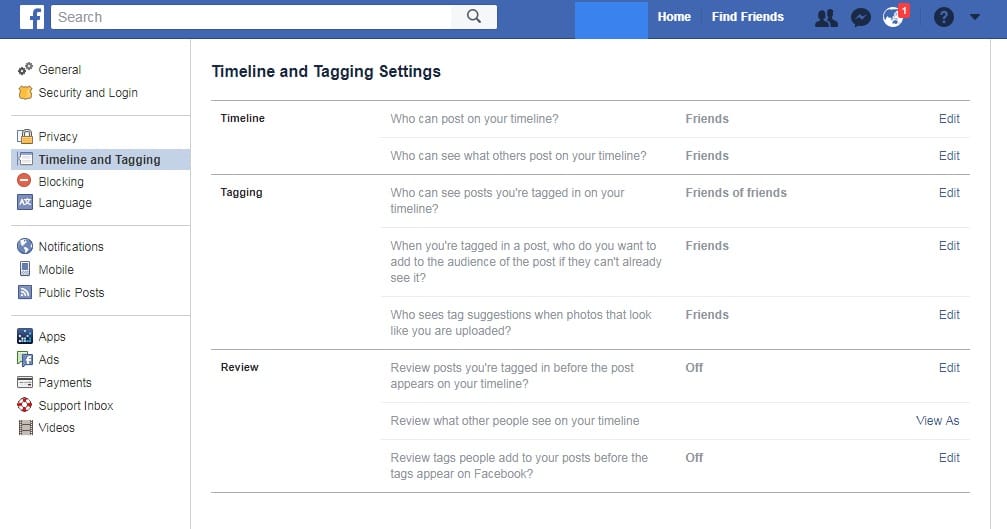
The ability to review the photos in which you have been tagged is a useful feature that will allow you to see the image before you approve it. The image will not appear in your photos unless you want it to.
This can be a lifesaver because some images might not be appropriate for your professors or bosses to see. Make sure you employ this option. You can also limit the audience for tagged photos by selecting Only me. Since you have been tagged, this means only your mutual friends will have access to the post.
Tip No.6: Facebook app settings
If you have been using the same Facebook account for years, you have likely connected to many apps without your knowledge. These apps collect your data even if you are not actively using them, so make sure you check out your App Settings.
Clean up the apps you don’t need and be smart about the permissions you grant them in the future. Start by disabling Apps, Websites, and Plugins. You should also deselect Apps other use.
Also, get a list of the games for which you have signed up through Facebook and see their permissions. While this is a useful and timesaving option, chances are that you have used Facebook to try out games in which you are simply not interested anymore. You might be surprised by the amount of data they have collected while working in the background, so clean them up.
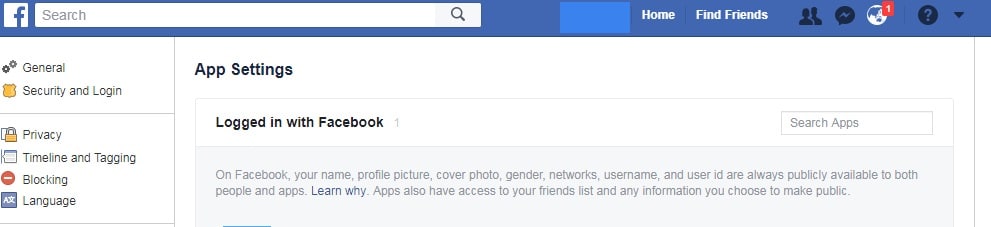
Tip No.7: Contact information
Posting contact information on your profile is a bad idea because anyone can see your personal information. This means you must keep your phone or e-mail private. Yes, your profile might be visible to only a small circle of people, but imagine that one of your friends gets hacked. This means your contact information will be out.
You will probably start getting spam messages on your e-mail. You might also get unwanted phone calls. There is no need for you to have that information on your Facebook profile because your closest friends already know your phone number and e-mail. Simply skip that step when filling out your profile.
Tip No.8: Enable two-step verification
If you are worried about someone gaining access to your Facebook account, two-step verification will prevent that. This means if you want to log into your account, you must provide more than just the standard password. That would usually be a security code sent to your phone or another type of confirmation, such as from a trusted computer.
Go to your Settings and find Security and Login. Scroll down until you see the option called Use two-factor authentication. Enable it, and select the verification method that best suits you.
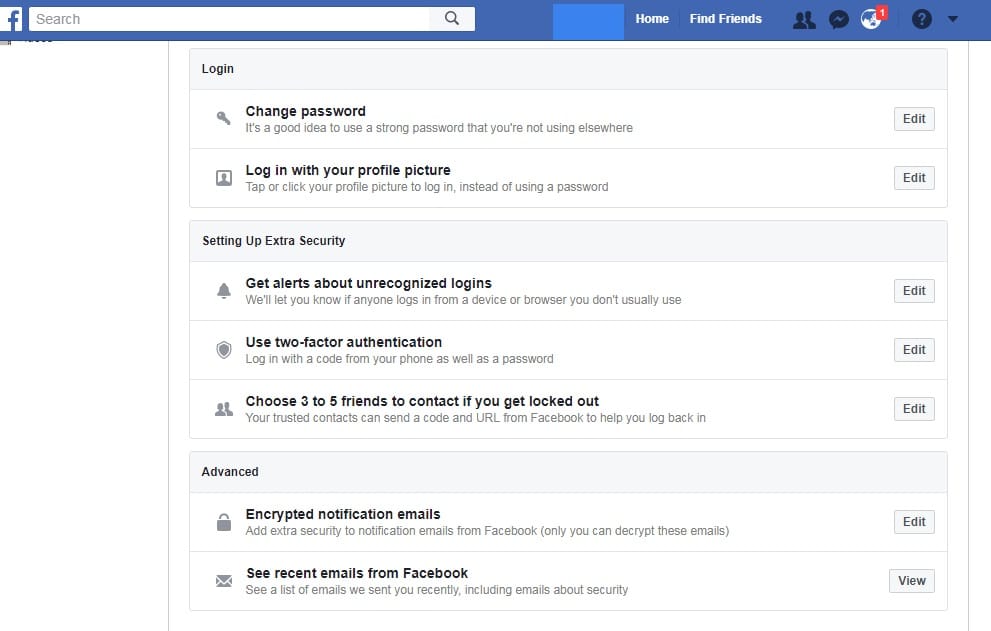
Tip No.9: Report any abuse
Because Facebook has so many users, abusive situations often arise. Facebook has a team that deals with any type of abuse, and they will take care of your problem quickly.
If someone is sending threatening messages to you, you can block them, which means the person will not be able to contact you anymore. You can also report the messages or block the profile completely.
Deleting a message might not be the best option because the abuser will be able to contact you again. If you feel better not seeing their name in your inbox, take a screenshot of their messages before you remove them. However, reporting abuse is the best option because Facebook will probably ban the user from the website.
Tip No.10: Create strong passwords
A strong password will ensure that your Facebook profile is safe and pretty much impossible to hack. How do you create a hard-to-guess password? Facebook will allow you to create a password that has a minimum of six characters.
You should definitely use more characters and include a number, as well as punctuation signs. If you are concerned about someone gaining access to your Facebook account, one of the most useful tricks is to create a password that even you can’t remember. Write it down on a single piece of paper to ensure you have it near you. If you need an extra layer of security, change your password every three months.
Tip No.11: Things to never post on Facebook
Facebook is undoubtedly the most popular social network at the moment, and users post updates regularly. These updates are often related to users’ personal lives, and sometimes that information shouldn’t be shared with hundreds of friends, some of whom might be unknown to the user.
After all, we never know who might see our posts. If you want to take your online security to a whole new level, you need to keep a few things off Facebook. Start by editing your full birth date. Some users might be reluctant to delete the entire date, but at least remove the year. A birthdate can be used for identity theft.
Also keep your relationship status private. Potential stalkers might follow your profile and start sending you messages as soon as they see you are single. Additionally, don’t reveal your current location. Facebook makes it easy to share your travels, but it will also uncover your permanent place of residence. This means anyone can see when you are away from home. Also, you shouldn’t post images of your children with their full names written on them.
Tip No.12: Facebook scams you need to know about
Facebook has many active users, so it shouldn’t surprise you that numerous scams are ongoing on that social media website. Some of them aren’t harmful, but others might be very hurtful to you.
It is smart to always be on the lookout when you click on unknown or shortened links. Also, don’t trust everything you read. For instance, one of the more popular ways of scamming Facebook users is through fake charities. This scam is particularly active during the hurricane season because it is the perfect time to set up a fake charity. Take a closer look at donation pleas or any links with shocking footage. They might lead you to a site crawling with malware and viruses.
Some cybercriminals might even offer you “free” airline tickets. This is a famous Facebook scam that has been going on for ages. The cybercriminals will include a large airline company name and tell you that you need to enter your personal details on another site to claim your free ticket.
A free-coupons scam might affect your friends as well, so be careful, especially during the holiday season. The scam includes big names such as Amazon, Costco, etc. You will be required to share a link with your friends, then fill out a survey. Eventually, you will very likely pick up malware from the website that hosts the questionnaire.
You May Interest:
17 Best Online Course Providers That Will Change Your Life in 2019
How To Find Best Laptops Under $300-2019 In 5 Minutes
Mondly Review: It’s Quick, Easy and Free to Learn a New Language
Conclusion
Even though it might seem like a lot of work, applying these safety tips is actually simple. You can manage your privacy directly from the Settings once you log into Facebook, and you will need just a couple of minutes to set up everything. These tricks will ensure that your personal information is safe, so don’t hesitate to use them.
